
Digital food thermometer
Model BBQ 1201
First use
Open the lids of the battery compartments on the
bottom of the stand module and at the back of the
display module and insert the supplied batteries
(2 x 1.5V AAA) respectively. Please observe the
correct polarity of the batteries (+/-).
Operation
To activate, set both switches (1 x bottom side
stand module and 1 x back of display module) to
POWER ON. Insert the plug of the food
thermometer (sensor) into the socket on the right
side of the stand module.
The red LED light at the front of the stand module
lights up 3 times to confirm the wireless connection
(temperature is received and displayed), the food
thermometer can now be inserted into the food.
Important: If the temperature doesn't change, the
LED display will light up every 30 seconds. If the
temperature changes by more than 1°C, it will be
shown in the centre-left part of the display.
Temperature display °C or °F
To switch between showing the temperature in
Celsius (°C) and Fahrenheit (°F), press the MODE
button.
Backlight
By pressing any button or the button LIGHT at the
top of the display module, you can switch on the
backlight for app rox. 5 seconds.
Display readin gs
In the upp er third of the display you can find the
readings for the type of meat and the cooking
degree.
By pressing the button MEAT you can choose the
type of meat: BEEF, LAMB, VEAL, HAMBURGER,
PORK, TURKEY, CHICKEN, FISH.
By pressing the button TAS TE you can choose the
cooking degree: RARE, M RARE, MEDIUM,
M WELL, WELL
The temperature for the desired result app ears
automatically in the centre-right part of the display.
As soon as the set temperature has been reached,
an alarm signal will sound.
Entering a desired temperature manua lly
Insert the food thermometer into the meat and
press the MODE button for approx. 3 seconds. By
pressing the buttons MIN and SEC you can now
enter the desired temperature. Save the entered
temperature by pressing the MODE button. As
soon as the set temperature has been reached, an
alarm signal will sound.
Important: Always use a pot holder to remove the
food thermometer from the food!
Timer
The timer works independently from the food
thermometer.
Counting forwards: Press the START/STOP
button to activate the timing (stopwatch). Press the
START/STOP button to pause or restart. Press the
CLEAR button to reset the timer to 0:00.
Counting backwards: Enter the desired time by
pressing the MIN and/or the SEC button. Press the
START/STOP button to start the timer. Press the
START/STOP button to pause or restart. Press the
CLEAR button to reset the timer to 0:00.
Cleaning
The food thermometer is constructed from stainless
steel and plastic. Clean the un it with a damp cloth.
Fat or other difficult to remove stains can be
removed by using a mild detergent. Do not
immerse in water or clean in the dishwasher.
Warranty
ADE agrees to rectify any material or manufacturing
defects by offering free repair or replacement, for a
period of 3 years from the purchase date. At the
time of purchase, please get the retailer to fill in and
stamp the guarantee card. In case of a warranty
claim, please return the food thermometer to your
retailer including guarantee card and stating the
reason for the claim.
CE conformity. This device is
interference-supp ressed in
acc ordance with the applicable EU
Directive 004/108 /EC.
Note: Extreme sources of electromagnetic
radiation, such as those caused by the operation of
radio equipment in the vicinity of the food
thermometer/ timer, can affect the value displayed.
Once the interference has been eliminated, the
product will once again function normally. Note: the
unit may need to be reset.
Legal information obligation regarding the
disposal of batteries
Do not dispose of batteries in domestic waste. As a
consumer, you are legally required to return used
batteries. You may return your used batteries to
public collection points in your community or to any
retailer that sells batteries of the same type.
Note:
The following symbols are used on
batteries:
Li = Battery contains lithium
Al = Battery contains alkaline
Mn = Battery contains manganese
CR (Li); AA (Al, Mn); AAA (Al, Mn)
Disposal of electrical and electronic
devices
The symbol on the product or its
packaging indicates that this product
must not be disposed of with regular
household waste; instead, it must be
disposed of at a collection point for the
recycling of electrical and electronic
equipment. For further details about
recycling, contact your local coun cil,
municipal recycling companies or the
shop where you bought the product.
Sincerely,
ADE (GmbH & Co.)
&-------------------------------------------
Guarantee card – 3 years on the digital food
thermometer
• Sender • Reason for Claim
___________________________ _____________________________
___________________________ _____________________________
___________________________ _____________________________
___________________________ _____________________________
_____________________________
• Date of sale
Please return this section and proof of purchase to
your retailer.
Operating Manual_N_BBQ1201_EN_120812_REV001
EN


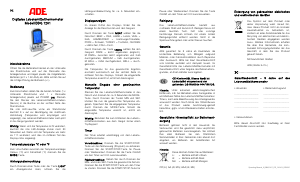

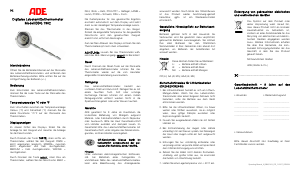
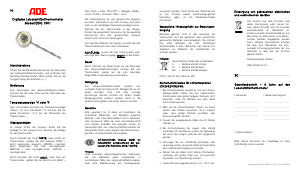

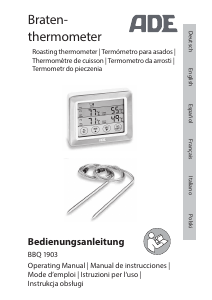

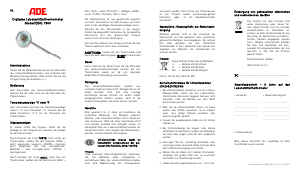
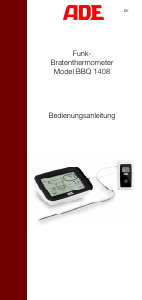
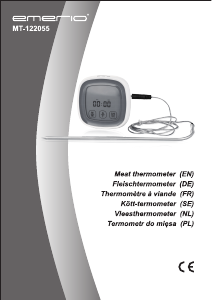
Joignez-vous à la conversation sur ce produit
Ici, vous pouvez partager ce que vous pensez du ADE BBQ 1201 Thermomètre alimentaire. Si vous avez une question, lisez d’abord attentivement le mode d’emploi. La demande d’un mode d’emploi peut être effectuée en utilisant notre formulaire de contact.