
Size: 19.685" x 17.5"
How to Use
This product is for household use only.
Caution: Do not leave oven unattended when in operation. Food ignition may
occur. If this happens, unplug unit but DO NOT open door. To reduce the risk
of fire, keep oven interior completely clean and free of food residues, oil,
grease and any other combustible materials.
Caution: A fire may occur if the toaster oven is covered or touching
flammable materials including curtains, draperies, walls and the like
when in operation or after, when still hot. Do not place any of the following
materials in the oven, on top of the oven, or in contact with the oven sides or
bottom surfaces: paper, cardboard, plastic or the like.
GETTING STARTED
• Remove all packing material and any stickers.
• Wash all removable parts as instructed in CARE AND CLEANING.
• Please go to www.prodprotect.com/applica to register your warranty.
• Select a location where this unit is to be used, allowing enough space
from back of the unit and the wall to allow heat to flow without damage to
cabinets and walls.
• Plug unit into electrical outlet.
IMPORTANT INFORMATION ABOUT YOUR OVEN
• This oven gets hot. When in use, always use oven mitts or
potholders when touching any outer or inner surface of the oven.
• During first few minutes of use you may notice smoke and a
slight odor. This is normal and should cause no concern.
• You must set the timer or select STAY ON for the oven to
function.
TOAST FUNCTION
It is not necessary to preheat the oven for toasting.
1. Set temperature/cooking function knob to Toast.
2. Open oven door.
3. Insert slide rack.
4. Place desired pieces of bread or bagel to be toasted directly on slide rack
and close the door.
5. Turn light-to-dark toast timer to desired setting.
Note: You must set the toast shade selector knob as desired for the oven to
begin toasting.
6. For best results, on first toasting cycle set the toast selector knob to
medium which will be midway between light and dark setting, then
re-adjust for next cycle to lighter or darker to suit your preference.
7. The on indicator light comes on and remains on until toasting cycle is
complete.
8. When toast cycle is complete, there will be an audible signal. The oven and
the on indicator light will go off.
MODEL/MODÈLE
❍
TO1560BC
COUNTERTOP
OVEN
FOUR
POUR LE COMPTOIR
Customer Care Line:
USA 1-800-231-9786
Accessories/Parts (USA)
1-800-738-0245
For online customer service
and to register your product, go to
www.prodprotect.com/applica
Please Read and Save this Use and Care Book.
IMPORTANT SAFETY
INSTRUCTIONS
When using electrical appliances, basic safety precautions should
always be followed including the following:
❍ Read all instructions.
❍ Do not touch hot surfaces. Use handles or knobs.
❍ To protect against electrical shock do not immerse cord, plugs
or appliance in water or other liquid.
❍ Close supervision is necessary when any appliance is used by
or near children.
❍ Unplug from outlet when not in use and before cleaning. Allow
to cool before putting on or taking off parts.
❍ Do not operate any appliance with a damaged cord or plug, or
after the appliance malfunctions or has been damaged in any
manner. return appliance to the nearest authorized service
facility for examination, repair or adjustment.
❍ The use of accessory attachments not recommended by the
appliance manufacturer may cause injuries.
❍ Do not use outdoors.
❍ Do not let cord hang over edge of table or counter, or touch
hot surfaces.
❍ Do not place on or near a hot gas or electric burner, or in a
heated oven.
❍ Extreme caution must be used when moving an appliance
containing hot oil or other hot liquids.
❍ To disconnect, turn both the Bake/Broil knob and the Toast/
Timer knob to OFF (O), then remove plug from wall outlet.
❍ Do not use appliance for other than intended use.
❍ Do not clean with metal scouring pads. Pieces can break off
the pad and touch electrical parts, creating a risk of electric
shock.
❍ Oversized foods or metal utensils must not be inserted in
a toaster oven, as they may create a fire or risk of electric
shock.
❍ A fire may occur if the toaster oven is covered or touching
flammable material including curtains, draperies, walls and
the like, when in operation. Do not store any item on top of
the appliance while in operation.
❍ Extreme caution must be exercised when using containers
constructed of other than metal or glass.
❍ Do not store any materials, other than the manufacturer’s
recommended accessories, in this oven when not in use.
❍ Do not place any of the following materials in the oven: paper,
cardboard, plastic and the like.
❍ Do not cover crumb tray or any part of the oven with metal
foil. This will cause overheating of the oven.
SAVE THESE INSTRUCTIONS.
This product is for household use only.
GROUNDED PLUG
As a safety feature, this product is equipped with a grounded plug,
which will only fit into a three-prong outlet. do not attempt to defeat
this safety feature. Improper connection of the grounding conductor
may result in the risk of electric shock. Consult a qualified electrician
if you are in doubt as to whether the outlet is properly grounded.
TAMPER-RESISTANT SCREW
Warning: this appliance is equipped with a tamper-resistant screw
to prevent removal of the outer cover. to reduce the risk of fire or
electric shock, do not attempt to remove the outer cover. There are
no user-serviceable parts inside. Repair should be done only by
authorized service personnel.
ELECTRICAL CORD
a) A short power-supply cord (or detachable power-supply cord) is to
be provided to reduce the risk resulting from becoming entangled in
or tripping over a longer cord.
b) Longer detachable power-supply cords or extension cords are
available and may be used if care is exercised in their use.
c) If a long detachable power-supply cord or extension cord is used,
1) The marked electrical rating of the detachable power-supply
cord or extension cord should be at least as great as the
electrical rating of the appliance,
2) If the appliance is of the grounded type, the extension cord
should be a grounding-type 3-wire cord, and
3) The longer cord should be arranged so that it will not drape over
the countertop or tabletop where it can be pulled on by children
or tripped over.
Note: If the power supply cord is damaged, it should be replaced by
qualified personnel.
Product may vary slightly from what is illustrated.
9. Open the oven door. Using oven mitts or pot holders, slide the rack out to
remove the bagel.
10. Unplug appliance when not in use.
BAKE FUNCTION
Note: For best results, when baking or cooking, always preheat the oven for at
least 10 minutes at the desired temperature setting.
1. Set temperature control knob to the desired setting from 200˚F to 450˚F.
2. Turn temperature/cooking function knob to 20 and then turn back or
forward to desired baking time, including preheat time. (Select STAY ON to
bake longer than 60 minutes or to control cooking time yourself. Be sure to
use a kitchen timer.)
3. The indicator light comes on and will remain lit during the entire
baking time.
4. The heating elements will cycle on and off to maintain even heat
distribution.
5. Once oven has preheated, open oven door and insert food. Close oven door.
BROIL FUNCTION
Note: When broiling, preheat oven for 10 minutes.
1. Turn the temperature/cooking function knob to 450/BROIL.
2. Open oven door and using the bake pan as a drip tray, insert it under the
slide rack on the rack support rails.
3. Set the BAKE/BROIL timer to desired number of minutes including preheat
time or to STAY ON if you want to control cooking time or need to cook your
food longer than 60 minutes.
4. Place food on the slide rack.
Note: Be sure the top edge of the food or container is at least 1½” (3.81 cm)
away from the upper heating elements.
Important: Food should not extend beyond the edges of the bake pan/drip
tray to avoid drippings from falling onto the heating elements.
5. Cook food according to recipe or package instructions and check
at minimum time to see if it is done.
6. When finished broiling, the signal bell sounds. Turn the BAKE/BROIL timer
knob to the (0) position. The power indicator light goes off.
7. Using an oven mitt or pot holder, slide out broiling rack together with bake
pan to remove food.
8. Unplug appliance when not in use.
Care and Cleaning
This product contains no user serviceable parts. Refer service to qualified
service personnel.
CLEANING
Important: Before cleaning any part, be sure the oven is off, unplugged,
and cool.
1. Clean the glass door with a sponge, soft cloth or nylon pad and soapy water.
do not use a spray glass cleaner.
2. Wash the bake pan in soapy water. To minimize scratching, use a polyester
or nylon pad.
3. Wipe crumb tray with a dampened cloth or paper toweling and dry
thoroughly before inserting back into unit.
1. Power indicator light
† 2. Temperature/Cooking function knob (Part # TO1660B-01)
† 3. 60-minute Bake timer knob (Part # TO1660B-05)
† 4. Light-to-dark Toast/Timer knob (Part # TO1660B-02)
† 5. Slide-out crumb tray (Part # TO1660B-03)
6. Easy-view glass door
† 7. Baking pan (Part # TO1660B-04
8. 2 rack positions
9. Curved interior
Note: † indicates consumer replaceable/removable parts
© 2012 Applica Consumer Products, Inc.
2012/6-14-73E/F
Important:
When using the BAKE/BROIL timer, always
turn the knob past 20 and then turn back or
forward to desired setting.
CAUTION
THIS OVEN GETS HOT.
WHEN IN USE, ALWAYS USE OVEN
MITTS OR POT HOLDERS WHEN
TOUCHING ANY OUTER OR INNER
SURFACE OF THE OVEN.
NEED HELP?
For service, repair or any questions regarding your appliance, call the
appropriate 800 number on cover of this book. Please DO NOT return the
product to the place of purchase. Also, please DO NOT mail product back to
manufacturer, nor bring it to a service center. You may also want to consult the
website listed on the cover of this manual.
TWO-YEAR LIMITED WARRANTY
(Applies only in the United States and Canada)
What does it cover?
• Any defect in material or workmanship provided; however, Applica’s liability
will not exceed the purchase price of product.
For how long?
• Two years from the date of original purchase with proof of such purchase.
What will we do to help you?
• Provide you with a reasonably similar replacement product that is either
new or factory refurbished.
How do you get service?
• Save your receipt as proof of date of sale.
• Visit the online service website at www.prodprotect.com/applica, or call toll-
free 1-800-231-9786, for general warranty service.
• If you need parts or accessories, please call 1-800-738-0245.
What does your warranty not cover?
• Damage from commercial use
• Damage from misuse, abuse or neglect
• Products that have been modified in any way
• Products used or serviced outside the country of purchase
• Glass parts and other accessory items that are packed with the unit
• Shipping and handling costs associated with the replacement of the unit
• Consequential or incidental damages (Please note, however, that some
states do not allow the exclusion or limitation of consequential or incidental
damages, so this limitation may not apply to you.)
How does state law relate to this warranty?
• This warranty gives you specific legal rights. You may also have other rights
that vary from state to state or province to province.
is a registered trademark of The Black & Decker Corporation,
Towson, Maryland, USA
Made and Printed in People’s Republic of China
Service line à la clientèle :
Canada 1-800-231-9786
Accessoires/Pièces (Canada)
1-800-738-0245
Pour accéder au service à la clientèle en
ligne ou pour inscrire votre produit en
ligne, rendez-vous à
www.prodprotect.com/applica

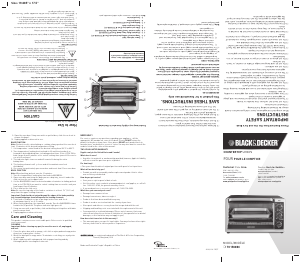


Joignez-vous à la conversation sur ce produit
Ici, vous pouvez partager ce que vous pensez du Black and Decker TO1560BC Four. Si vous avez une question, lisez d’abord attentivement le mode d’emploi. La demande d’un mode d’emploi peut être effectuée en utilisant notre formulaire de contact.