
SkyMaSter SerieS BinocularS
Thank you for purchasing Celestron binoculars! We hope they bring you many years of enjoyment. To maximize your experience with these binoculars, please read this
instruction sheet on use and care prior to using them.
1. Adjusting the Interpupillary Distance (IPD)
Since the distance between the eyes (specifically, the distance between the centers of the pupils) varies among individuals, the two eyepieces of the binoculars must be
correctly aligned (adjusted). This is called adjusting the interpupillary distance. To adjust this distance, lift the binoculars up to your eyes (using both hands) and look
through them at an object in the distance. Move the two halves of the binoculars about the hinge until you see one clear circle of image through both eyes.
2. Adjusting Focus
Since most people have a variance of vision from their left eye to their right eye, you must adjust the focusing system.
Use the following steps to achieve focus: (1) Close your right eye and look through the left side of the binoculars with
your left eye at the subject matter. Rotate the center focusing wheel until the image appears in sharp focus; (2) Close
your left eye and look through the right eyepiece (called the diopter). Rotate the right eyepiece until the image appears
in sharp focus; (3) Now look through both eyepieces with both eyes open. Since you’ve already adjusted the right
eyepiece, use only the center focusing wheel to refocus on a new object at a different distance.
Note: Your binocular has a diopter indicator, please note the setting for later use for faster focus adjustment.
For Zoom Binocular models ---- to increase or decrease power, move the zoom lever. To adjust focus you first zoom
the binoculars to the highest power and then adjust the focusing system as above. Then, when zooming in and out your
binoculars will be in focus.
Hint: Eyeglasses for nearsightedness should be worn when using binoculars as you may not be able to reach a sharp focus at infinity without them.
Note for high power zooms: The higher powers show greatly magnified images for close-ups of objects when needed. However, keep in mind that the lower powers give
you brighter and sharper images with the widest field of view. You may have to refocus when changing from low to high powers.
3. Set the Rubber Eyecups
Leave the rubber eyecups up if you do not wear eyeglasses and fold them down if you do wear eyeglasses to obtain the maximum field of view. When done observing,
fold the eyecups up for storage.
Now you are ready to use your binoculars --- enjoy the view!
4. Tripod Adaptability
Some binoculars feature a built-in tripod adapter fitting. On these models, a threaded screw hole is underneath a cap. To attach a binocular tripod adapter, remove the cap
and then thread the screw from the binocular tripod adapter into the threaded screw hole. The other end of the binocular tripod adapter attaches to a photographic tripod
(best results come from heavy duty tripods). Mounting binoculars this way allows for added stability and comfort especially when viewing at high powers.
Some large aperture binoculars have a built-in tripod adapter as part of a reinforced bar to give the binocular added stability, on these binoculars the built-in tripod adapter
attaches directly to a heavy duty photographic/video tripod.
ENGLISH
Porro Binocular
IPD SCALE
Tripod Adapter Threads
Diopter
Adjustment
Focus Wheel
Zoom Lever
Objective Lens
Eyepiece
5. Care and Cleaning
Binoculars do not need routine maintenance other than making sure that the objective
lenses and eyepieces are kept clean. If repairs become necessary, they should be
serviced by the manufacturer or a qualified binocular repair company. Collimation (optical
alignment) is the biggest concern with binoculars. If your binoculars are roughly handled
or dropped, there is a good chance that the collimation will be out and they should be
serviced. Dirty objectives and/or eyepieces mean less light transmission and loss of
brightness as well as unsharp images. Keep your optics clean! When not using your
binoculars store them in the case provided. Avoid touching the glass surfaces, however
if fingerprints (which contain mild acid) get on them, they should be cleaned as soon as
possible to avoid damaging the coatings. To clean the optical surfaces, we recommend a
lens/optics cleaning kit available at most photo or optical shops and follow the instructions
provided closely. If you have a lot of dust or dirt accumulated, brush it off gently with
a camel’s hair brush and/or utilize a can of pressurized air before using the cleaning kit.
Alternately, you could use the Celestron LensPen (# 93575) made especially for cleaning
binoculars. Never attempt to clean your binoculars internally or try to take them apart!
6. Caution!
Viewing the sun may cause permanent eye damage. Do not view the sun with your
binoculars or even with the naked eye.
7. Problems or Repair
If warranty problems arise or repairs are necessary, contact Celestron’s customer service
department if you live in the U.S.A. or Canada. If you live elsewhere, please contact the
Celestron dealer you purchased the binoculars from or the Celestron distributor in your
country (listings on the Celestron website).
8. Warranty
Your binocular has the Celestron Limited Lifetime Warranty for U.S.A. and Canadian customers. For complete details of eligibility and for warranty information on customers
in other countries visit the Celestron website.
www.celestron.com • 2835 Columbia Street • Torrance, CA 90503 U.S.A. • Telephone: 310.328.9560 • Fax: 310.212.5835
©2012 Celestron • All rights reserved. • 06-12
This product is designed and intended for use by those 14 years of age and older.
Product design and specifications are subject to change without prior notification.









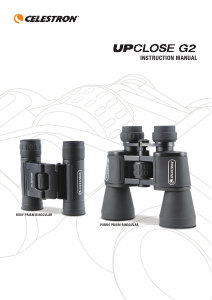


Joignez-vous à la conversation sur ce produit
Ici, vous pouvez partager ce que vous pensez du Celestron SkyMaster Jumelles. Si vous avez une question, lisez d’abord attentivement le mode d’emploi. La demande d’un mode d’emploi peut être effectuée en utilisant notre formulaire de contact.