
ENG-3
OPERATING THE UNIT
When you rst plug the unit into the AC outlet, the unit will be in standby mode, the black light of standby is
red. You can now press the STANDBY button on the unit or on the remote control to switch the unit ON. Pull
the AC plug out of the wall socket if you want to switch off completely
POWER/STANDBY
1. Press the STANDBY button on the unit or on the remote control to switch the unit on.
2. Select the MODE (DAB, FM, CD, AUX-IN,BT) by pressing the MODE button repeatedly on the unit (or
remote control). the corresponding will be displayed.
3. Adjust the volume with the VOLUME (+ or -) control knob on the unit (or remote control).
4. Press the STANDBY button on the unit (or remote control) again to return in standby mode.
Note:
1. If there is no signal under the CD mode, the main unit will be in standby mode within 15 minutes
automatically.
2. Please turn the disconnect the mains plug to save energy, when you do not use the unit.
CLOCK SETTING(on the remote control)
The clock will be automatically synchronized to the DAB clock if you can receive DAB signals in your
location. If you can only receive FM, then you have to set the clock manually. The manual clock setting must
be done in standby mode.
Manual clock setting
1. When the unit is rst connected to the AC mains outlet, it will be in standby mode, and the display will
show “--:--” and ash.
2. During standby, press the CLOCK button on the remote control, the hour digits ash in the display, press
the SKIP/TUNE SEARCH (UP or DOWN) button on the unit or the remote control to set the correct hour,
then press the CLOCK button again to conrm.
3. After the hour is set, the minute digits will then ash, press the SKIP/TUNE SEARCH (UP or DOWN)
button (or remote control) to set the correct minute.
4. When the display shows the correct time, press the CLOCK button again to conrm, the manual clock
setting is now completed.
Note:
Turn on the unit and press the CLOCK button in any mode, the display will show the time and disappear
about 5 seconds, then return to the original condition.
Synchronise the clock to DAB local time
1. Press the STANDBY button on the unit(or remote control) once to switch the unit on.
2. Press the MODE button on the unit(or remote control) repeatedly to select DAB mode.
3. Tune to a DAB station and the clock will be automatically synchronized to the DAB local time.
TIMER SETTING(on the remote control)
This function allows you to switch on and off the system at your desired time and mode:
1. Press the TIMER button on the remote control to toggle the timer function between on and off, the display
will show “Timer on” or “Timer Off”. The display will show " " to indicate timer function on.
2. To set the On Timer clock, press and hold the TIMER button on the remote control until the display shows
“On Timer” and the “hour” digit of the timer clock will ash.
3. Press the SKIP/TUNE SEARCH (UP or DOWN) button to set to the desired hour, then press the TIMER
button on the remote control to conrm, rst set the hour and nally the minute, the On Timer clock is set.
4. Then you will enter into the Off Timer clock setting, the display will show “Off Timer” and the “hour” digit
will ash. Press the SKIP/TUNE SEARCH (UP or DOWN) button to set to the desired hour, then press
the TIMER button on the remote control to conrm, rst set the hour and nally the minute, the Off Timer
clock is set.
5. Finally press the SKIP/TUNE SEARCH (UP or DOWN) button to select the timer on mode - FM, CD or
DAB then press the TIMER button to conrm. The timer setting is now completed.

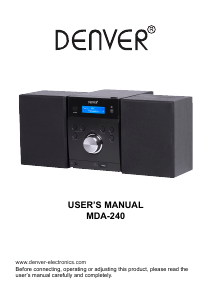


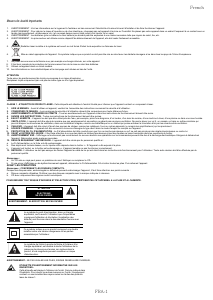


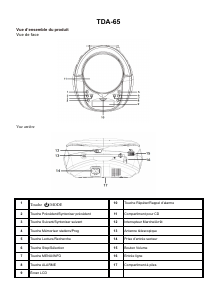

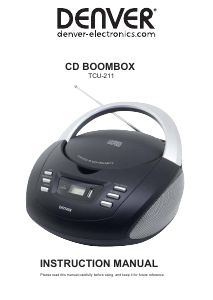
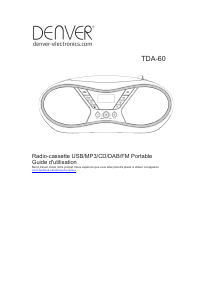

Joignez-vous à la conversation sur ce produit
Ici, vous pouvez partager ce que vous pensez du Denver MDA-240 Stéréo. Si vous avez une question, lisez d’abord attentivement le mode d’emploi. La demande d’un mode d’emploi peut être effectuée en utilisant notre formulaire de contact.