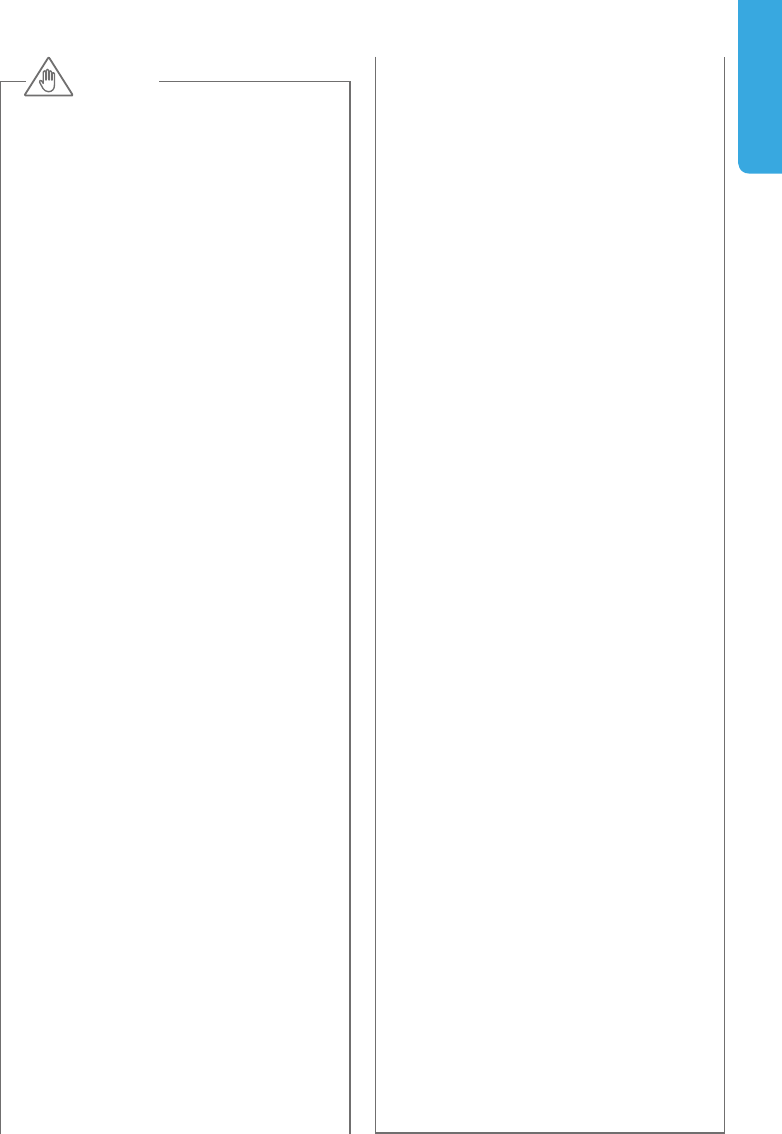
ENGLISH
3
Voltage is applied to parts within the
equipment. Do not touch any parts that are
not associated with the installation, wiring,
or connection. Electric shock could result.
On devices which are not marked as
weather-proof: Keep the device away from
water or any other liquid.
Do not install or make any wire terminations
while power supply is plugged in. It can cause
eletric shock or damage to the device.
Before turning on power, make sure wires are
not crossed or shorted. If not, fire or eletric
shock could result.
High voltage may be present internally.
Do not open the device. Electric shock could
result.
The device is not of explosion-proof. Do not
install or use near gases or flammable
materials. Fire or explosion could result.
Do not install two power supplies in parallel
to a single input. Fire or damage to the device
could result. Be sure to connect a single
power supply to the device.
Do not connect any terminal on the device
to an AC power line. Fire or electric shock
could result.
Keep AC cord from being marred or crushed.
If the AC cord is fractured, fire or electric shock
could result.
Do not plug or unplug with wet hands.
Electric shock could result.
Do not put any metal or flammable material
into the device. Fire, electric shock, or device
trouble could result.
Existing wiring such as chime wiring, etc. may
contain high voltage AC electricity. Damage to
the device or electric shock could result.
Wiring and installation must be done by a
qualified eletrician.
When mounting the device on a wall or
ceiling, install the device in a convenient
location, but not where it could be jarred or
bumped. Injury could result.
Do not put any metal or flammable material
into the device. Fire, electric shock, or device
trouble could result.
WARNING
Existing wiring such as chime wiring, etc. may
contain high voltage AC electricity. Damage to
the device or electric shock could result. Wiring
and installation must be done by a qualified
eletrician.
When mounting the device on a wall or ceiling,
install the device in a convenient location, but
not where it could be jarred or bumped. Injury
could result.
On devices with ground terminals, connect to
an earth ground. Otherwise fire or malfunction
could result.
On devices with plastic or real glass, do not put
high pressure on the glass. If fractured, injury
could result.
On devices with LCD, if LCD is punctured, do
not allow contact with the liquid crystal inside.
Injury could result. If necessary, gargle your
mouth and clean your eyes or skin with clear
water for at least 15 minutes and consult your
doctor.
Do not put anything on the device or cover the
device with cloth, silicone, glue, coating,
separate covering etc. Fire or device issues
could result.
Do not install the device in any of the following
locations. Fire, electric shock, or device trouble
could result.
- Places under direct sunlight or places near
heating equipment that varies in temperature.
- Places subject to dust, oil, chemicals,
hydrogen sulfide (hot spring).
- Places subject to moisture and humidity
extremes, such as bathrooms, cellars,
greenhouses, etc.
- Places where the temperature is very low,
such as inside a refrigerated area or in front of
an air conditioner.
- Places subject to steam or smoke (e.g. near
heating or cooking surfaces).
- Where noise generating devices such as
dimmer switches or inverter electrical
appliances are closeby.
- Locations subject to frequent vibration or
impact.
On devices with intercom, be sure to perform
a call test with low audio volume on both
intercom devices. A sudden call etc. may arrive
causing for example damage to your ear.
If the device does not operate properly, unplug
the power supply.
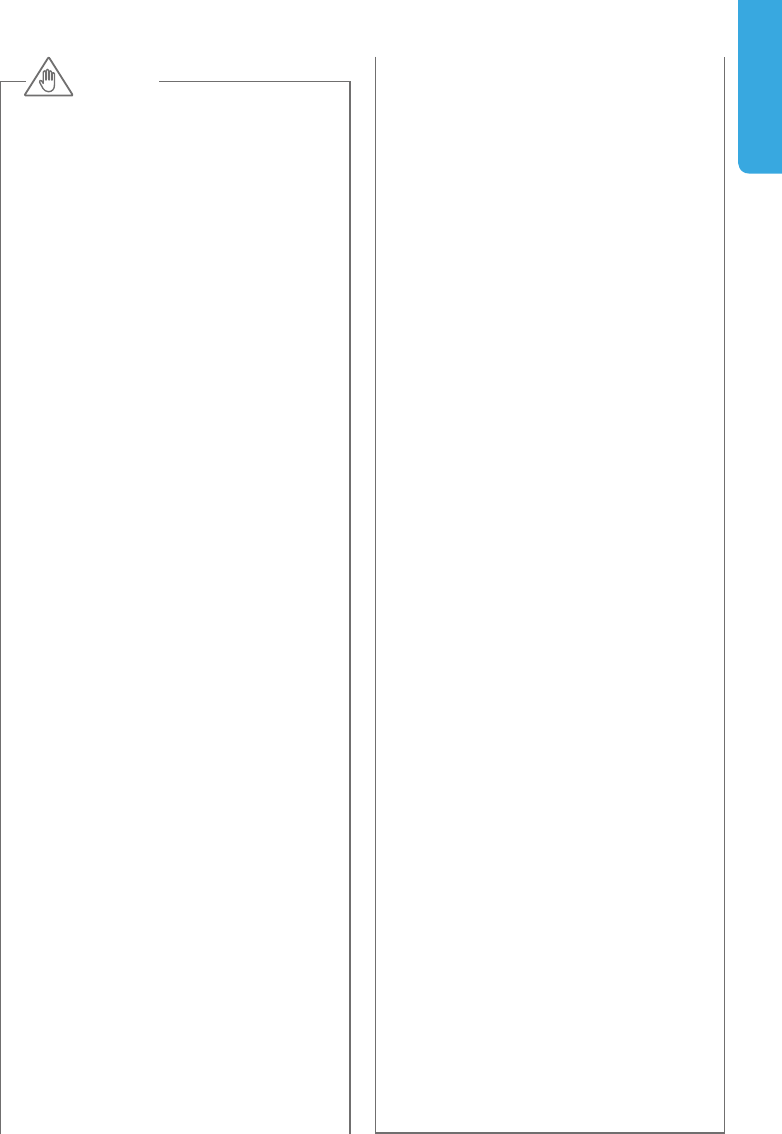











Joignez-vous à la conversation sur ce produit
Ici, vous pouvez partager ce que vous pensez du DoorBird D2101V Interphone. Si vous avez une question, lisez d’abord attentivement le mode d’emploi. La demande d’un mode d’emploi peut être effectuée en utilisant notre formulaire de contact.