Mode d’emploi i-Tec TB3HDMIDOCKPLUS Station d'accueil
Besoin d'un mode d’emploi pour votre i-Tec TB3HDMIDOCKPLUS Station d'accueil ? Ci-dessous, vous pouvez consulter et télécharger gratuitement le mode d’emploi PDF en français. Ce produit a actuellement 0 questions fréquemment posées, 0 commentaires et 0 votes. Si ce n'est pas le mode d’emploi que vous souhaitez, veuillez nous contacter.
Votre produit est défectueux et le mode d’emploi n’offre aucune solution ? Rendez-vous à un Repair Café pour obtenir des services de réparation gratuits.
Mode d’emploi
Loading…
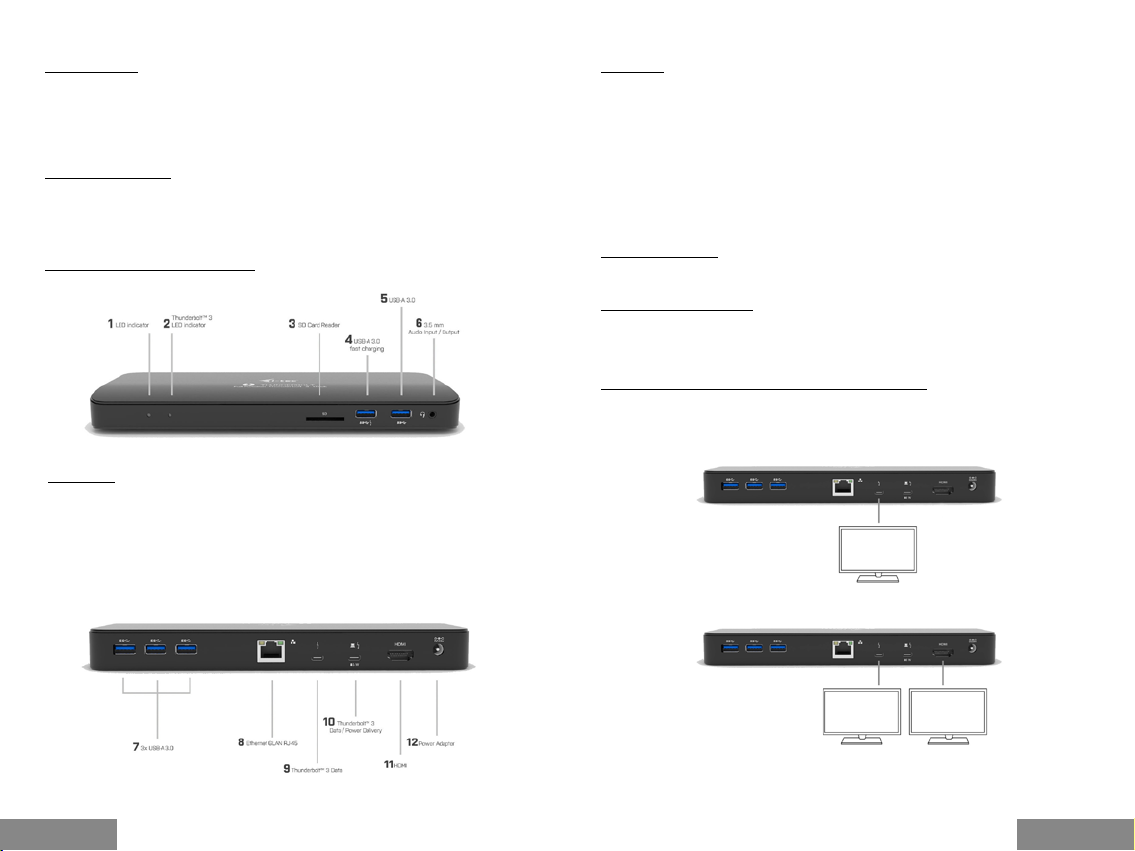
Loading…
Évaluation
Dites-nous ce que vous pensez du i-Tec TB3HDMIDOCKPLUS Station d'accueil en laissant une note de produit. Vous voulez partager vos expériences avec ce produit ou poser une question ? Veuillez laisser un commentaire au bas de la page.En savoir plus sur ce mode d’emploi
Nous comprenons qu’il est agréable d’avoir un mode d’emploi papier pour vos i-Tec TB3HDMIDOCKPLUS Station d'accueil. Vous pouvez toujours télécharger le mode d’emploi depuis notre site Web et l’imprimer vous-même. Si vous souhaitez disposer d’un mode d’emploi original, nous vous recommandons de contacter i-Tec. Ils pourront peut-être fournir un mode d’emploi original. Recherchez-vous le mode d’emploi de votre i-Tec TB3HDMIDOCKPLUS Station d'accueil dans une autre langue ? Choisissez votre langue préférée sur notre page d’accueil et recherchez le numéro de modèle pour voir si nous l’avons disponible.
Caractéristiques
| Marque | i-Tec |
| Modèle | TB3HDMIDOCKPLUS |
| Catégorie | Stations d'accueil |
| Type de fichier | |
| Taille du fichier | 0.67 MB |
Tous les modes d’emploi pour i-Tec Stations d'accueil
Plus de modes d’emploi de Stations d’accueil





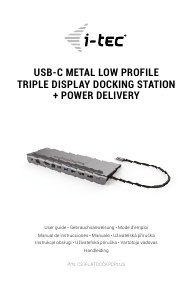
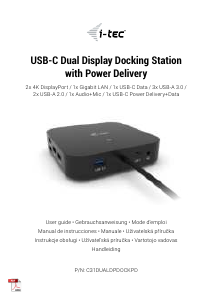
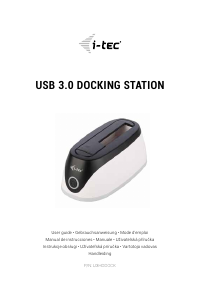

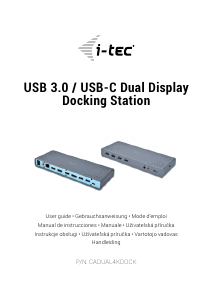

Joignez-vous à la conversation sur ce produit
Ici, vous pouvez partager ce que vous pensez du i-Tec TB3HDMIDOCKPLUS Station d'accueil. Si vous avez une question, lisez d’abord attentivement le mode d’emploi. La demande d’un mode d’emploi peut être effectuée en utilisant notre formulaire de contact.