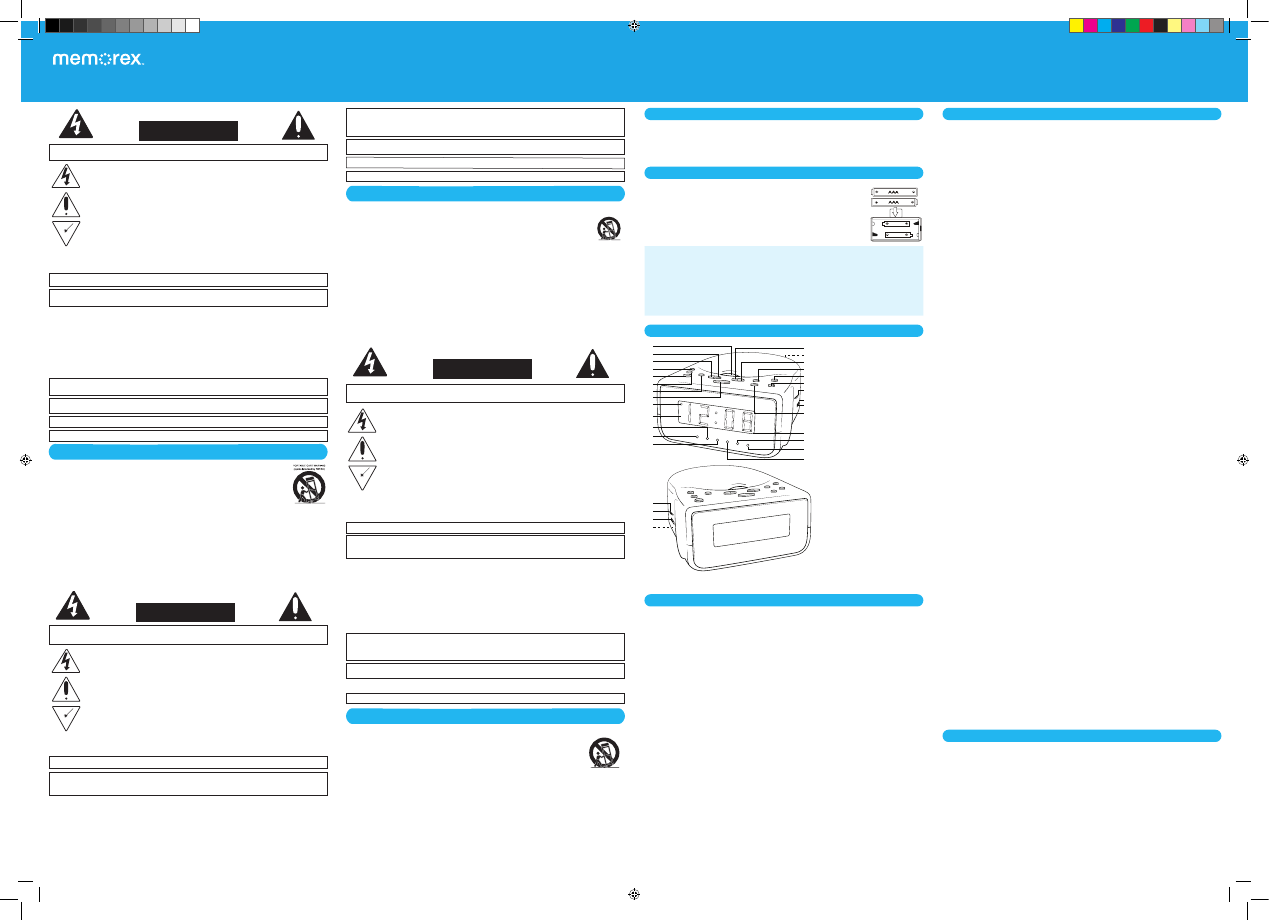
Two (2) “AAA” size batteries can be used to back-up the clock and alarm times as follows:
1. Open the Battery Compartment door ck on the bottom of the unit by pressing the tab and
lifting the cover off.
2. Insert two (2) “AAA” batteries into the Battery Compartment as shown. Be sure to observe
the polarity markings which are engraved inside the battery compartment. Alkaline batteries
are recommended for the longest playing time.
3. Place the Battery Compartment door back on.
memorex.com
MC7223
User Guide
Please read these instructions completely
before operating this product
Alarm Clock Radio
AM/FM/CD
I’ll Wake You Up in Style
CAUTION: TO REDUCE THE RISK OF ELECTRIC SHOCK, DO NOT REMOVE COVER (OR BACK). NO USER-SERVICEABLE PARTS INSIDE. REFER SERVICING
TO QUALIFIED SERVICE PERSONNEL.
DANGEROUS VOLTAGE: The lightning flash with arrowhead symbol within an equilateral triangle is intended to alert the user to
the presence of uninsulated dangerous voltage within the product’s enclosure that may be of sufficient magnitude to constitute
a risk of electric shock to persons.
ATTENTION: The exclamation point within an equilateral triangle is intended to alert the user to the presence of important
operating and maintenance (servicing) instructions in the literature accompanying the appliance.
FCC WARNING: This equipment may generate or use radio frequency energy. Changes or modifications to this equipment may cause harmful interference
unless the modifications are expressly approved in the instruction manual. The user could lose the authority to operate this equipment if an unauthorized
change or modification is made.
CAUTION: TO PREVENT ELECTRIC SHOCK, MATCH WIDE BLADE OF PLUG TO WIDE SLOT AND FULLY INSERT.
This device complies with part 15 of the FCC Rules. Operation is subject to the following two conditions: (1) This device may not cause harmful
interference, and (2) this device must accept any interference received, including interference that may cause undesired operation.
NOTE: This equipment has been tested and found to comply with the limits for a Class B digital device, pursuant to part 15 of the FCC Rules. These limits
are designed to provide reasonable protection against harmful interference in a residential installation. This equipment generates, uses and can radiate radio
frequency energy and, if not installed and used in accordance with the instructions, may cause harmful interference to radio communications. However,
there is no guarantee that interference will not occur in a particular installation. If this equipment does cause harmful interference to radio or television
reception, which can be determined by turning the equipment off and on, the user is encouraged to try to correct the interference by one or more of the
following measures:
• Reorientorrelocatethereceivingantenna.
• Increasetheseparationbetweentheequipmentandreceiver.
• Connecttheequipmentintoanoutletonacircuitdifferentfromthattowhichthereceiverisconnected.
• Consultthedealeroranexperiencedradio/TVtechnicianforhelp.
• Theratinginformationislocatedattherearoftheapparatus.
1. Read these Instructions.
2. Keep these Instructions.
3. Heed all Warnings.
4. Follow all Instructions.
5. Do not use this apparatus near water.
6. Clean only with a dry cloth.
7. Do not block any of the ventilation openings. Install in accordance with
the manufacturer’s instructions.
8. Do not install near any heat sources such as radiators, heat registers,
stoves, or other apparatus (including amplifiers) that produce heat.
9. Do not defeat the safety purpose of the polarized or grounding-type
plug. A polarized plug has two blades with one wider than the other. A
grounding-type plug has two blades and a third grounding prong. The
wide blade or the third prong are provided for your safety. When the
provided plug does not fit into your outlet, consult an electrician for
replacement of the obsolete outlet.
10. Protect the power cord from being walked on or pinched particularly at
plugs, convenience receptacles, and the point where they exit from the
apparatus.
11. Onlyuseattachments/accessoriesspecifiedbythemanufacturer.
12. Use only with a cart, stand, tripod, bracket, or table specified by the
manufacturer, or sold with the apparatus. When a
cartis used,use cautionwhen movingthe cart/
apparatus combination to avoid injury from tip-over.
13. Unplug this apparatus during lightning storms or
when unused for long periods of time.
14. Refer all servicing to qualified service personnel.
Servicing is required when the apparatus has
been damaged in any way, such as power-supply
cord or plug is damaged, liquid has been spilled or objects have fallen
into the apparatus, the apparatus has been exposed to rain or moisture,
does not operate normally, or has been dropped.
15. WARNING: To reduce the risk of fire or electric shock, do not expose
this apparatus to rain or moisture. Do not place objects filled with water,
such as a vase, on the apparatus.
16. The AC mains plug is used as the power disconnect device and it should
remain readily accessible and operable during intended use. In order to
completely disconnect the apparatus from power, the mains plug should
be completely removed from the AC outlet socket.
17. CAUTION: To reduce the risk of fire or explosion, do not expose batteries
to excessive heat such as sunshine, fire or other heat sources.
IMPORTANT SAFETY INSTRUCTIONS
WARNING: TO PREVENT FIRE OR SHOCK HAZARD, DO NOT EXPOSE THIS UNIT TO RAIN OR MOISTURE.
This Class B digital apparatus complies with Canadian ICES-003. Cet appareil numérique de la classe B est conforme à la norme NMB-003 du Canada.
SURGE PROTECTORS: It is recommended to use a surge protector for AC connection. Lightning and power surges ARE NOT covered under warranty for
this product.
AC CONNECTION
To Set the Time to Military (24 hour) or Standard (12 hour) Time:
1. With the power off, press and hold the Stop </Adjustbutton bm for two seconds and the time will change to the next
mode and “12H” or “24H” will blink in the display for three seconds; release the button.
To set or reset the actual time:
With the power off, you can set the time as follows:
1. Press the Stop </Adjustbutton bm until the time blinks in the display.
2. Press the Skip/Search9/Minutebutton an to set the current minute.
3. Press the Skip/Search:/Hourbutton aptosetthecurrenthour.Ifthe24/12Hoursettingissetto12,makesureto
selectthecorrectAM/PMsetting(thereisaPMindicator).
4. Press the Stop </Adjustbutton bm when done setting.
To set the alarm(s):
With the power off, you can set the alarm time(s) as follows:
1. Press the desired Alarm 1 U or Alarm 2 x button to enter the setting mode. The Alarm time will blink and the
selected alarm indicator will light.
2. Press the Skip/Search9/Minutebutton an to set the alarm minute.
3. Press the Skip/Search:/Hourbutton aptosetthealarmhour.Ifthe24/12Hoursettingissetto12,makesureto
selectthecorrectAM/PMsetting(thereisaPMindicator).PresstheAlarm1U or Alarm 2 x button again.
4. Press the desired Alarm 1 U or Alarm 2 x button until the respective Alarm 1 or Alarm 2 indicator lights solid to
activate the alarm.
4a. TO WAKE TO THE BUZZER: Slide the Function switch ct to the Buzzer position.
4b. TO WAKE TO THE RADIO: Slide the Function switch ct to the Radio position and slide the Band switch bl to the FM,
FM Stereo or AM position. Select a desired frequency using the Tuning control bt and set the Volume control br to a
comfortable waking level.
4c. TO WAKE TO A CD: Slide the Function switch ct to the CD position and set the Volume control br to a comfortable
waking level.
5. When the actual time matches the selected preset alarm time, if set to Radio or Buzzer, the unit will automatically turn
on for 60 minutes and then shut off. If set to CD, the unit will only play the tracks on the CD and then shut off.
NOTES:
• Whilethealarmissounding,iftheotheralarmreachesthealarmtime,thefirstalarmwillstopsoundingandthe
second alarm will start sounding.
• IMPORTANT: Make sure you have disconnected the audio cable from the Aux In jack (rear of the unit); otherwise,
there will be no sound when the actual time matches the preset alarm time.
OPERATION
PRECAUCIÓN: PARA REDUCIR EL RIESGO DE DESCARGA ELÉCTRICA, NO QUITE LA CUBIERTA (NI LA PARTE TRASERA). NO CONTIENE PIEZAS EN EL
INTERIOR QUE PUEDAN SER REPARADAS POR EL USUARIO. EL MANTENIMIENTO DEBE SER REALIZADO POR PERSONAL DE MANTENIMIENTO CALIFICADO.
VOLTAJE PELIGROSO: El rayo con el símbolo de la punta de flecha dentro de un triángulo equilátero tiene como objetivo advertir al
usuario acerca de la presencia de voltaje no aislado peligroso dentro de la caja del producto que puede ser de magnitud suficiente
para generar un riesgo de descarga eléctrica para las personas.
ATENCIÓN: El signo de exclamación dentro de un triángulo equilátero tiene como objetivo alertar al usuario acerca de la presencia de
instrucciones de funcionamiento y mantenimiento (servicio) importantes en la bibliografía que acompaña a la aplicación.
ADVERTENCIA DE LA FCC: ESTE EQUIPO PUEDE GENERAR O UTILIZAR ENERGÍA DE RADIO FRECUENCIA. LOS CAMBIOS O LAS MODIFICACIONES DE
ESTE EQUIPO PUEDEN PROVOCAR INTERFERENCIA PERJUDICIAL, A MENOS QUE ESTÉN EXPRESAMENTE APROBADAS EN EL MANUAL DE INSTRUCCIONES.
EL USUARIO PODRÍA PERDER LA AUTORIDAD PARA HACER FUNCIONAR ESTE EQUIPO SI REALIZA ALGÚN CAMBIO O MODIFICACIÓN NO AUTORIZADOS.
PRECAUCIÓN: PARA EVITAR DESCARGAS ELÉCTRICAS, UNA LA CLAVIJA ANCHA DEL ENCHUFE CON LA RANURA ANCHA E INSÉRTELA POR COMPLETO.
ESTE DISPOSITIVO CUMPLE CON LA PARTE 15 DE LAS REGLAS DE LA FCC (FEDERAL COMUNICATIONS COMMISSION). EL FUNCIONAMIENTO DEPENDE DE
LAS DOS CONDICIONES QUE SE MENCIONAN A CONTINUACIÓN: (1) ESTE DISPOSITIVO NO CAUSA INTERFERENCIA NOCIVA Y (2) ESTE DISPOSITIVO DEBE
ACEPTAR TODA INTERFERENCIA RECIBIDA, INCLUYENDO INTERFERENCIA QUE PUEDA OCASIONAR UN FUNCIONAMIENTO INDESEABLE.
PRECAUCIÓN
RIESGO DE DESCARGA ELÉCTRICA
NO ABRIR
1. Lea estas instrucciones.
2. Conserve estas instrucciones.
3. Preste atención a todas las advertencias.
4. Siga todas las instrucciones.
5. No utilice este aparato cerca de agua.
6. Limpie sólo con un paño seco.
7. No bloquee ninguna de las aberturas de ventilación. Instale el producto
de acuerdo con las instrucciones del fabricante.
8. No instale el producto cerca de fuentes de calor, como radiadores,
rejillas de calefacción, estufas u otros aparatos (incluidos los
amplificadores) que generen calor.
9. No rechace el objetivo de seguridad del enchufe polarizado o de
conexión a tierra. Un enchufe polarizado tiene dos clavijas: una más
ancha que la otra. Un enchufe de conexión a tierra posee dos clavijas
y una tercera prolongación de conexión a tierra. La clavija ancha y
la tercera clavija se proporcionan para su seguridad. Si el enchufe
proporcionado no encaja en su tomacorriente, comuníquese con un
electricista para reemplazar el tomacorriente obsoleto.
10. Proteja el cable de alimentación de pisadas o pinchaduras, en particular
en los enchufes, los tomacorrientes y el punto de donde salen del
aparato.
11. Utilicesólodispositivos/accesoriosespecificadosporelfabricante.
12. Use sólo el carro, el pie, el trípode, el soporte o la mesa especificados
por el fabricante o que se vendan con el aparato. Cuando se utilice un
carro, tenga cuidado al mover la combinación de
carro y aparato para evitar lesiones por caídas.
13. Desconecte el aparato durante las tormentas
eléctricas o cuando no se utilice durante un
período prolongado.
14. El mantenimiento debe ser llevado a cabo
por personal de mantenimiento calificado. Se
requiere mantenimiento si el aparato se dañó
de alguna forma; por ejemplo, si se derramó líquido o cayeron objetos
dentro del aparato, si se expuso a la lluvia o a la humedad, si se cayó,
si no funciona normalmente o si se dañó el cable de alimentación o el
enchufe.
15. ADVERTENCIA: Para reducir el riesgo de incendio o descarga eléctrica,
no exponga este aparato a la lluvia o a la humedad. No coloque objetos
con líquidos (p. ej., jarrones) sobre el aparato.
16. El cable de alimentación de CA es el dispositivo para desconectar la
corriente; por lo tanto, debe estar al alcance de la mano y se debe
poder manejar durante el uso previsto. Para desconectar el aparato de
la corriente, el cable de alimentación se debe quitar completamente del
tomacorriente de CA.
17. PRECAUCIÓN: Para reducir el riesgo de incendio o explosión, no
exponga las pilas a calor excesivo, como la luz solar directa, el fuego u
otras fuentes de calor.
INSTRUCCIONES IMPORTANTES DE SEGURIDAD
ADVERTENCIA DE CARRO PORTÁTIL
(símbolo proporcionado por RETAC)
MISE EN GARDE : POUR RÉDUIRE LES RISQUES DE CHOC ÉLECTRIQUE, NE PAS RETIRER LE COUVERCLE (OU L’ARRIÈRE). AUCUNE PIÈCE À L’INTÉRIEUR
NE PEUT ÊTRE RÉPARÉE PAR L’UTILISATEUR. CONFIEZ TOUTE RÉPARATION À UN TECHNICIEN QUALIFIÉ.
TENSION DANGEREUSE : L’éclair avec le symbole de la pointe de flèche dans un triangle équilatéral est destiné à alerter l’utilisateur
de la présence de tension dangereuse non isolée dans le boîtier du produit. Elle peut être suffisamment importante pour constituer un
risque de décharge électrique pour les personnes à proximité.
ATTENTION : Le point d’exclamation dans un triangle équilatéral est destiné à alerter l’utilisateur de la nécessité de respecter les
consignes d’utilisation et de maintenance (réparation) fournies dans la documentation qui accompagne l’appareil.
AVERTISSEMENT DE LA FCC : CET APPAREIL PEUT GÉNÉRER OU UTILISER DE L’ÉNERGIE DE RADIOFRÉQUENCE. TOUT CHANGEMENT OU MODIFICATION
DE CET APPAREIL PEUT ENTRAÎNER DES INTERFÉRENCES NUISIBLES À MOINS QUE LES MODIFICATIONS NE SOIENT EXPRESSÉMENT APPROUVÉES
DANS LE GUIDE D’UTILISATION. L’UTILISATEUR RISQUE LE RETRAIT DE L’AUTORISATION D’UTILISER CET ÉQUIPEMENT SI UNE MODIFICATION OU UN
CHANGEMENT NON AUTORISÉ EST EFFECTUÉ.
MISE EN GARDE : POUR ÉVITER TOUT RISQUE DE CHOC ÉLECTRIQUE, INSÉREZ À FOND LA LAME LA PLUS LARGE DANS L’ORIFICE LE PLUS LARGE DE LA PRISE.
CET APPAREIL EST CONFORME À LA SECTION 15 DES RÈGLEMENTS DE LA FCC. LE FONCTIONNEMENT EST SOUMIS AUX DEUX CONDITIONS SUIVANTES:
(1) CE DISPOSITIF N’EST PAS CENSÉ CAUSER D’INTERFÉRENCES NUISIBLES, ET (2) CE DISPOSITIF DOIT RECEVOIR TOUTE INTERFÉRENCE, Y COMPRIS
CELLES POUVANT CAUSER UN FONCTIONNEMENT NON DÉSIRÉ.
MISE EN GARDE
RISQUE DE CHOC ÉLECTRIQUE NE
PAS OUVRIR
REMARQUE : Cet appareil a été testé et approuvé comme étant conforme aux limites préconisées pour un appareil numérique de la classe B
conformément à la section 15 des réglementations de la FCC. Ces limites sont conçues pour fournir une bonne protection contre les interférences nuisibles
dans une installation domestique. Cet appareil génère, utilise et peut émettre de l’énergie de radiofréquence et, s’il n’est pas installé et utilisé conformément
aux instructions, peut perturber les communications radio. Cependant, il n’existe aucune garantie quant à l’absence d’interférences dans une installation
particulière. Si cet appareil cause des interférences nuisibles au niveau de la réception radio ou de la télévision, (ce qui peut être vérifié en l’allumant et en
l’éteignant), l’utilisateur doit essayer de remédier au problème en prenant les mesures suivantes :
• Réorientezourepositionnezl’antenneréceptrice.
• Augmentezladistancequiséparel’appareildurécepteur.
• Connectezl’appareilàuneprisesuruncircuitdifférentdeceluiutiliséparlerécepteur.
• Consultezlerevendeurouuntechnicienradio/téléviseurexpérimenté.
• Laplaquesignalétiqueestsituéeàl’arrièredel’appareil.
Cet appareil numérique de la classe B est conforme à la norme NMB-003 du Canada.
PARASURTENSEURS : IL EST RECOMMANDÉ D’UTILISER UN PARASURTENSEUR POUR LE BRANCHEMENT SUR COURANT ALTERNATIF. LES DÉGÂTS DUS
À LA FOUDRE ET AUX SURTENSIONS NE SONT PAS COUVERTS PAR LA GARANTIE QUI ACCOMPAGNE CE PRODUIT.
1. Lisez ces consignes.
2. Conservez ces consignes.
3. Tenez compte de tous les avertissements.
4. Suivez toutes les consignes.
5. N’utilisez pas cet appareil à proximité de l’eau.
6. Nettoyez uniquement avec un chiffon sec.
7. Ne bouchez pas les orifices prévus pour la ventilation. Installez
conformément aux instructions du fabricant.
8. N’installez pas l’appareil à proximité de sources de chaleur telles que
les radiateurs, les grilles de chauffage, les cuisinières ou d’autres
appareils (y compris les amplificateurs) qui génèrent de la chaleur.
9. Ne supprimez en aucun cas la fonctionnalité de sécurité de la fiche
polarisée ou avec mise à la terre. Une fiche polarisée comporte deux
lames avec une plus large que l’autre. Une fiche avec mise à la terre a
deux lames et une troisième broche de mise à la terre. La lame large
ou la troisième broche ont été prévues pour votre sécurité. Si vous ne
parvenez pas à brancher la fiche fournie dans votre prise, consultez un
électricien afin qu’il remplace la prise obsolète.
10. Protégez le cordon d’alimentation pour qu’il ne soit pas piétiné ou pincé
en particulier au niveau des fiches, des prises de courant et à l’endroit
où il sort de l’appareil.
11. Utilisez uniquement les fixations ou les accessoires recommandés par
le fabricant.
12. Utilisez uniquement avec un chariot, un pied, un trépied, un support ou
une table recommandé(e) par le fabricant ou vendu(e) avec l’appareil.
Si un chariot est utilisé, déplacez prudemment
l’ensemble appareil et chariot pour éviter des
blessures causées par un basculement.
13. Débranchez cet appareil pendant les orages ou
si vous prévoyez de ne pas l’utiliser pendant une
longue période.
14. Confiez toute réparation à du personnel qualifié.
Une réparation est nécessaire si l’appareil a été
endommagé de quelconque manière, par ex. si le câble ou la fiche
d’alimentation est abîmé(e), ou du liquide a été renversé ou si des
objets sont tombés dans l’appareil, ou encore si ce dernier a été
exposé à la pluie ou à l’humidité, ne fonctionne pas normalement, ou
est tombé.
15. AVERTISSEMENT : Pour réduire le risque d’incendie ou de choc
électrique, n’exposez pas cet appareil à la pluie ni à l’humidité. Aucun
objet contenant du liquide, comme un vase, ne doit être posé sur
l’appareil.
16. La fiche secteur est utilisée comme dispositif de mise hors tension et
doit rester aisément accessible et fonctionnelle à tout moment pendant
l’utilisation prévue. Pour mettre l’appareil totalement hors tension,
retirez complètement la fiche de la prise secteur.
17. MISE EN GARDE : Pour réduire le risque d’incendie ou d’explosion,
n’exposez pas les piles à une chaleur intense, par exemple au soleil, au
feu ou à d’autres sources de chaleur.
IMPORTANTES CONSIGNES DE SÉCURITÉ
CHARIOTS PORTABLES
(Symbole fourni par RETAC)
CAUTION
RISK OF ELECTRIC SHOCK
DO NOT OPEN
NOTA: Este equipo ha sido probado y cumple con los límites correspondientes a un dispositivo digital Clase B, según la parte 15 de las Normas de FCC.
Estos límites están diseñados para proporcionar una protección razonable contra la interferencia dañina en una instalación residencial. Este equipo genera,
utiliza y puede irradiar energía de radiofrecuencia y, si no se instala y usa de acuerdo con las instrucciones, puede generar interferencia perjudicial en
las comunicaciones de radio. Sin embargo, no se garantiza que la interferencia no se produzca en una instalación en particular. Si este equipo genera
interferencia perjudicial en la recepción de radio o televisión, que puede determinarse encendiendo y apagando el equipo, se recomienda al usuario que
intente corregir la interferencia mediante una o más de las siguientes medidas:
• Vuelvaaorientaroubicarlaantenareceptora.
• Aumentelaseparaciónentreelequipoyelreceptor.
• Conecteelequipoauntomacorrientedeuncircuitodistintodelqueestáconectadoelreceptor.
• ConsulteconeldistribuidoroconuntécnicoderadiooTVexperimentadoparaobtenerasistencia.
• Lainformacióndeclasificaciónseencuentraenlaparteposteriordelaparato.
AVERTISSEMENT : POUR ÉVITER TOUT RISQUE D’INCENDIE OU DE DÉCHARGE ÉLECTRIQUE, N’EXPOSEZ PAS CET APPAREIL À LA PLUIE OU À L’HUMIDITÉ.
Insert the AC plug (with the 2 blades) into a conveniently located AC outlet having 120V, 60Hz.
NOTE: The AC plug supplied with the unit is polarized to help minimize the possibility of electric shock. If the AC plug does
not fit into a nonpolarized AC outlet, do not file or cut the wide blade. It is the user’s responsibility to have an electrician
replace the obsolete outlet.
LOCATION OF CONTROLS
BATTERY PRECAUTIONS
Follow these precautions when using batteries in this device:
1. Warning – Danger of explosion if battery is incorrectly replaced. Replace only with the same or equivalent type.
2. Use only the size and type of batteries specified.
3. Be sure to follow the correct polarity when installing the batteries as indicated in the battery compartment. A reversed battery may cause damage to
the device.
4. Do not mix different types of batteries together (e.g. Alkaline, Rechargeable and Carbon-zinc) or old batteries with fresh ones.
5. If the device is not to be used for a long period of time, remove the batteries to prevent damage or injury from possible battery leakage.
6. Do not try to recharge a battery not intended to be recharged; it can overheat and rupture. (Follow battery manufacturer’s directions.)
7. Remove batteries promptly if consumed.
8. Clean the battery contacts and also those of the device prior to battery installation.
BATTERY INSTALLATION
To turn the alarm off:
Toturnthealarmoff,simplypresstheStandby/AlarmOffbuttonar. The alarm will turn off, but will remain set for the next
day. To turn the alarm off so it will not sound the next day, press the Alarm 1 U or Alarm 2 x button repeatedly until the
alarm indicator disappears from the display.
Snooze:
While the alarm is sounding, press the Snooze button W. The alarm will turn back on automatically 9 minutes later. If
desired, press the Snooze button W again for another 9 minutes after the original Snooze time has been reached. You may
repeatthisprocessuptotentimes.TocanceltheSnoozefunction,presstheStandby/AlarmOffbuttonar.
Sleep:
With the unit in the CD or Radio mode, press the Sleep button V; the Sleep indicator and “90” will appear in the display
which indicates the unit will turn off after 90 minutes. Repeatedly press the Sleep button V to select the desired sleep time
(90, 60, 30, 15 and Off). To cancel the Sleep function, repeatedly press the Sleep button V until the Sleep indicator goes
off. After five seconds, the actual time will appear again and the Sleep indicator will disappear from the display.
Display Dimmer:
RepeatedlypresstheDimmer(HI/LO)buttony to adjust the display brightness.
To Listen to the Radio:
1. PresstheStandby/AlarmOffbuttonar to turn the unit on.
2. Slide the Function switch ct to the Radio position and the Band switch bl to the AM, FM or FM Stereo position. If FM
Stereo does not come in well, set the Band switch to FM which will be Mono.
3. Tune a desired station by rotating the Tuning control. Rotate the unit for best reception.
4. Set the volume as desired using the Volume Control br.
5. Toturntheunitoff,presstheStandby/AlarmOffbuttonar.
To Play a CD (Standard, CD-R and CR-RW):
1. PresstheStandby/AlarmOffbuttonar to turn the unit on.
2. Slide the Function switch ct to the CD position.
3. Lift the CD Open area u to open the CD door. Gently insert a CD onto the spindle (label side facing upwards) until it
clicks. Close the CD door; the display will then show the number of tracks.
4. Press the Play/Pause4; button aq to start playback. While in Playback mode, press the Play/Pause4; button aq to
pause; the current track will blink in the display. Press again to resume playback.
5. To skip forward or backward through the tracks on the disc, press the Skip/Search9 an or : ap button. To search
forward or backward through the tracks on the disc, press and hold the Skip/Search9 an or : ap button.
6. Set the volume as desired using the Volume Control br.
7. To view the CD info on the display, press the CD Display button as.
8. When the disc is done playing, it will stop automatically. Press the Stop </Adjustbutton bm to stop the disc before it
isfinished.Toturntheunitoff,presstheStandby/AlarmOffbuttonar.
Note: If a disc is not present or if it is inserted incorrectly, dirty or damaged (disc cannot be read), the display will show “no”.
To Use the Repeat and/or Random Functions:
1. Insert a CD as described above and start playback.
2. Press the Skip/Search9 an or : ap button to select a track to repeat.
3. Press the CD Mode button w once; the Repeat indicator will blink and the unit will play the same track over and over
until the Stop </Adjustbutton bm is pressed.
4. Press the CD Mode button w a second time; the Repeat indicator will light solid and the unit will then play all the tracks
on the CD over and over until the Stop </Adjustbutton bm is pressed.
5. Press the CD Mode button w a third time; the Random indicator will light and the unit will randomly play each track
on the CD and then stop.
6. Press the CD Mode button w a fourth time; the Repeat and Random indicators will go off and standard playback will
resume.
To Program the Memory (up to 20 tracks):
1. With a CD inserted and in Stop mode, press the Program button v once; “P 01” will appear oin the display and the
Program indicator will blink.
2. Select the first track to be played back using the Skip/Search9 an or : ap button, then press the Program button
v again. Repeat this step to program additional tracks, up to a maximum of 20 tracks.
3. Press the Play/Pause4; button aq to begin playback; the Program indicator will light solid. Adjust the volume control
as desired. The unit will play all the tracks in the order you programmed them.
4. To skip forward or backward through the programs, press the Skip/Search9 an or : ap button.
5. When the disc is done playing, it will stop automatically. Press the Stop </Adjustbutton bm to stop the disc before it
is finished.
Notes:
• Programmingistheabilitytopreselecttheorderinwhichaseriesoftrackswillbeplayed.
• Tostopandcleartheprogrammemory:WhileinProgramStopmode,presstheStop </Adjustbutton bm and the
“PROG” indicator will go off.
Aux In Jack:
With the unit on, insert one end of an audio cable (not included) into the LINE OUT jack on your external audio unit and
the other end into the Aux In jack bs on this unit; the unit will automatically enter the AUX mode. Start playback of the
external unit and its audio output sound will be heard through this unit’s speakers. Disconnect the cable from the Audio
In jack to resume listening to the previous mode.
Note: If you are in Radio or CD mode, when you connect an external audio unit to the Aux In jack, this unit will
automatically switch to AUX mode. If you remove the plug from the Aux In jack, the unit will revert to the mode it was in
before the external unit was connected.
Headphones Jack:
For private listening, connect 3.5 mm (32 ohm) stereo headphones (not included) to this jack. The speakers are
automatically disabled when the headphones plug is inserted in the jack.
OPERATION (CONTINUED)
73952890B
Frequency Range (AM) ........................................530 - 1700 KHz
Frequency Range (FM) ........................................... 88 - 108 MHz
Disc Diameter .............4.72" (120 mm), 3.15" (80 mm) Single CD
Optical Source ............................................. Semiconductor Laser
Dimensions ............................. 5.7 (W) x 7.1 (D) x 3.15 (H) inches
Specifications are subject to change without notice.
Imation Enterprises Corp.
1 Imation Way, Oakdale, MN 55128-3414 USA
© Imation Corp. www.memorex.com
Memorex and the Memorex logo are trademarks of Imation Corp and its affiliates. All other trademarks are the property of their
respective owners.
For additional setup, operating assistance or an electronic version of this user manual, please visit www.memorex.com
For consumer replaceable part(s), verify part number(s) then contact our parts and accessory fulfillment center at: 1-800-379-8439
Weight ......................................................................... 3.3 lbs
Wavelength ................................................................. 780 nm
Power Supply ................................................120 V AC, 60 Hz
Battery Backup ...........................2 x 1.5 V “AAA” size batteries
...........................................................................(not included)
SPECIFICATIONS AND COMPATIBILITY
1. CD Open Area
2. Program Button
3. CD Mode Button
4. Alarm 2 Button
5. Dimmer(HI/LO)Button
6. Alarm 1 Button
7. Sleep Button
8. Snooze Button
9. PM Indicator
10. Alarm 1 Indicator
11. Program Indicator
12. Sleep Indicator
13. Repeat Indicator
14. Skip/Search9/MinuteButton
15. AC Power Cord (Rear of Unit)
16. Skip/Search:/HourButton
17. Play/Pause4; Button
18. Standby/AlarmOffButton
19. CD Display Button
20. Tuning Control
21. Headphone Jack
22. Band(AM/FM/FMStereo)Switch
23. Stop </AdjustButton
24. Alarm 2 Indicator
25. Random Indicator
26. FM Stereo Indicator
27. Snooze Indicator
28. Volume Control
29. Aux In Jack
30. Function(Radio/Buzz/CD)Switch
31. Battery Compartment (Bottom of unit)
(BATTERY COVER PART NO.:
WM2759001*)
*Consumer Replaceable Part
(See end of guide to order.)
ADVERTENCIA: PARA EVITAR EL RIESGO DE INCENDIO O DESCARGA, NO EXPONGA ESTA UNIDAD A LA LLUVIA O LA HUMEDAD.
Este aparato digital Clase B cumple con la norma canadiense ICES-003.
DANGER: This symbol is intended to alert the user to the risk of exposure to invisible and hazardous laser radiation if the cover
or back is opened the interlock fails or is defeated. Direct exposure to the beam may damage your eyesight.
LASER SAFETY: This unit employs a laser. Only qualified service personnel should attempt to service this device due to possible eye injury.
CAUTION: USE OF CONTROLS, ADJUSTMENTS OR PERFORMANCE PROCEDURE HEREIN MAY RESULT IN HAZARDOUS RADIATION EXPOSURE.
PROTECTORES CONTRA SOBRETENSIÓN: SE RECOMIENDA UTILIZAR UN PROTECTOR CONTRA SOBRETENSIÓN PARA LA CONEXIÓN DE CA. LOS CASOS
DE SOBRETENSIÓN DE ENERGÍA Y RAYOS NO ESTÁN CUBIERTOS POR LA GARANTÍA DE ESTE PRODUCTO.
PELIGRO: Cuando se abre o rompe el seguro, existe la posibilidad de exposición a radiación peligrosa. Evite exponerse a dicho rayo.
MEDIDAS DE SEGURIDAD CON EL RAYO LÁSER: Esta unidad usa un rayo láser. Sólo el personal calificado deberá dar servicio a este dispositivo a fin
de evitar daños a los ojos.
ADVERTENCIA: EL USO DE LOS CONTROLES, O EL PROCEDIMIENTO DE FUNCIONAMIENTO QUE NO SEAN LOS ESPECIFICADOS AQUÍ, PUEDEN DAR
COMO RESULTADO UNA EXPOSICIÓN A RADIACIÓN PELIGROSA.
DANGER : Rayonnement invisible et dangereux émis lorsque le compartiment à disque est ouvert, mal verrouillé ou endommagé.
Évitez toute exposition directe au faisceau lumineux.
PRÉCAUTIONS À PRENDRE AVEC LE LASER : Ce lecteur de disques compacts est doté d’un faisceau laser qu’il emploie pour la lecture des disques.
Seul du personnel dûment qualifié est autorisé à réparer cet appareil en raison des risques de blessure aux yeux.
ATTENTION : L’UTILISATION DES COMMANDES, DES RÉGLAGES OU L’EXÉCUTION DE PROCÉDURES QUI NE SONT PAS SPÉCIFIÉES NI DÉCRITES DANS
CE DOCUMENT PEUVENT ENTRAINER UNE EXPOSITION DANGEREUSE AU RAYON LASER.
7
8
6
5
4
3
2
26
27
25
24
23
21
22
20
19
18
17
16
15
9
73952890B_MC7223_AMFM CD Alarm Clock_QSG.indd 1 3/28/13 9:30 AM
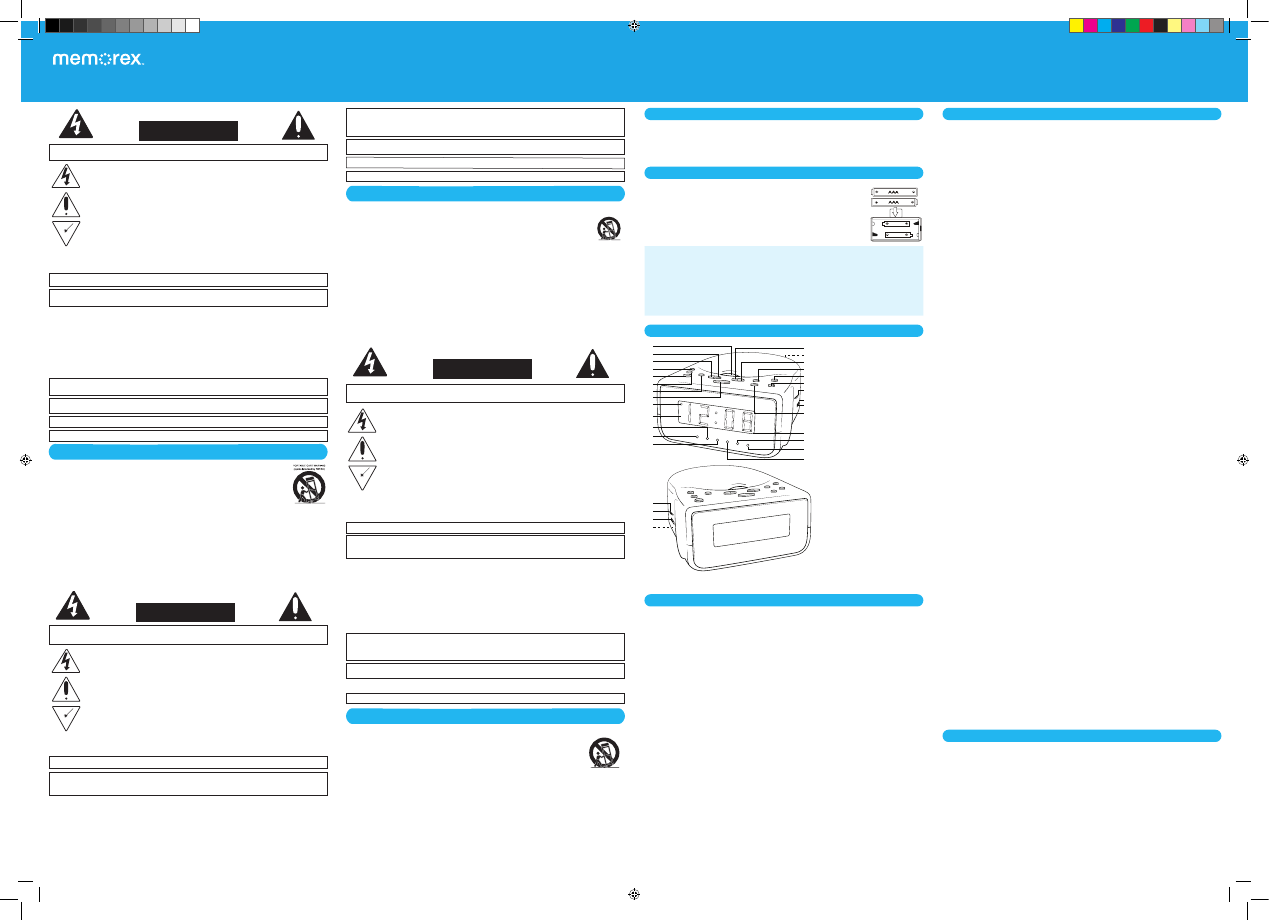

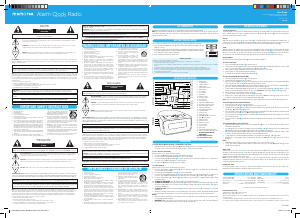

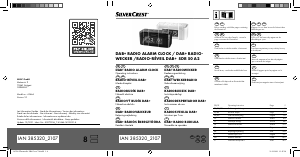


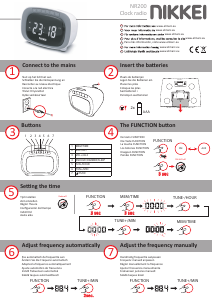

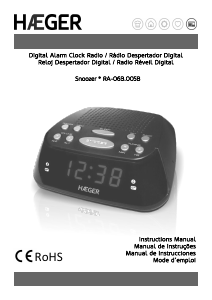
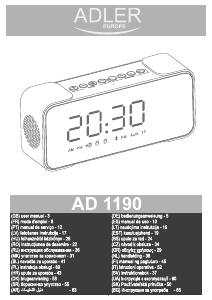
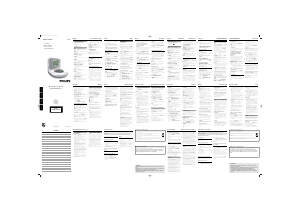
Joignez-vous à la conversation sur ce produit
Ici, vous pouvez partager ce que vous pensez du Memorex MC7223 Radio-réveil. Si vous avez une question, lisez d’abord attentivement le mode d’emploi. La demande d’un mode d’emploi peut être effectuée en utilisant notre formulaire de contact.
répondre | Cela a été utile (0) (Traduit par google)