Features
• One button sets time of day
, another button sets watering
start time
• T
wo rotary dials for setting the watering interval and
watering duration.
• Battery operated (three AA), not included.
• Ten watering interval options (once, 2 hr, 4 hr, 8 hr, 12 hr, daily,
2nd day, 3rd day, 4th day, 7th day).
• Ten watering duration options (on, OFF, 2 min, 5 min,
10 min, 15 min, 30 min, 60 min, 90 min, 120 min).
• Manual watering without interrupting the watering interval.
• Weather resistant design.
• Dependable valve design.
• Low power consumtion soleniod.
Battery installation
Note:
O
rbit recommends the use of Duracell
®
o
r Energizer
®
b
rand
A
A alkaline batteries for optimum timer performance.
(
see figure 1).
1. Remove the timer cover.
2. Pull the battery compartment out of the timer.
3. Install three AA alkaline batteries. Refer to the battery
c
ompartment for the correct orientation of the batteries,
(
see figure 1).
4
. Place the battery compartment back in the timer.
• Three fresh AA alkaline batteries should last for an entire
watering season. When the battery voltage is below a safe
o
perating voltage the valve will not open. The batteries
s
hould be replaced with new ones when this occurs.
5
. Replace the timer cover to protect the timer from moisture
and debris.
Figure 1
Set the time of day and watering start time
• Press the Set Time button, holding it down for 2 seconds. The
digital readout will cycle through a.m. and p.m. time settings.
Release the Set Time Button just before the correct time of
day is reached. T
ap the button to advance the time in 1
minute increments until correct time is reached.
• Press the Set Start button, holding it down for 2 seconds. The
digital readout will cycle through a.m. and p.m. time settings.
Release the Set Start button just before the desired watering
start time is reached. Tap the button to advance the time in 1
minute increments until desired start time is reached.
Note:
The timer valve will close when making entries using the Set
Time and Set Start buttons. Set Time and Set Start settings are
accepted by the timer 5 seconds after buttons are released,
except at the ON setting.
Set the watering start interval
Turn the Start Interval dial to the desired watering interval.
(see figure 2).
Note:
All Start Interval settings begin timing at the Set Start time
shown on the digital readout.
The Start Interval dial has ten possible settings:
• Once – the valve will open once for the amount of time on
the Duration dial and then remains inactive until the Start
Interval dial is rotated to another setting.
•
2 hr – the water will come on every two hours.
•
4 hr – the water will come on every four hours.
•
8 hr – the water will come on every eight hours.
•
12 hr – the water will come on every twelve hours.
•
Daily – the water will come on once every day
.
•
2nd day – the water will come on every other day
.
Environmental Conditions
Working Temperature: 32 to 122°F
Storage Temperature: -14 to 140°F
Conditions environnementales
Température propre au fonctionnement : 0 à 50°C (32 à 122°F)
Température d’entreposage : -10 à 60°C (-14 à 140°F)
Condiciones ambientales
Temperatura de trabajo: 0 a 50°C (32 a 122°F)
Temperatura de almacenamiento: -10 a 60°C (-14 a 140°F)
HOSE
F
AUCET
HOSE WASHER
BRASS
CONNECTOR
AUTOMATIC HOSE
F
AUCET V
AL
VE
COVER
TIMER
Dual Dial Hose Timer with Electronic Display
M
inuterie numérique d’arrossage à deux boutons
Timer Digital de 2 cuadrantes para riego
Timer digitale per irrigazi one a 2 selettori
Digitale Bewässerungs-Zeitschaltuhr
mit zwei Drehschaltern
Orbit
®
Irrigation Products, Inc.
845 North Overland Rd.
North Salt Lake, Utah 84054
PN 94050-24 Rev A
© 2005 Orbit
®
Irrigation Products, Inc.
A
ll rights reserved. All trade names
are registered trademarks of respective
manufacturers listed.
Model 62040, 27155, 94050 and 91050
Τοποθέτηση μπαταρίασ Σημείωση:
Η Orbit συνιστά τη χρήση αλκαλικών μπαταριών AA
Duracell® ή Energizer® για βέλτιστη απόδοση του
χρονομέτρου. (βλ. σχήμα 1).
1. Αφαιρέστε το κάλυμμα του χρονομέτρου.
2
. Τραβήξτε έξω από το χρονόμετρο το
διαμέρισμα των μπαταριών.
3. Τοποθετήστε τρεισ αλκαλικέσ μπαταρίεσ AA.
Ανατρέξτε στο διαμέρισμα των μπαταριών για
το σωστό προσανατολισμό των μπαταριών
(βλ. σχήμα 1).
4. Τοποθετήστε το διαμέρισμα των μπαταριών
πάλι στο χρονόμετρο.
• Τρεισ καινούριεσ αλκαλικέσ μπαταρίεσ AA
πρέπει να διαρκούν για μια ολόκληρη σεζόν
ποτίσματοσ. Όταν η τάση τησ μπαταρίασ
είναι κάτω από μια ασφαλή τάση λειτουργίασ
η βαλβίδα δε θα ανοίξει. Όταν συμβεί αυτό, οι
μπαταρίεσ πρέπει να αντικατασταθούν
με νέεσ.
5. Επανατοποθετήστε το κάλυμμα του
χρονομέτρου για την προστασία του
χρονομέτρου από την υγρασία και τα
υπολείμματα.
Ρύθμιση τησ ώρασ τησ ημέρασ και τησ ώρασ
έναρξησ ποτίσματοσ
• Πιέστε το κουμπί Set Time (Ρύθμιση ώρασ),
κρατώντασ το πατημένο για 2 δευτερόλεπτα.
Η ψηφιακή ένδειξη θα μεταβεί κυκλικά στισ
ρυθμίσεισ ώρασ π.μ. και μ.μ. Αφήστε το κουμπί
Set Time ακριβώσ πριν επιτευχθεί η σωστή ώρα
τησ ημέρασ. Κτυπήστε ελαφρά το κουμπί για να
προχωρήσετε την ώρα σε βήματα του 1 λεπτού,
έωσ ότου επιτευχθεί η σωστή ώρα.
• Πιέστε το κουμπί Set Start (Ρύθμιση έναρξησ),
κρατώντασ το πατημένο για 2 δευτερόλεπτα.
Η ψηφιακή ένδειξη θα μεταβεί κυκλικά στισ
ρυθμίσεισ ώρασ π.μ. και μ.μ. Αφήστε το κουμπί
Set Start ακριβώσ πριν επιτευχθεί η επιθυμητή
ώρα έναρξησ ποτίσματοσ. Κτυπήστε ελαφρά το
κουμπί για να προχωρήσετε την ώρα σε βήματα
του 1 λεπτού, έωσ ότου επιτευχθεί η επιθυμητή
ώρα έναρξησ. ΒΡΥΣΗ ΕΥΚΑΜΠΤΟΥ ΣΩΛΗΝΑ.
ΜΠΡΟΥΤΖΙΝΟΣ ΣΥΝΔΕΣΜΟΣ ΡΟΔΕΛΑΣ ΕΥΚΑΜΠΤΟΥ
ΣΩΛΗΝΑ. ΑΥΤΟΜΑΤΗ ΒΑΛΒΙΔΑ ΒΡΥΣΗΣ ΕΥΚΑΜΠΤΟΥ
ΣΩΛΗΝΑ. ΚΑΛΥΜΜΑ
ΧΡΟΝΟΜΕΤΡΟ
Σ
χήμα 1
Σ
Οδηγόσ εγκατάστασησ και χρήσησ
Χρονόμετρο εύκαμπτου σωλήνα διπλού
δ
ιακόπτη με ηλεκτρονική ένδειξη
Μ
οντέλο 62040 και 91050
PN 62040-24 Αναθ. A © 2005 Orbit®
Irrigation Products, Inc.
Orbit® Irrigation Products, Inc.
845 North Overland Rd. North Salt Lake, Utah
84054 Η.Π.Α.
Με την επιφύλαξη παντόσ δικαιώματοσ.
Όλεσ οι εμπορικέσ επωνυμίεσ
είναι σήματα κατατεθέντα των αντίστοιχων
κατασκευαστών που παρατίθενται.
Περιβαλλοντικέσ συνθήκεσ
Θερμοκρασία εργασίασ: 0 έωσ 50 °C (32 έωσ
1221°F)
Θερμοκρασία φύλαξησ: -10 έωσ 60 °C (-14
έωσ 140 °F)
Conditions environnementales
Tempιrature propre au fonctionnement : 0 ΰ
50°C (32 ΰ 122°F) Tempιrature dʼentreposage :
-10 ΰ 60°C (-14 ΰ 140°F) Condiciones ambien-
tales
Temperatura de trabajo: 0 a 50°C (32 a 122°F)
Temperatura de almacenamiento: -10 a 60°C
(-14 a 140°F)
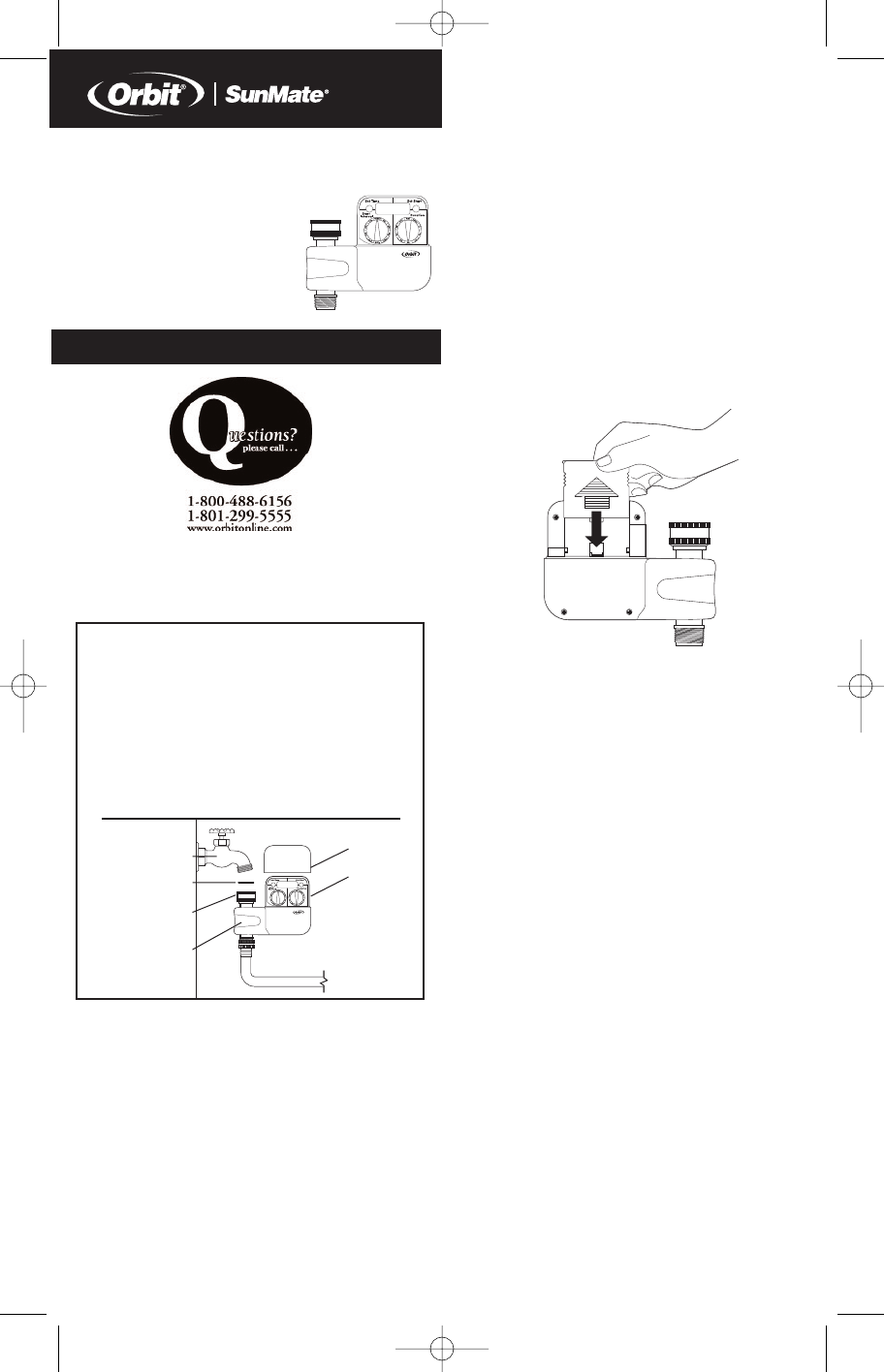




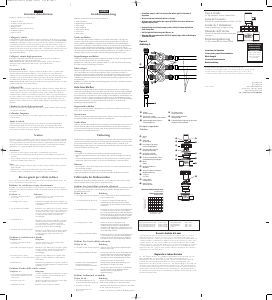

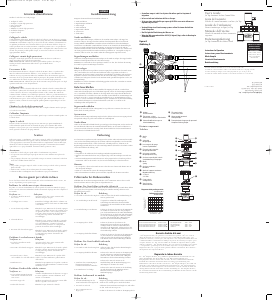


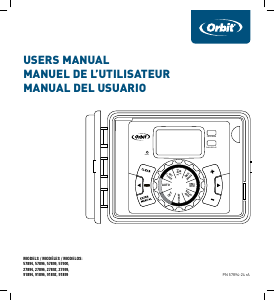
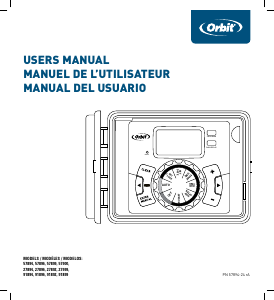
Joignez-vous à la conversation sur ce produit
Ici, vous pouvez partager ce que vous pensez du Orbit SunMate 94050 Programmateur d’arrosage. Si vous avez une question, lisez d’abord attentivement le mode d’emploi. La demande d’un mode d’emploi peut être effectuée en utilisant notre formulaire de contact.
répondre | Cela a été utile (1) (Traduit par google)
répondre | Cela a été utile (0) (Traduit par google)
répondre | Cela a été utile (0) En savoir plus
Cela a été utile (0)