
WA101_R6 2004/9/20
MAINTENANCE
1. Do not immerse the unit in water. If the unit comes in contact with
water, dry it immediately with a soft lint-free cloth.
2. Do not clean the unit with abrasive or corrosive materials. Abrasive
cleaning agents may scratch the plastic parts and corrode the
electronic circuit.
3. Do not subject the unit to excessive: force, shock, dust, temperature,
or humidity. Such treatment may result in malfunction, a shorter
electronic life span, damaged batteries, or distorted parts.
4. Do not tamper with the unit’s internal components. Doing so will
terminate the unit’s warranty and may cause damage. The unit
contains no user-serviceable parts.
5. Only use new batteries as specified in this instruction manual. Do
not mix new and old batteries as the old batteries may leak.
Read this instruction manual thoroughly before operating the unit.
CAUTION
— The content of this manual is subject to change without
further notice.
— Due to printing limitation, the displays shown in this manual
may differ from the actual display.
— The manufacturer and its suppliers held no
responsibility to you or any other person for any damage
expenses, lost profits, or any other claim arise by using this
product.
— The contents of this manual may not be reproduced without
the permission of the manufacturer.
DIGITAL PEDOMETER
USER MANUAL
INTRODUCTION
Congratulations on your purchasing the easy-to-use light weight digital
pedometer. This unit can monitor the number of steps taken in a walk or
run and let you achieve better performance when you make exercise.
FEATURES
1. 5-digit LCD display
2. Step counter
3. Motion sensitivity adjustment
NAMES AND FUNCTIONS [FIG. A]
A. LCD
Single line display with 5 digits
B. RESET Button
Resets display value to zero
C. Motion Sensitivity Slide Switch
Increases or decreases the unit’s response to motion
D. Battery compartment
Insert one (1pieves) LR43 size batteries
E. Belt Clip
Clips to belt or clothing
BATTERY INSTALLATION
1. Gently press and pull the battery compartment door.
2. Insert one (1 pieces) LR43 size 1.5V batteries or equivalent.
[FIG. B]
3. Replace the battery compartment door.
Note: If not disposed of properly, batteries can be harmful.
Protect the environment by taking exhausted batteries to
authorized disposal stations.
HOW TO WEAR THE PEDOMETER
Attach at waist level to your belt, slacks, or training attire.. Maintaining
a horizontal position, attach securely. [FIG. C]
Note: Improper positioning of the pedometer may result in incorrect data
collection.
HOW TO USE THE PEDOMETER
1. Press RESET button to clear the display to zero.
2. The unit now is ready to count steps.
Adjust the motion sensitivity
To make the unit more or less sensitive to motion, reposition the motion
sensitivity slide switch. To determine the proper amount of motion
sensitivity for an individuals walking pattern, experiment with different
settings.
FITNESS TIPS [FIG. D]
To keep fit, it generally takes a person weighing 60kg to walk 10,000
steps to burn approximately 300 calories. The following diagram will
give you some basic reference to the calorie consumption for people of
various weights.
SPECIFICATIONS
Display : Single line with 5 digits
Step counter : 0 to 99,999 steps
Power source : 1 x LR43 1.5V batteries or equivalent
Operation temperature : -10°C to 40°C
Storage temperature : -20°C to 60°C
Product size : 21(D) x 37(W) x 58(L) mm
Weight : 16g (including batteries)
DIGITAL PEDOMETER
MODEL : WA101
USER MANUAL
FIG. A
FIG. B
FIG. C
FIG. D
ENGLISH
ABOUT OREGON SCIENTIFIC
Visit our website (www.oregonscientific.com) to learn more about Oregon
Scientific products such as digital cameras; MP3 players; children’s
electronic learning products and games;projection clocks; health and fitness
gear; weather stations; and digital and conference phones. The website also
includes contact information for our customer care department in case you
need to reach us, as well as frequently asked questions and customer
downloads.
We hope you will find all the information you need on our website, however
if you’d like to contact the Oregon Scientific Customer Care department
directly, please visit:
www2.oregonscientific.com/service/support
OR
Call 949-608-2848 in the US.
!"
!"
!"#$%&'()*+,-./012345
!"#$%&'(&)&*+,-./0123
!"#
NK R i`a
OK !
PK !"#$
!"#$% ^
^K i`a= !
R !"
_K
!"#
`K !"#$%
!"#$%&'()
aK
N ioQP !"
bK
!"#$%&'(
!"
NK !"#$%&
OK N io=QP NKRs !"#$
_
PK !"
!"#$%#$&'()*+,
!"#$%&'()*+,-
!"#$
!"#$%&'()&*)+,-./0123
!"#$% `
!"#$%&'()*+,-./0
!"#$%
NK= !"#$%&'()*+,
OK= !"#$%&'(
!"#$
!" #$%&'()*+,-./01%'(
!"#$%&'()*+,-./0" /
!"#$%&'()*+,
!" a
!"#$%& SM !"#$%&' NMIMMM
!PMM !"#$%&'()*+,-.
!"#$%&
====W R
!WM==VVIVVV=
====WN=ñ=ioQP=NKRs= !"#
!W JNM==QM
!W JOM==SM
!W ON=EF=ñ=PT=EF=ñRU=EF=
====WNS=E !F
==
==
=
==
==
=
=E=E
=E=E
=E
FF
FF
F

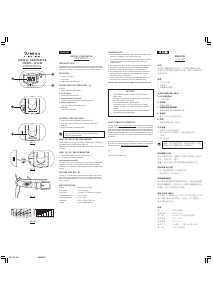




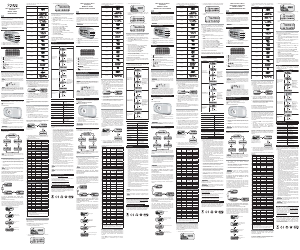
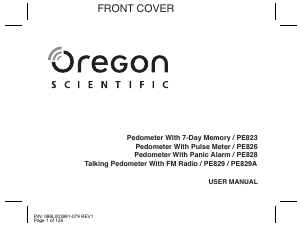
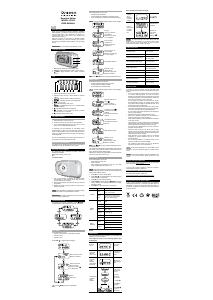
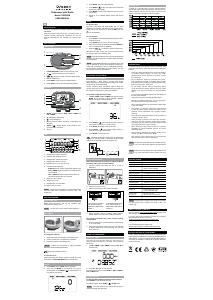

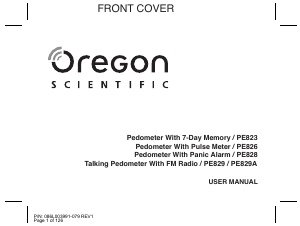
Joignez-vous à la conversation sur ce produit
Ici, vous pouvez partager ce que vous pensez du Oregon WA101 Podomètre. Si vous avez une question, lisez d’abord attentivement le mode d’emploi. La demande d’un mode d’emploi peut être effectuée en utilisant notre formulaire de contact.