Mode d’emploi Panasonic PV-DF2702K Téléviseur
Besoin d'un mode d’emploi pour votre Panasonic PV-DF2702K Téléviseur ? Ci-dessous, vous pouvez consulter et télécharger gratuitement le mode d’emploi PDF en français. Ce produit a actuellement 5 questions fréquemment posées, 0 commentaires et 0 votes. Si ce n'est pas le mode d’emploi que vous souhaitez, veuillez nous contacter.
Votre produit est défectueux et le mode d’emploi n’offre aucune solution ? Rendez-vous à un Repair Café pour obtenir des services de réparation gratuits.
Mode d’emploi
Loading…
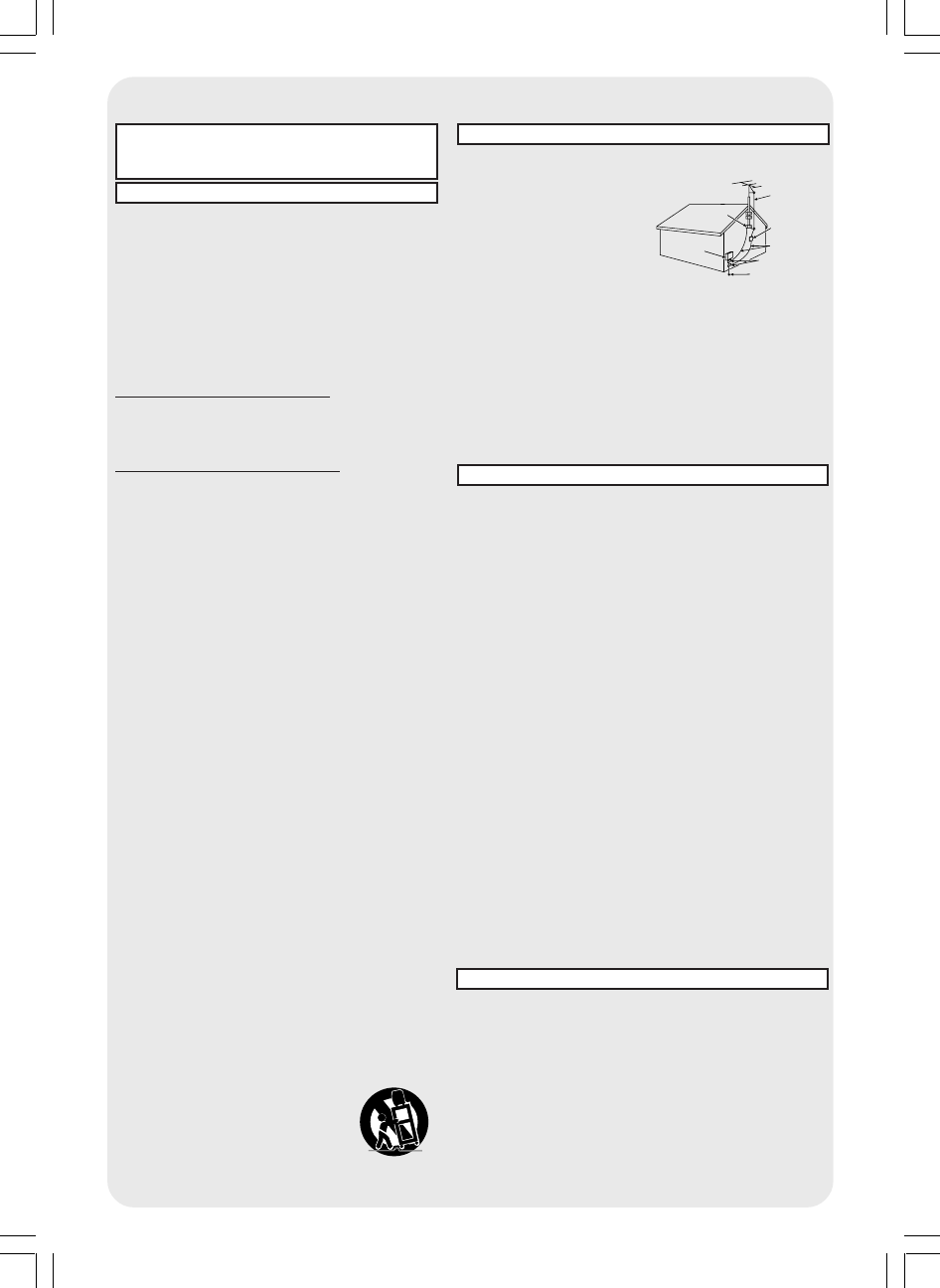
Loading…
Évaluation
Dites-nous ce que vous pensez du Panasonic PV-DF2702K Téléviseur en laissant une note de produit. Vous voulez partager vos expériences avec ce produit ou poser une question ? Veuillez laisser un commentaire au bas de la page.En savoir plus sur ce mode d’emploi
Nous comprenons qu’il est agréable d’avoir un mode d’emploi papier pour vos Panasonic PV-DF2702K Téléviseur. Vous pouvez toujours télécharger le mode d’emploi depuis notre site Web et l’imprimer vous-même. Si vous souhaitez disposer d’un mode d’emploi original, nous vous recommandons de contacter Panasonic. Ils pourront peut-être fournir un mode d’emploi original. Recherchez-vous le mode d’emploi de votre Panasonic PV-DF2702K Téléviseur dans une autre langue ? Choisissez votre langue préférée sur notre page d’accueil et recherchez le numéro de modèle pour voir si nous l’avons disponible.
Caractéristiques
| Marque | Panasonic |
| Modèle | PV-DF2702K |
| Catégorie | Téléviseurs |
| Type de fichier | |
| Taille du fichier | 6.77 MB |
Tous les modes d’emploi pour Panasonic Téléviseurs
Plus de modes d’emploi de Téléviseurs
Foire aux questions sur Panasonic PV-DF2702K Téléviseur
Notre équipe d’assistance recherche des informations utiles sur les produits et des réponses aux questions fréquemment posées. Si vous trouvez une inexactitude dans notre foire aux questions, veuillez nous le faire savoir en utilisant notre formulaire de contact.
Comment puis-je mesurer les pouces de ma téléviseur ? Vérifié
La mesure des pouces sur votre téléviseur est réalisée en mesurant la distance diagonale entre par exemple le coin supérieur gauche et le coin inférieur droit de l'écran (pas le bord). Un pouce est égal à 2,54 centimètres, de sorte que lorsque vous mesurez 99 centimètres, cela signifie que l’écran de votre téléviseur est de 39 pouces.
Cela a été utile (62) En savoir plusPourquoi y a-t-il des lettres à côté des chiffres sur la télécommande ? Vérifié
Certains paramètres du téléviseur peuvent nécessiter la saisie de lettres. Il y a généralement trois lettres ou autres caractères sur un bouton. Lorsque la saisie d'une lettre est requise, vous pouvez appuyer une fois sur ce bouton pour la première lettre, deux fois pour la deuxième lettre et trois fois pour la troisième lettre. De cette façon, il y a moyen d'écrire un texte avec un nombre minimum de boutons.
Cela a été utile (33) En savoir plusQuelle est la distance de vision optimale pour ma télévision ? Vérifié
Cela dépend en partie des préférences personnelles, mais en règle générale, la distance de vision optimale est environ 3 fois la diagonale de l’écran du téléviseur. Pour un téléviseur de 60 pouces (152 cm), la distance optimale serait de 180 pouces, soit environ 4,5 mètres.
Cela a été utile (23) En savoir plusComment puis-je nettoyer correctement mon téléviseur ? Vérifié
Éteignez le téléviseur et essuyez la poussière et la saleté de l’écran avec un chiffon en microfibre. N’utilisez pas de papier, cela peut causer des égratignures. N’appliquez pas trop de pression, sinon vous risquez d’endommager les pixels. Utilisez un détergent spécialisé ou faites-en un en mélangeant 1 volume de vinaigre à 1 volume d’eau. Humidifiez le chiffon avec le détergent et nettoyez l’écran. Assurez-vous que le chiffon n’est pas trop humide. Enlevez les taches en effectuant des mouvements de rotation. Séchez l’écran avec un second chiffon en microfibre pour éviter les rayures.
Cela a été utile (21) En savoir plusQuel est le rapport de contraste ? Vérifié
Le rapport de contraste indique la distance entre le blanc le plus blanc et le noir le plus noir. Un rapport de contraste de 400:1 par exemple signifie que le noir le plus noir à l’écran est 400 fois plus foncé que le blanc le plus blanc. Un rapport de contraste élevé contribue à la netteté de l’image.
Cela a été utile (16) En savoir plus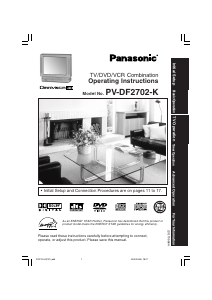


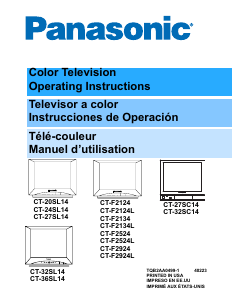
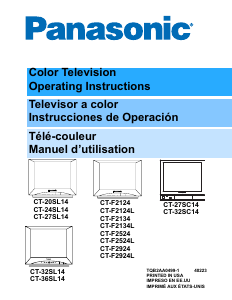
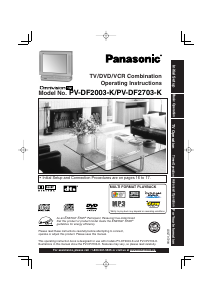

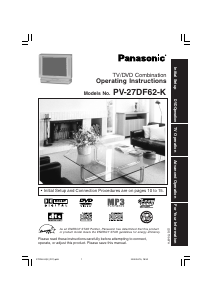

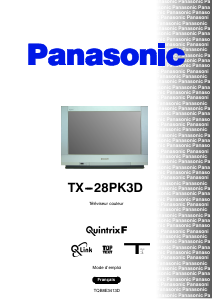
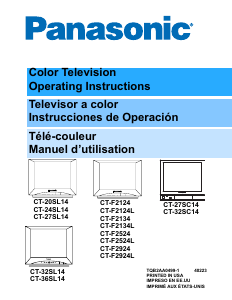
Joignez-vous à la conversation sur ce produit
Ici, vous pouvez partager ce que vous pensez du Panasonic PV-DF2702K Téléviseur. Si vous avez une question, lisez d’abord attentivement le mode d’emploi. La demande d’un mode d’emploi peut être effectuée en utilisant notre formulaire de contact.