Mode d’emploi Panasonic PV-DV102 Caméscope
Besoin d'un mode d’emploi pour votre Panasonic PV-DV102 Caméscope ? Ci-dessous, vous pouvez consulter et télécharger gratuitement le mode d’emploi PDF en français. Ce produit a actuellement 5 questions fréquemment posées, 0 commentaires et 0 votes. Si ce n'est pas le mode d’emploi que vous souhaitez, veuillez nous contacter.
Votre produit est défectueux et le mode d’emploi n’offre aucune solution ? Rendez-vous à un Repair Café pour obtenir des services de réparation gratuits.
Mode d’emploi
Loading…
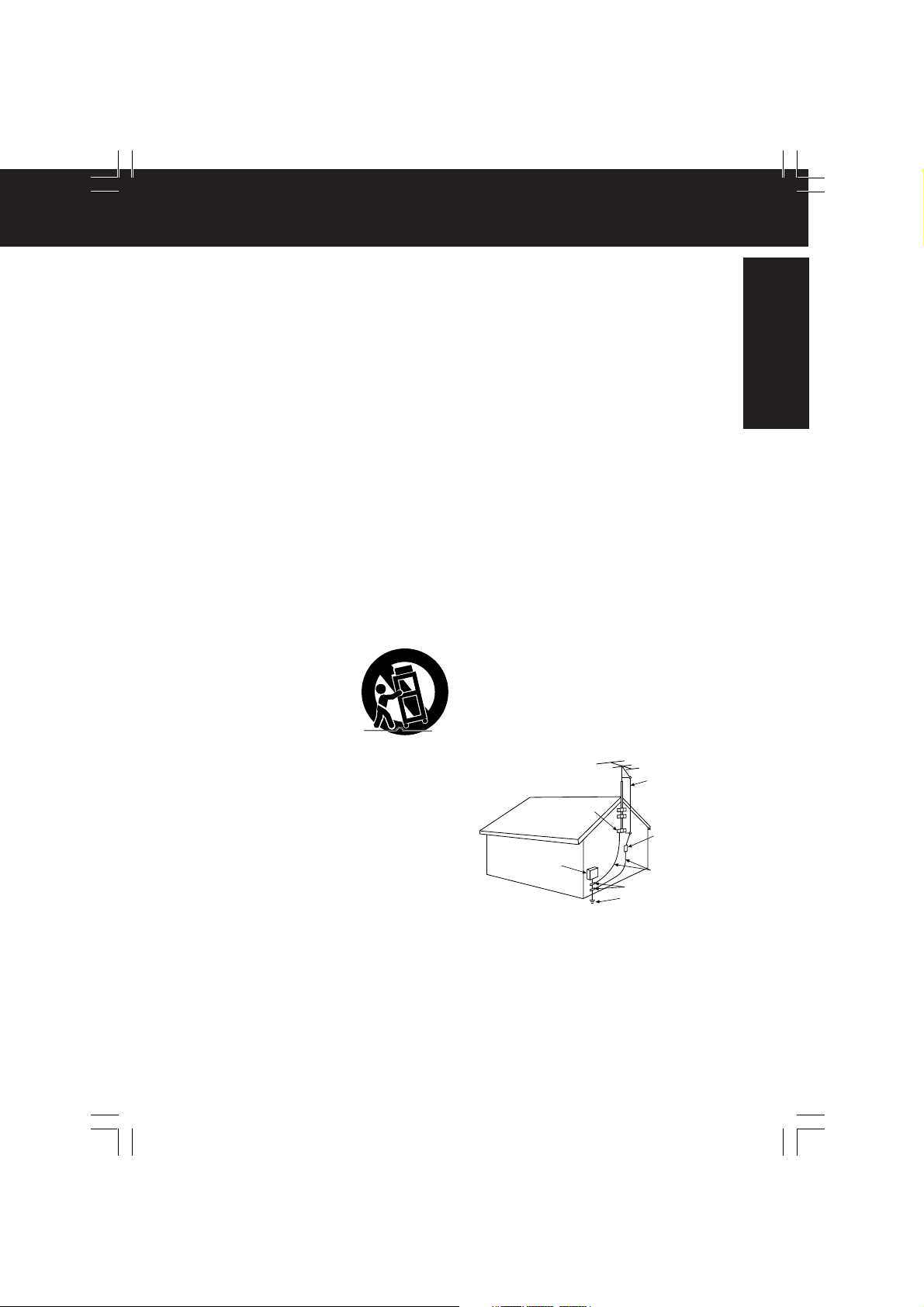
Loading…
Évaluation
Dites-nous ce que vous pensez du Panasonic PV-DV102 Caméscope en laissant une note de produit. Vous voulez partager vos expériences avec ce produit ou poser une question ? Veuillez laisser un commentaire au bas de la page.En savoir plus sur ce mode d’emploi
Nous comprenons qu’il est agréable d’avoir un mode d’emploi papier pour vos Panasonic PV-DV102 Caméscope. Vous pouvez toujours télécharger le mode d’emploi depuis notre site Web et l’imprimer vous-même. Si vous souhaitez disposer d’un mode d’emploi original, nous vous recommandons de contacter Panasonic. Ils pourront peut-être fournir un mode d’emploi original. Recherchez-vous le mode d’emploi de votre Panasonic PV-DV102 Caméscope dans une autre langue ? Choisissez votre langue préférée sur notre page d’accueil et recherchez le numéro de modèle pour voir si nous l’avons disponible.
Caractéristiques
| Marque | Panasonic |
| Modèle | PV-DV102 |
| Catégorie | Caméscopes |
| Type de fichier | |
| Taille du fichier | 11.44 MB |
Tous les modes d’emploi pour Panasonic Caméscopes
Plus de modes d’emploi de Caméscopes
Foire aux questions sur Panasonic PV-DV102 Caméscope
Notre équipe d’assistance recherche des informations utiles sur les produits et des réponses aux questions fréquemment posées. Si vous trouvez une inexactitude dans notre foire aux questions, veuillez nous le faire savoir en utilisant notre formulaire de contact.
Combien de vidéo puis-je stocker sur ma carte SD ? Vérifié
Ceci dépend fortement des paramètres, mais en général, on peut dire que 1 Go de stockage peut contenir environ 5 minutes de vidéo HD ou 1 minute de vidéo 4K.
Cela a été utile (73) En savoir plusQue signifie SD ? Vérifié
SD réfère à Secure Digital. Les cartes SD sont le support de stockage standard pour de nombreux appareils photo numériques.
Cela a été utile (38) En savoir plusComment puis-je éviter « les yeux rouges » sur mes photos ? Vérifié
Le phénomène des yeux rouges est causé par une lumière trop importante atteignant trop vite les yeux des personnes photographiées. Cet effet est encore plus marqué dans une atmosphère sombre. Ce qui suit peut être fait pour éviter ce phénomène : ne laissez pas les gens regarder directement dans l’appareil photo, créez plus de lumière, prenez la photo plus près du sujet ou diminuez l'utilisation de la fonction zoom.
Cela a été utile (24) En savoir plusUne pile de mon appareil est oxydée, puis-je quand même l’utiliser en toute sécurité ? Vérifié
Oui, l’appareil peut toujours être utilisé en toute sécurité. Tout d’abord, retirez la batterie oxydée. N’utilisez jamais les mains nues pour ce faire. Nettoyez ensuite le compartiment de batterie avec un coton-tige trempé dans du vinaigre ou du jus de citron. Laissez sécher et insérez des piles neuves.
Cela a été utile (23) En savoir plusQu'est-ce qu'un mégapixel ? Vérifié
Un mégapixel (MP) est égal à un million de pixels. Les mégapixels sont, entre autres, utilisés pour indiquer la résolution des appareils photo numériques et des caméscopes. Par exemple, un appareil photo qui produit des images de 1280 x 960 pixels a une résolution d’environ 1, 3MP. Bien qu’il existe de nombreux facteurs qui influencent la qualité d’une image, on peut dire qu’en général un nombre plus élevé de mégapixels se traduit par une meilleure image.
Cela a été utile (22) En savoir plus


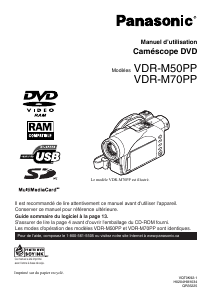
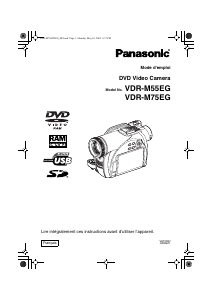
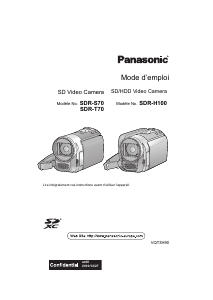
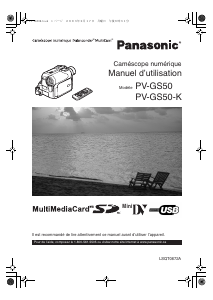
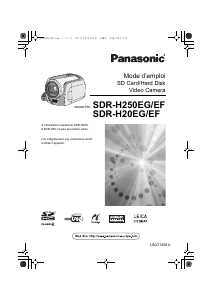
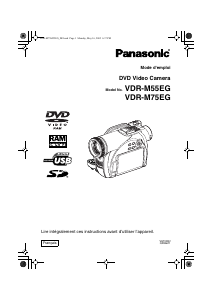

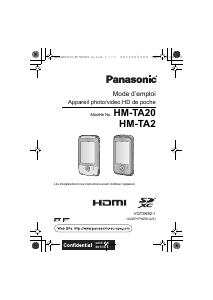
Joignez-vous à la conversation sur ce produit
Ici, vous pouvez partager ce que vous pensez du Panasonic PV-DV102 Caméscope. Si vous avez une question, lisez d’abord attentivement le mode d’emploi. La demande d’un mode d’emploi peut être effectuée en utilisant notre formulaire de contact.