
Using the appliance
Note: The shaver cannot be used directly from the mains.
1 Remove the protection cap.
2
Press the on/off button to switch on the
shaver (Fig. 6).
3 Move the shaving heads over your skin. Make both
straight and circular movements (Fig. 7).
Note: Shave on a dry face only. Do not use the shaver in
combination with gel, foam or water.
Note: Your skin may need 2 or 3 weeks to get accustomed
to the Philips shaving system.
4 Press the on/off button to switch off the shaver.
5 Clean the shaver after every shave (see chapter
‘Cleaning and maintenance’).
6 Put the protection cap on the shaver to prevent
damage and to avoid dirt accumulation in the
shaving heads (Fig. 8).
Note: Make sure that the lug of the protection cap covers
the release button.
Cleaning and maintenance
Never use scouring pads, abrasive cleaning agents or
aggressive liquids such as petrol or acetone to clean the
appliance.
Clean the shaver after every shave to guarantee better
shaving performance. For the best cleaning result, we
advise you to use Philips Cleaning Spray (HQ110). Ask
your Philips dealer for information.
Note: Philips Shaving Head Cleaning Spray (HQ110) may
not be available in all countries. Contact the Consumer Care
Centre in your country about the availability of this accessory.
After every shave: shaving unit and hair
chamber
1 Switch off the shaver, remove the adapter from
the wall socket and pull the micro USB plug out
of the shaver.
2 Clean the top of the appliance with the cleaning
brush supplied (Fig. 9).
3 Press the release button (1) and pull the shaving
unit in a straight upward movement off the shaver
(2). (Fig. 10)
4 Clean the inside of the shaving unit with the
cleaning brush (Fig. 11).
5 Clean the hair chamber with the cleaning
brush (Fig. 12).
6 Put the shaving unit back onto the shaver (Fig. 13).
Every two months: shaving heads
Note: Do not use cleaning agents or alcohol to clean the
shaving heads. Only use Philips Cleaning Spray (HQ110).
1 Switch off the shaver, remove the adapter from
the wall socket and pull the small plug out of the
shaver.
2 Press the release button (1) and pull the shaving
unit in a straight upward movement off the shaver
(2) (Fig. 10).
3 Turn the orange wheel anticlockwise (1) and
remove the retaining frame (2) (Fig. 14).
4 Remove and clean one shaving head at a time.
Each shaving head consists of a cutter and a
guard (Fig. 15).
Note: Do not clean more than one cutter and guard at a
time, since they are all matching sets. If you accidentally mix
up the cutters and guards, it may take several weeks before
optimal shaving performance is restored.
5 Remove the guard from the cutter (Fig. 16).
6 Clean the cutter with the short-bristled side of the
cleaning brush. Brush carefully in the direction of
the arrows (Fig. 17).
7 Clean the guard with the long-bristled side of the
cleaning brush (Fig. 18).
8 Put the cutter back into the guard after
cleaning (Fig. 19).
9 Put the shaving heads back into the shaving
unit (Fig. 20).
10 Put the retaining frame back into the shaving
unit (1) and turn the orange wheel clockwise
(2) (Fig. 21).
11 Put the shaving unit back onto the shaver (Fig. 13).
Storage
Keep the appliance dry.
Use and store the appliance at a temperature between
5°C and 35°C.
1 Switch off the shaver.
2 Put the protection cap on the shaver after use to
prevent damage and to avoid dirt accumulation in
the shaving heads (Fig. 8).
Note: Make sure that the lug of the protection cap covers
the release button.
Replacement
Replace the shaving heads every two years for optimal
shaving results.
Replace damaged or worn shaving heads with Philips
shaving heads only (HQ4+ for China or HQ56 for the
rest of the world).
For instructions on how to remove the shaving heads,
see chapter ‘Cleaning and maintenance’, section ‘Every
two months: shaving heads’.
Ordering accessories
To purchase accessories for this appliance, please visit our
online shop at www.shop.philips.com/service. If the
online shop is not available in your country, go to your Philips
dealer or a Philips service centre. If you have any difculties
obtaining accessories for your appliance, please contact the
Philips Consumer Care Centre in your country. You nd its
contact details in the worldwide guarantee leaet.
To retain the top performance of your shaver, make sure
you clean it regularly and replace its shaving heads at the
recommended time.
Shaving heads
- We advise you to replace your shaving heads every
two years. Always replace them with Philips shaving
heads only (HQ4 for China or HQ56 for the rest of
the world) (Fig. 22).
Cleaning
- Use Philips Cleaning Spray (HQ110) to clean the
shaving heads thoroughly.
Environment
- Do not throw away the appliance with the normal
household waste at the end of its life, but hand it in
at an ofcial collection point for recycling. By doing
this, you help to preserve the environment (Fig. 23).
- The built-in rechargeable battery contains substances
that may pollute the environment. Remove the
battery before you discard and hand in the appliance
at an ofcial collection point. Dispose of the battery
at an ofcial collection point for batteries. If you have
trouble removing the battery, you can also take the
appliance to a Philips service centre. The staff of
this centre will remove the battery for you and will
dispose of it in an environmentally safe way (Fig. 24).
Removing the rechargeable battery
Only remove the rechargeable battery when you
discard the shaver. Make sure the battery is completely
empty when you remove it.
1 Remove the adapter from the wall socket and pull
the micro USB plug out of the shaver.
2 Let the shaver run until it stops and undo the
screw at the back of the shaver (Fig. 25).
3 Remove the back panel of the shaver with a
screwdriver.
4 Remove the rechargeable battery.
Do not connect the shaver to the mains again after you
have removed the battery.
Guarantee and service
If you need service or information or if you have a problem,
please visit the Philips website at www.philips.com/
support or contact the Philips Consumer Care Centre in
your country. You nd its phone number in the worldwide
guarantee leaet. If there is no Consumer Care Centre in
your country, go to your local Philips dealer.
Guarantee restrictions
The shaving heads (cutters and guards) are not covered
by the terms of the international guarantee because they
are subject to wear.
Troubleshooting
This chapter summarises the most common problems
you could encounter with the appliance. If you are unable
to solve the problem with the information below, visit
www.philips.com/support for a list of frequently
asked questions or contact the Consumer Care Centre
in your country.
Problem Possible cause Solution
The shaver
does not
shave as
well as it
used to.
The shaving
heads are dirty.
You have not
cleaned the
shaver well
enough or you
have not cleaned
it for a long time.
Clean the shaving heads
thoroughly before you
continue shaving. See
chapter ‘Cleaning and
maintenance’.
Long hairs ob-
struct the shaving
heads.
Clean the cutters and
guards with the cleaning
brush supplied. See
chapter ‘Cleaning and
maintenance’, section
‘Every two months:
shaving heads’.
You mixed up the
cutters and guards
when you placed
them back into
the retaining frame
after cleaning.
Put each cutter in the
other guard. If you do
not switch the cutters, it
may take 2 to 3 weeks
until optimal shaving
performance is restored.
The shaving
heads are dam-
aged or worn.
Replace the shaving
heads. See chapter
‘Replacement’.
The shaver
does not
work when
I press
the on/off
button.
The rechargeable
battery is empty.
Recharge the battery.
See chapter ‘Charging’.

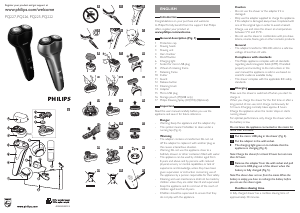



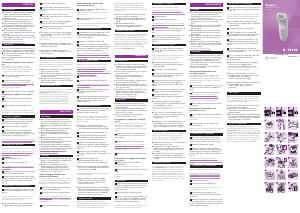
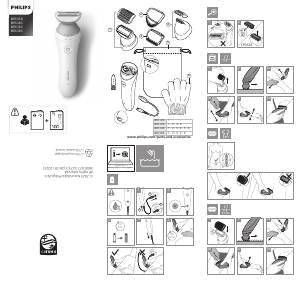
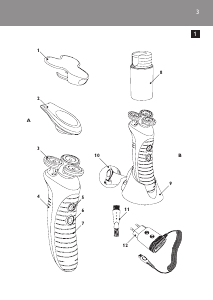
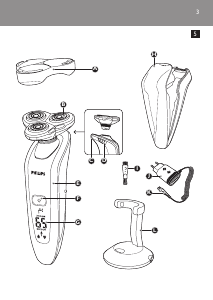
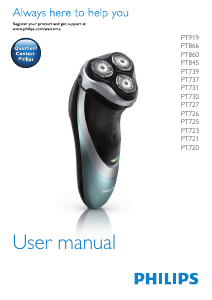
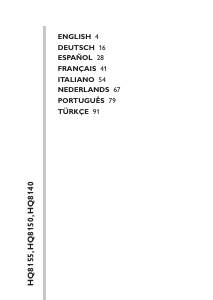
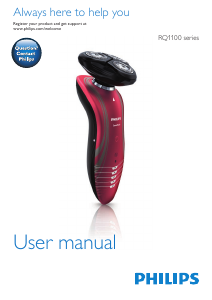
Joignez-vous à la conversation sur ce produit
Ici, vous pouvez partager ce que vous pensez du Philips PQ227 Rasoir électrique. Si vous avez une question, lisez d’abord attentivement le mode d’emploi. La demande d’un mode d’emploi peut être effectuée en utilisant notre formulaire de contact.