Mode d’emploi Renkforce 1052376 Montre
Besoin d'un mode d’emploi pour votre Renkforce 1052376 Montre ? Ci-dessous, vous pouvez consulter et télécharger gratuitement le mode d’emploi PDF en français. Ce produit a actuellement 6 questions fréquemment posées, 0 commentaires et 0 votes. Si ce n'est pas le mode d’emploi que vous souhaitez, veuillez nous contacter.
Votre produit est défectueux et le mode d’emploi n’offre aucune solution ? Rendez-vous à un Repair Café pour obtenir des services de réparation gratuits.
Mode d’emploi
Loading…


Loading…
Évaluation
Dites-nous ce que vous pensez du Renkforce 1052376 Montre en laissant une note de produit. Vous voulez partager vos expériences avec ce produit ou poser une question ? Veuillez laisser un commentaire au bas de la page.En savoir plus sur ce mode d’emploi
Nous comprenons qu’il est agréable d’avoir un mode d’emploi papier pour vos Renkforce 1052376 Montre. Vous pouvez toujours télécharger le mode d’emploi depuis notre site Web et l’imprimer vous-même. Si vous souhaitez disposer d’un mode d’emploi original, nous vous recommandons de contacter Renkforce. Ils pourront peut-être fournir un mode d’emploi original. Recherchez-vous le mode d’emploi de votre Renkforce 1052376 Montre dans une autre langue ? Choisissez votre langue préférée sur notre page d’accueil et recherchez le numéro de modèle pour voir si nous l’avons disponible.
Caractéristiques
| Marque | Renkforce |
| Modèle | 1052376 |
| Catégorie | Montres |
| Type de fichier | |
| Taille du fichier | 0.63 MB |
Tous les modes d’emploi pour Renkforce Montres
Plus de modes d’emploi de Montres
Foire aux questions sur Renkforce 1052376 Montre
Notre équipe d’assistance recherche des informations utiles sur les produits et des réponses aux questions fréquemment posées. Si vous trouvez une inexactitude dans notre foire aux questions, veuillez nous le faire savoir en utilisant notre formulaire de contact.
Une pile de mon appareil est oxydée, puis-je quand même l’utiliser en toute sécurité ? Vérifié
Oui, l’appareil peut toujours être utilisé en toute sécurité. Tout d’abord, retirez la batterie oxydée. N’utilisez jamais les mains nues pour ce faire. Nettoyez ensuite le compartiment de batterie avec un coton-tige trempé dans du vinaigre ou du jus de citron. Laissez sécher et insérez des piles neuves.
Cela a été utile (789) En savoir plusQue faire si ma montre mécanique avance trop vite ? Vérifié
Cela peut être causé par une exposition à un champ magnétique. Le problème peut être résolu par un processus de démagnétisation réalisé par un horloger professionnel.
Cela a été utile (761) En savoir plusQue signifient AM et PM ? Vérifié
AM signifie Ante Meridiem et indique l’heure avant la mi-journée. PM est l'acronyme de Post Meridiem et indique l’heure après la mi-journée.
Cela a été utile (655) En savoir plusQu’est-ce qu’un « chronographe » ? Vérifié
Un « Chronographe » est littéralement un « écrivain du temps ». Le terme est utilisé pour décrire les horloges et les montres qui indiquent l’heure du jour ainsi que pour mesurer une certaine période de temps, comme un chronomètre.
Cela a été utile (569) En savoir plusQue signifie « GMT » ? Vérifié
« GMT » signifie « Greenwich Mean Time » (temps moyen de Greenwich) et est parfois appelé « UTC » pour « Coordinated Universal Time » (temps universel coordonné). Il s’agit du temps correspondant à la longitude 0 passant par Greenwich près de Londres.
Cela a été utile (395) En savoir plusQu’est-ce qu’un mouvement à quartz ? Vérifié
Les montres et horloges à quartz sont actionnées par une pile. Cela envoie un courant électrique à travers des cristaux de quartz qui vont vibrer. Ces vibrations sont transmises au mouvement. Parce que les vibrations ont une fréquence fixe, les montres et horloges à quartz sont extrêmement précises.
Cela a été utile (394) En savoir plus

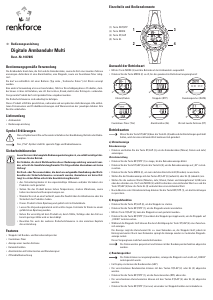

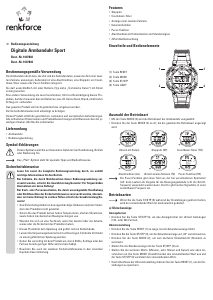
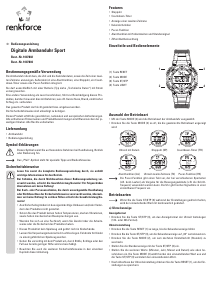
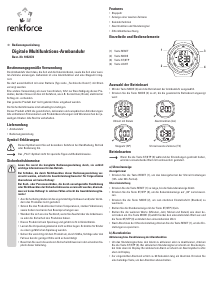

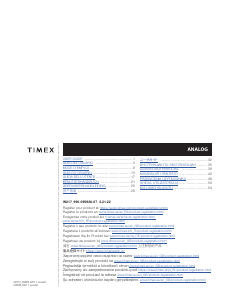

Joignez-vous à la conversation sur ce produit
Ici, vous pouvez partager ce que vous pensez du Renkforce 1052376 Montre. Si vous avez une question, lisez d’abord attentivement le mode d’emploi. La demande d’un mode d’emploi peut être effectuée en utilisant notre formulaire de contact.