
EN
• Ensure that the unit is plugged into an AC 100-240V 50/60Hz power outlet. Using
higher voltage may cause the unit to malfunction or even re catching.
• If the power plug does not t into your outlet, do not force the plug into an electri-
cal socket if it does not t.
• Turn o the unit before unplugging it from power source to completely switch it o .
• Do not disconnect or connect the power cord with wet hands. It may cause an
electric shock.
• Disconnect the power cord if it is not used for a long time.
• Ensure that the mains plug is always easily accessible.
• This product does not contain any parts that are serviceable by the user. In case
of a fault, contact the manufacturer or authorised service department. Exposing
the internal parts inside the device may endanger your life. The manufacturers
guarantee does not extend to faults caused by repairs carried out by unauthorised
third parties.
• Do not use this product immediately after unpacking. Wait until it warms up to
room temperature before using it.
• Ensure this product is used in moderate climates only (not in tropical/subtropical
climates).
• Place product on a at, stable surface that is not subject to vibrations.
• Ensure the product and its parts is not overhanging the edge of the supporting
furniture.
• To reduce the risk of fire, electric shock or damage to this product, do not expose it
to direct sunlight, dust, rain and moisture. Never expose it to dripping or splashing
and do not place objects filled with liquids on or near the product.
• Do not place objects lled with liquids, such as vases, on the apparatus.
• Do not install near any heat sources such as radiators, heat registers, stoves, or other
apparatus (including ampli ers) that produce heat.
• Do not place the product where the humidity is high and ventilation is poor.
• Ensure a minimum distance of 5 cm around the apparatus for su cient ventilation.
Do not block any ventilation openings of this product. Always ensure that the
ventilation openings are not covered with items such as newspapers, table-cloths,
curtains, etc.
• NEVER let anyone, especially children, push anything into holes, slots or any other
openings in the unit’s casing as this could result in a fatal electric shock.
• Storms are dangerous for all electric appliances. If the mains or aerial wiring is struck
by lightning, the appliance might get damaged, even if it is turned o . You should
disconnect all the cables and connectors of the appliance before a storm.
• Excessive sound pressure from earphones and headphones can cause hearing loss.
Maintenance
• Unplug the power cable from the power source before cleaning the appliance.
• Use a soft and clean rag to clean the outside of the unit. Never clean it with chemi-
cals or detergent.
Power Adapter
• To disconnect the unit from the mains supply, unplug the lead from the mains
socket.
• Only use the supplied mains adaptor as failure to do this may result in a safety risk
and/or damage to the unit.
Batteries
• Observe the correct polarity when inserting the batteries.
• Do not expose batteries to high temperatures and do not place them on locations
where the temperature might increase quickly, e.g. near the re or on the direct
sunshine.
• Do not expose batteries to excessive radiant heat, do not throw them into the re,
do not disassemble them and do not try to recharge un-rechargeable batteries.
They could leak or explode.
• Never use di erent batteries together or mix new and old ones.
• When the Remote Control is not to be used for a long time (more than a month),
remove the battery from the Remote Control to prevent it from leaking.
• If the batteries leak, wipe away the leakage inside the battery compartment and
replace the batteries with new ones.
• Do not use any batteries other than those specied.
Do not ingest battery, chemical burn hazard
• If the battery is swallowed, it can cause severe internal burns in just 2 hours and
lead to death. Keep new and used batteries away from children. If the battery
compartment does not close securely, stop using the product and keep it away from
children. If you think batteries might have been swallowed or placed inside any part
of the body, seek immediate medical attention.
Disposal of this equipment and Batteries
• Do not dispose of this product or its batteries as unsorted municipal
waste. Return it to a designated collection point for the recycling
of WEEE in accordance with local law. By doing so, you will help to
conserve resources and protect the environment.
• Most of the EU countries regulate the disposal of batteries by law.
Contact your retailer or local authorities for more information.
• The shown above appears on electrical and electronivcal equipment
and batteries (or the packaging) to remind users of this. If "Hg" or 'Pb'
appears below the symbol, this mean that the battery cantains traces
of mercury (Hg) or lead (Pb), respectively.
• Users are requested to use existing return facilities for used equipment
and batteries.
CE Statement:
• Hereby, Sharp Consumer Electronics Poland sp. z o.o. declares that this audio device
is in compliance with the essential requirements and other relevant provisions
of RED Directive 2014/53/EU. The full text of the EU declaration of conformity is
available by following the link www.sharpconsumer.eu and then entering download
section of your model and choosing “CE Statements”.

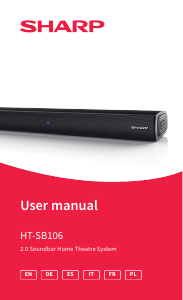





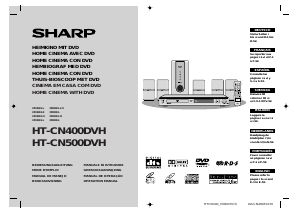
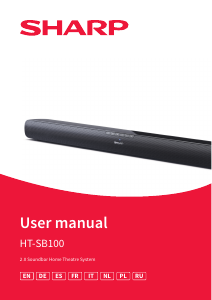



Joignez-vous à la conversation sur ce produit
Ici, vous pouvez partager ce que vous pensez du Sharp HT-SB106 Système home cinéma. Si vous avez une question, lisez d’abord attentivement le mode d’emploi. La demande d’un mode d’emploi peut être effectuée en utilisant notre formulaire de contact.