Mode d’emploi SilverCrest SBH 3.0 A1 Headset
Besoin d'un mode d’emploi pour votre SilverCrest SBH 3.0 A1 Headset ? Ci-dessous, vous pouvez consulter et télécharger gratuitement le mode d’emploi PDF en français. Ce produit a actuellement 7 questions fréquemment posées, 0 commentaires et a 2 votes avec une note moyenne du produit de 50/100. Si ce n'est pas le mode d’emploi que vous souhaitez, veuillez nous contacter.
Votre produit est défectueux et le mode d’emploi n’offre aucune solution ? Rendez-vous à un Repair Café pour obtenir des services de réparation gratuits.
Mode d’emploi
Loading…
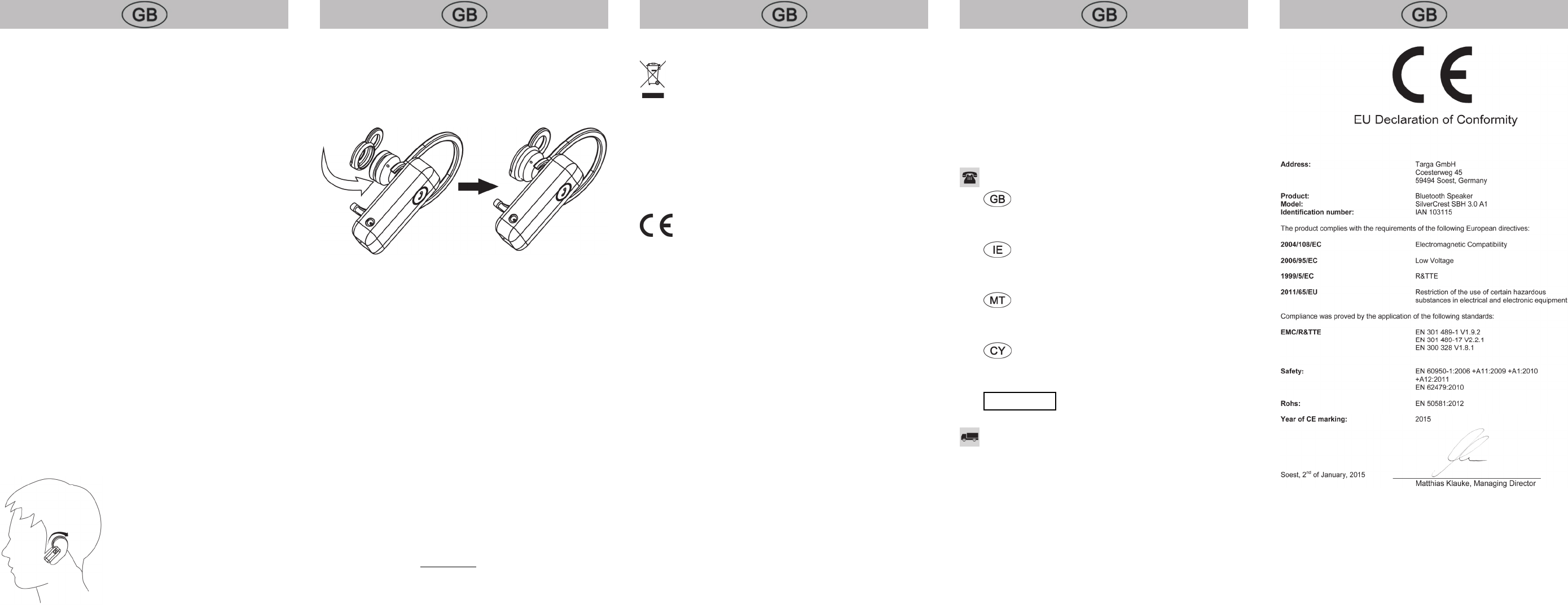
Loading…
Évaluation
Dites-nous ce que vous pensez du SilverCrest SBH 3.0 A1 Headset en laissant une note de produit. Vous voulez partager vos expériences avec ce produit ou poser une question ? Veuillez laisser un commentaire au bas de la page.En savoir plus sur ce mode d’emploi
Nous comprenons qu’il est agréable d’avoir un mode d’emploi papier pour vos SilverCrest SBH 3.0 A1 Headset. Vous pouvez toujours télécharger le mode d’emploi depuis notre site Web et l’imprimer vous-même. Si vous souhaitez disposer d’un mode d’emploi original, nous vous recommandons de contacter SilverCrest. Ils pourront peut-être fournir un mode d’emploi original. Recherchez-vous le mode d’emploi de votre SilverCrest SBH 3.0 A1 Headset dans une autre langue ? Choisissez votre langue préférée sur notre page d’accueil et recherchez le numéro de modèle pour voir si nous l’avons disponible.
Caractéristiques
| Marque | SilverCrest |
| Modèle | SBH 3.0 A1 |
| Catégorie | Headsets |
| Type de fichier | |
| Taille du fichier | 1.52 MB |
Tous les modes d’emploi pour SilverCrest Headsets
Plus de modes d’emploi de Headsets
Foire aux questions sur SilverCrest SBH 3.0 A1 Headset
Notre équipe d’assistance recherche des informations utiles sur les produits et des réponses aux questions fréquemment posées. Si vous trouvez une inexactitude dans notre foire aux questions, veuillez nous le faire savoir en utilisant notre formulaire de contact.
Quel est le numéro de modèle de mon produit SilverCrest ? Vérifié
Bien que certains produits SilverCrest aient un numéro de modèle alternatif, tous ont un numéro IAN auquel le produit peut être identifié.
Cela a été utile (3441) En savoir plusEst-ce que le Bluetooth fonctionne à travers les murs et les plafonds ? Vérifié
Un signal Bluetooth fonctionnera à travers les murs et le plafond, à moins qu’ils ne soient en métal. Selon l’épaisseur et le matériau de la paroi, le signal peut perdre en intensité.
Cela a été utile (107) En savoir plusLorsque je connecte un casque à mon appareil, celui-ci ne fonctionne pas correctement, que puis-je faire ? Vérifié
Il est possible que de la saleté se soit accumulée dans l'ouverture où le casque est connecté, l'empêchant d'établir un bon contact. La meilleure façon de le nettoyer est d'utiliser de l'air comprimé. En cas de doute, faites-le faire par un professionnel.
Cela a été utile (6) En savoir plusQu’est-ce que la suppression du bruit ? Vérifié
La suppression du bruit est une technique principalement utilisée dans les écouteurs. Le contrôle actif du bruit est utilisé pour réduire ou éliminer l’influence du bruit ambiant.
Cela a été utile (2) En savoir plusPuis-je enrouler le cordon autour de l'appareil après utilisation ? Vérifié
Il vaut mieux ne pas le faire, car cela pourrait endommager le cordon. La meilleure chose à faire est d’enrouler le cordon tel qu’il était lorsque le produit a été emballé.
Cela a été utile (2) En savoir plusJusqu'à quel niveau de bruit est-il sans danger pour les enfants ? Vérifié
Les enfants subissent des dommages auditifs plus rapidement que les adultes. Il est donc important de ne jamais exposer les enfants à un bruit supérieur à 85 dB. Dans le cas des écouteurs, il existe des modèles spéciaux pour les enfants. En cas de haut-parleurs ou d'autres situations, vous devez être vigilant et le bruit ne dépasse pas ce niveau.
Cela a été utile (1) En savoir plusQuand ma musique est-elle trop forte ? Vérifié
Les sons supérieurs à 80 décibels (dB) peuvent commencer à endommager l'audition. Les sons supérieurs à 120 dB endommagent immédiatement l'audition. La gravité des dommages dépend de la fréquence et de la durée de présence du son.
Cela a été utile (0) En savoir plus





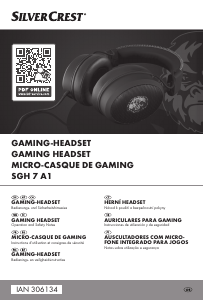

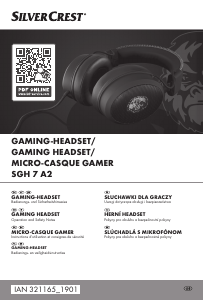
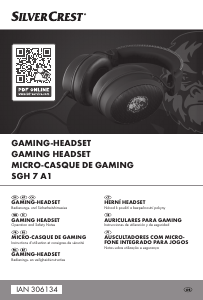
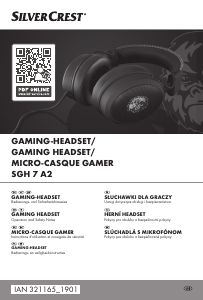
Joignez-vous à la conversation sur ce produit
Ici, vous pouvez partager ce que vous pensez du SilverCrest SBH 3.0 A1 Headset. Si vous avez une question, lisez d’abord attentivement le mode d’emploi. La demande d’un mode d’emploi peut être effectuée en utilisant notre formulaire de contact.