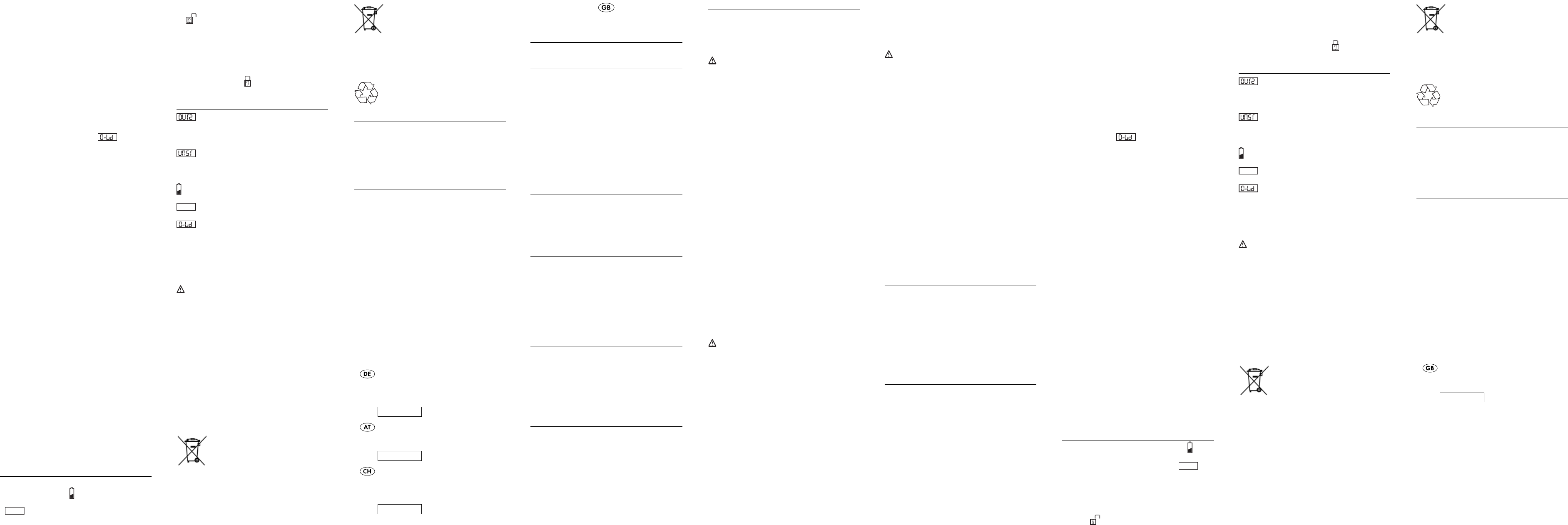
Digital Spoon Scale
SDL 300 A1
Introduction
Congratulations on the purchase of your new
appliance.
You have decided to purchase a high-quality product.
These operating instructions are a part of this product.
They contain important information in regard to safety,
use and disposal. Before using the product, familiarise
yourself with all operating and safety instructions.
Use this appliance only as described and only for the
specifi ed areas of application. In addition, pass these
operating instructions on to whoever might acquire
the appliance at a future date.
Intended use
This appliance is intended exclusively for the weighing
of small quantities. This appliance is intended exclu-
sively for use in domestic households. Do not use it
for commercial applications!
Scope of delivery
Before using the appliance for the fi rst time, check
to ensure that the appliance is complete and free of
visible damage. Remove all packaging material and
the protective fi lm from the display 2.
Spoon scale
1 button cell CR 2032, 3V
Appliance description
1 Spoon
2 Display
3 ON/TARE button
4 HOLD button
5 Battery compartment
6
∑
/ UNIT button
Technical details
Power supply: Button cell CR 2032, 3V
Measurement range: 0.5 - 300 g in 0.1 g steps
0.020 - 10.580 oz in
0.005 oz steps
Max. quantity for each
individual measurement: 300 g / 10.58 oz
Max. quantity for cumulative
measurements: 3000 g / 105.8 oz
Measurement accuracy: 0.1 g / 0.005 oz
Safety instructions
Read these operating instructions carefully before us-
ing the appliance for the fi rst time and retain them for
later reference. Pass these operating instructions on to
whoever might acquire the appliance at a future date.
Warning! Risk of injury!
• Check the appliance for visible exter-
nal damage before use. Do not use a
damaged appliance or one that has
been dropped.
• This appliance can be used by children
aged from 8 years and above and
persons with reduced physical, sen-
sory or mental capabilities or lack of
experience and knowledge if they have
been given supervision or instruction
concerning use of the appliance in a
safe way and understand the hazards
involved.Children must not play with the
appliance. Cleaning and user mainte-
nance tasks must not be carried out by
children unless they are supervised.
• Children should be supervised to
ensure that they do not play with the
appliance.
• Only have repairs carried out by
authorised specialist companies or
customer service. Improper repairs
can pose signifi cant risks to the user.
Warranty claims also become void.
Attention! Material damage!
• Defective components may only be re-
placed with original replacement parts.
Only by using original replacement
parts can it be guaranteed that safety
requirements are being complied with.
• Never place hot foodstuff s/liquids in
the spoon!
• Protect the appliance from moisture
and liquid penetration.
• Do not leave objects in the spoon
when the appliance is not being used.
• Protect the scales from impact, moisture,
dust, chemicals, extremes of tempera-
ture and being too close to sources of
heat (ovens, radiators).
• Do not press the buttons with exces-
sive force or sharp objects.
• Do not expose the appliance to high
temperatures or strong electromag-
netic fi elds (e.g. mobile phones).
Handling batteries
Hazards caused by
improper use!
• Do not throw the battery into a fi re.
• Do not short-circuit the battery.
• Do not attempt to recharge the battery.
• Regularly check the condition of the
battery. Leaking battery acid can
cause permanent damage to the ap-
pliance. When handling a damaged or
leaking battery special care should
be taken. Risk of acid burns!
Wear protective gloves.
• Store batteries out of reach of children.
If a battery should be swallowed, seek
medical attention
IMMEDIATELY.
• If you do not intend to use the ap-
pliance for a long time, remove the
batteries.
Using the appliance
• Open the battery compartment 5 with a coin,
and remove the plastic strip.
• Close the battery compartment 5. The appliance
is now ready for use.
• Press the ON/TARE button 3. “0.0 g” appears in
display 2. The appliance is now ready for use.
• To change the units, press the
∑
/ UNIT 6 button
until “0.000 oz” appears in display 2.
Using the appliance
Simple measurement
• After you have switched the appliance on:
• Place spoon 1 with the contents to be weighed
on a level surface, and hold the rear end fi rmly
to prevent the appliance from tipping.
or
• Hold the appliance as still as possible and hori-
zontally in your hand.
• To turn the appliance off , press and hold the
ON/TARE 3 button until display 2 goes out.
or
• Wait for approx. 60 seconds. The appliance
switches itself off automatically.
Cumulating function
You can add individual measurements (max. 300 g
per measurement) together.
• Press the ON/TARE button 3 and carry out the
fi rst measurement.
• Press the
∑
/ UNIT 6 button. “
∑
” appears in
display 2, along with the weight of the material
in the scale.
• Remove the material from spoon 1, and fi ll it
with the next portion of material to be weighed.
Display 2 now adds the weight of the new
material to the previous weight, and displays the
total weight.
You can repeat this procedure until you have reached
3000 g in total weight. If 3000 g is exceeded,
display 2 shows “ ”.
You cannot change the weighing unit while you are
adding weights!
TARE function/measuring in one container
• If you want to weigh food in another container,
place the container in spoon 1 fi rst.
• Then press the ON/TARE button 3 to reset the
display to zero.
• If you now fi ll the food into the container, only
the weight of the food itself will be displayed.
If you take the container containing the food off
spoon 1, a negative value will be displayed.
• Now press the ON/TARE button 3 again to
return to the normal weighing mode.
Measuring liquids
The scale in spoon 1 can be used for measuring
liquids (15 - 45 ml or 1-3 tablespoons).
However, due to optical displacement, diff erences
of up to 15% can occur.
Hold function (HOLD)
If you press the HOLD button 4 while a weight is
being displayed, the weight display will be retained
even if you remove the contents from spoon 1.
If you then press the HOLD button 4 again, you will
deactivate the hold function and the current weight
will be displayed again.
Changing the batteries
As soon as the battery becomes weak, the “ ”
symbol will be shown in display 2 to remind you
to replace the battery soon. As soon as “
L0
”
appears in the display 2, the battery is discharged.
You should then replace the battery:
• Open battery compartment 5 with a coin by
turning the battery compartment cover in the direc-
tion of the arrow until the small arrow is pointing
to the “
” symbol. You can now lift the battery
compartment cover up.
• Remove the empty battery, and replace it with
a new battery of type CR2032. Ensure that the
battery has the correct polarity.
• Close battery compartment 5 by turning the
battery compartment cover with a coin until the
small arrow is pointing to the “ ” symbol.
Error Messages
- “OUTZero”: There is already more than 30
g weight in spoon 1 when the scale is switched on.
Remove the weight from spoon 1 and then switch
the appliance back on again.
- “UNSTable”: The appliance is not being held
stably/not being held level. Place the appliance on
a stable support/hold the appliance level and still in
your hand.
- The battery is weak. The battery will need to be
replaced soon!
L0
- The battery is discharged. Replace the
battery!
- Overload! The material fi lled in spoon 1
exceeds the maximum weight!
Remove the material from spoon 1!
Cleaning and care
Caution
Do not use abrasive or chemical cleaning materials.
These damage the appliance surfaces!
Clean the appliance with a lightly moist cloth. For
stubborn soiling use a mild detergent on the cloth.
You can remove the spoon 1 from the spoon handle
for cleaning purposes and clean it separately in the
dishwasher.
Dry the appliance well before re-using it.
Disposal
Never dispose of the appliance
in normal domestic waste.
This product is subject to the
provisions of European Directive
2012/19/EU.
Dispose of the appliance through an approved
disposal centre or at your community waste facility.
Please observe currently applicable regulations.
Please contact your waste disposal centre should
you be in any doubt.
Used batteries/cells may not be disposed
of in household waste. Every consumer is
legally obliged to dispose of batteries at
a collection site of his community / city
district or at a retail store.
The purpose of this obligation is to ensure that
batteries are disposed of in a non-polluting manner.
Only dispose of batteries/cells when they are fully
discharged.
Dispose of all packaging materials in an
environmentally friendly manner.
Importer
KOMPERNASS HANDELS GMBH
BURGSTRASSE 21
44867 BOCHUM, GERMANY
www.kompernass.com
Warranty and Service
The warranty provided for this appliance is 3 years
from date of purchase. This appliance has been
manufactured with care and inspected meticulously
prior to delivery. Please retain your receipt as proof
of purchase. In the event of a warranty claim, please
contact the Customer Service by telephone. This is the
only way to guarantee free dispatch of your goods.
The warranty covers only claims for material and
manufacturing defects and not for wear and tear or
for damage to fragile components, e.g. switches or
batteries. This appliance is intended solely for private
use and not for commercial purposes.
The warranty is deemed void if this product has been
subjected to improper or inappropriate handling,
abuse or modifi cations not carried out by one of our
authorised service centres. Your statutory rights are
not restricted in any way by this warranty.
Service Great Britain
Tel.: 0871 5000 720 (£ 0.10/Min.)
IAN 96750
Hotline availability: Monday to Friday 08:00 -
20:00 (CET)
Summierfunktion
Sie können einzelne Messungen (je Messung max.
300 g Gewicht) addieren.
• Drücken Sie die Taste ON/TARE 3 und führen Sie
die erste Messung durch.
• Drücken Sie die Taste
∑
/ UNIT 6. Im Display 2
erscheint „
∑
“ und das Gewicht des eingefüllten
Wiegegutes.
• Entfernen Sie das Wiegegut aus dem Löff el 1 und
füllen Sie das zu addierende hinein. Im Display 2
wird das Gewicht des neuen Wiegegutes zu dem
vorherigen Gewicht addiert und das Gesamtge-
wicht angezeigt.
Sie können diesen Vorgang so oft wiederholen, bis
3000 g Gesamtgewicht erreicht sind. Werden 3000 g
überschritten, zeigt das Display 2 „ “ an.
Während Sie Werte addieren, können Sie nicht die
Gewichtseinheit wechseln!
TARE-Funktion/Messen in einem Behälter
• Wenn Sie ein Lebensmittel in einem anderen Behäl-
ter wiegen wollen, geben Sie zuerst den Behälter in
den Löff el 1.
• Drücken Sie dann die Taste ON/TARE 3, um die
Anzeige wieder auf Null zu setzen.
• Wenn Sie nun das Lebensmittel in den Behälter
füllen, wird nur das Gewicht des Lebensmittels
angezeigt.
Nehmen Sie den Behälter mit dem Lebenmittel von
dem Löff el 1, wird ein negativer Wert angezeigt.
• Drücken Sie erneut die Taste ON/TARE 3, um
wieder in den normalen Wiegemodus zu gelangen.
Messen von Flüssigkeiten
Die Skala im Löff el 1 kann zum Messen von
Flüssigkeiten verwendet werden (15 - 45ml oder 1-3
Esslöff el).
Es kann jedoch aufgrund von Wahrnehmungsfehlern
zu einer Diff erenz von bis zu 15 % kommen.
Halte-Funktion (HOLD)
Durch Drücken der Taste HOLD 4, während ein
Gewicht angezeigt wird, bleibt die Gewichtsanzeige
erhalten, auch wenn Sie den Inhalt aus dem Löff el 1
nehmen.
Durch erneutes Drücken der Taste HOLD 4
deaktivieren Sie die Halte-Funktion und das aktuelle
Gewicht wird wieder angezeigt.
Batteriewechsel
Sobald die Batterie schwach wird, erscheint im
Display 2 das Symbol „
“ und erinnert Sie so daran,
bald die Batterie zu wechseln. Sobald im Display 2
„
L0
“ erscheint, ist die Batterie verbraucht. Wech-
seln Sie dann die Batterie aus:
• Öff nen Sie das Batteriefach 5 mit einer Münze,
indem Sie den Batteriefachdeckel soweit in Pfeilrich-
tung drehen, bis der kleine Pfeil auf das Symbol
„ “ zeigt. Sie können den Batteriefachdeckel nun
abheben.
• Entfernen Sie die leere Batterie und legen Sie eine
neue Batterie des Typs CR2032 ein. Achten Sie
dabei auf die korrekte Polung.
• Schließen Sie das Batteriefach 5, indem Sie den
Batteriefachdeckel soweit drehen, dass der kleine
Pfeil auf das Symbol „ “ weist.
Fehlermeldungen
- „OUTZero“: beim Einschalten der Waage
befi nden sich schon mehr als 30 g Gewicht im Löff el
1. Nehmen Sie das Gewicht vom Löff el 1 und
schalten Sie das Gerät erneut ein.
- „UNSTable“: das Gerät liegt nicht stabil/
wird nicht gerade gehalten. Legen Sie das Gerät auf
eine stabile Unterlage/halten Sie das Gerät gerade
und ruhig in der Hand.
- Die Batterie ist schwach. Die Batterie muss bald
ausgetauscht werden!
L0
- Die Batterie ist leer. Tauschen Sie die
Batterie aus!
- Überladen! Das in den Löff el 1 eingefüllte
Gewicht überschreitet das Maximalgewicht!
Entfernen Sie Gewicht aus dem Löff el 1!
Reinigen und Pfl egen
Achtung
Verwenden Sie keine scheuernden oder chemischen
Reinigungsmittel. Diese greifen die Oberfl äche des
Gerätes an!
Reinigen Sie das Gerät mit einem leicht angefeuch-
teten Tuch. Bei hartnäckigeren Verschmutzungen
geben Sie ein mildes Spülmittel auf das Tuch.
Den Löff el 1 können Sie zur Reinigung vom Löff el-
stiel abnehmen und separat in der Spülmaschine
reinigen.
Trocknen Sie das Gerät vor der erneuten Verwen-
dung gut ab.
Entsorgen
Werfen Sie das Gerät keinesfalls
in den normalen Hausmüll.
Dieses Produkt unterliegt der eu-
ropäischen Richtlinie 2012/19/EU.
Entsorgen Sie das Gerät über einen zugelassenen
Entsorgungsbetrieb oder über Ihre kommunale Entsor-
gungseinrichtung. Beachten Sie die aktuell geltenden
Vorschriften. Setzen Sie sich im Zweifelsfall mit Ihrer
Entsorgungseinrichtung in Verbindung.
Batterien/Akkus dürfen nicht im Hausmüll
entsorgt werden. Jeder Verbraucher ist
gesetzlich verpfl ichtet, Batterien/Akkus bei
einer Sammelstelle seiner Gemeinde/sei-
nes Stadtteils oder im Handel abzugeben.
Diese Verpfl ichtung dient dazu, dass Batterien/
Akkus einer umweltschonenden Entsorgung zugeführt
werden können. Geben Sie Batterien/Akkus nur im
entladenen Zustand zurück.
Führen Sie alle Verpackungsmaterialien
einer umweltgerechten Entsorgung zu.
Importeur
KOMPERNASS HANDELS GMBH
BURGSTRASSE 21
44867 BOCHUM, GERMANY
www.kompernass.com
Garantie und Service
Sie erhalten auf dieses Gerät 3 Jahre Garantie ab
Kaufdatum. Das Gerät wurde sorgfältig produziert
und vor Anlieferung gewissenhaft geprüft. Bitte
bewahren Sie den Kassenbon als Nachweis für den
Kauf auf. Bitte setzen Sie sich im Garantiefall mit
Ihrer Servicestelle telefonisch in Verbindung. Nur so
kann eine kostenlose Einsendung Ihrer Ware gewähr-
leistet werden.
Die Garantieleistung gilt nur für Material- oder Fabrika-
tionsfehler, nicht aber für Verschleißteile oder für Be-
schädigungen an zerbrechlichen Teilen, z. B. Schalter
oder Akkus. Das Produkt ist lediglich für den privaten
und nicht für den gewerblichen Gebrauch bestimmt.
Bei missbräuchlicher und unsachgemäßer Behand-
lung, Gewaltanwendung und bei Eingriff en, die nicht
von unserer autorisierten Service-Niederlassung
vorgenommen wurden, erlischt die Garantie. Ihre
gesetzlichen Rechte werden durch diese Garantie
nicht eingeschränkt.
Service Deutschland
Tel.: 0800 5435 111 (Kostenfrei aus dem
dt. Festnetz/Mobilfunknetz)
IAN 96750
Service Österreich
Tel.: 0820 201 222 (0,15 EUR/Min.)
IAN 96750
Service Schweiz
Tel.: 0842 665566 (0,08 CHF/Min.,
Mobilfunk max. 0,40 CHF/Min.)
IAN 96750
Erreichbarkeit Hotline: Montag bis Freitag von
8:00 Uhr – 20:00 Uhr (MEZ)
IB_96750_SDL300A1_LB2.indd 6-10IB_96750_SDL300A1_LB2.indd 6-10 27.02.14 08:3127.02.14 08:31
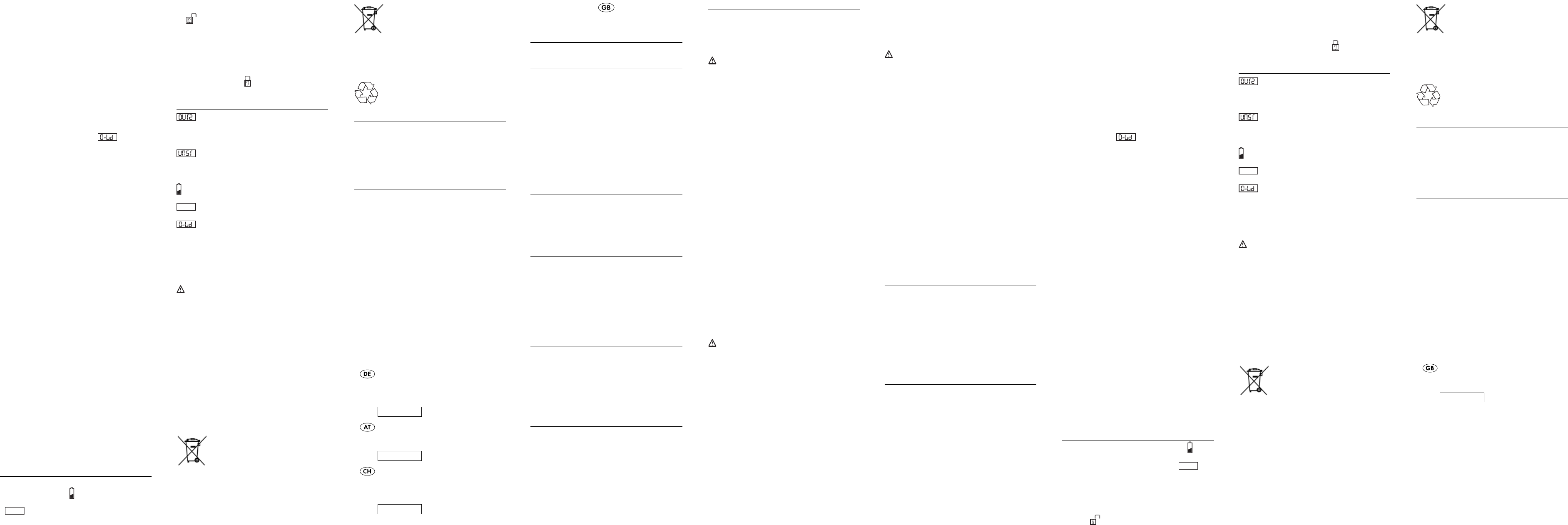



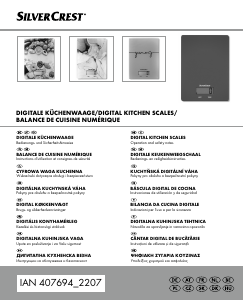



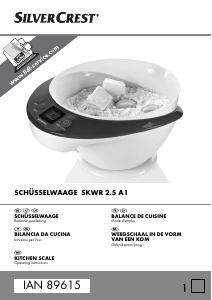


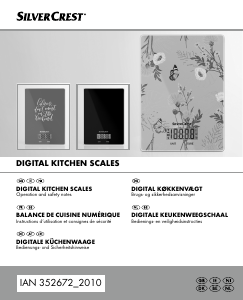
Joignez-vous à la conversation sur ce produit
Ici, vous pouvez partager ce que vous pensez du SilverCrest SDL 300 A1 Balance de cuisine. Si vous avez une question, lisez d’abord attentivement le mode d’emploi. La demande d’un mode d’emploi peut être effectuée en utilisant notre formulaire de contact.