
Features
Noise canceling headphones reduce ambient noise, and
provide a quieter environment to enhance audio
entertainment. Ambient sound is reduced by synthesizing
with a sound in opposite phase produced by the noise
canceling circuit.
Neck strap design, ideal for attaching compact-size
memory audio players.
Ultra compact headphones fits comfortably in the ears and
closed type headphone structure delivers deep bass sound.
3 sizes soft silicon rubber earbuds are used for stable and
comfortable fit in the ears.
Operates as passive headphones when noise canceling
circuit is not activated.
Installing a battery
1 Push and slide the compartment lid of the neck
strap.
2 Open the compartment lid.
3 Insert one R03 (size AAA) battery, matching the
+ and – on the battery to the + and – in the
battery compartment.
Insert the end first.
4 Close the compartment lid.
Battery life
Battery Approx. hours*
1
Sony alkaline battery LR03/AM-
4 (N)
50 hours*
2
Sony battery R03/UM-4 (NU) 22 hours*
2
*
1
1 kHz, 1 mW + 1 mW input
*
2
Time stated above may vary, depending on the temperature
or conditions of use.
When to replace the battery
Replace the battery with a new one when the POWER
indicator dims.
Selecting the earbuds
If the earbuds do not fit your ears correctly, low-bass sound
may not be heard. To enjoy better sound quality, change the
earbuds to another size, or adjust the earbuds position to sit
on your ears comfortably and fit your ears snugly. The M
size earbuds are attached to the headphones before
shipment. If you feel the M size earbuds do not suit your
ears, replace them with the supplied S or L size earbuds.
When you change the earbuds, install them firmly on the
headphones to prevent the earbud from detaching and
remaining in your ear.
MDR-NC32NX
2-888-750-13 (1)
© 2006 Sony Corporation Printed in Malaysia
Noise Canceling
Headphones
Operating Instructions
Mode d'emploi
Manual de instrucciones
Connecting a
compact-size memory
audio player
1 Remove the attachment at the bottom of the
switch box by rotating in the arrow direction.
attachment
Detached position
neck strap
2 Thread the loop of the attachment through the
strap hole of the audio player.
This is not possible if the audio player has no
strap hole.
3 Refit the attachment to the switch box by
rotating in the arrow direction.
Check the orientation of the attachment and
attach it.
attachment
Attached position
Be sure to secure the attachment.
4 Retract the cord by rotating the spindle at the
bottom of the switch box until the headphone
plug is located suitably to connect to the jack of
the audio player.
To extend the cord, rotate the spindle in the
opposite direction while slightly pulling the
plug.
Note
The cord may become twisted, or the cord/switch box may
be damaged if you do the following:
Continue to turn the spindle with the entire cord stored
in the switch box
Turn the spindle without pulling the plug
Pull the plug strongly
spindle
plug
5 Connect the headphone plug to the audio
player.
Listening to music
1 Be sure of left and right, then place the neck
strap around your neck.
The left connector will uncouple for safety if
excessive pressure is applied ().
When you remove the headphones to wear
around your neck, slide the cord adjuster
upward to a secure, comfortable fit ().
2 Wear the headphones marked in your right
ear and the one marked in your left ear. Push
the earbud into your ear carefully so that the
earbud fits the hole of your ear snugly.
Note
Unless the earbuds correctly fit your ears, noise canceling
will not function.
Adjust the earbuds position to sit on your ear comfortably
so that they fit your ears snugly.
3 Turn on the power of the headphones.
The power indicator lights in red. The power
switch is located on the switch box. When
power is turned on, ambient noise is reduced,
and you can listen to music more clearly at a
lower volume.
4 Turn on the power of the AV equipment.
If you have any questions or problems concerning the
system that are not covered in this manual, please consult
the nearest Sony dealer.
After listening to music
Turn off the power of the headphones.
Notes
The noise canceling function is only effective for noise in the
low frequency band. Although noise is reduced, it is not
canceled completely.
Do not cover the microphone of the headphones with your
hands. The noise canceling function may not work properly.
Microphone
The noise canceling function may not work properly unless
the headphones are put on firmly.
You can use the headphones even without turning on the
power. In this case, the noise canceling function is not active,
and the headphones operate as passive headphones.
After you turn on the power of the headphones, you may hear
a slight hiss. This is the operating sound of the noise canceling
function, not a malfunction.
In a quiet place, or depending on certain noises, you may feel
that the noise canceling function is not effective, or that noise
is accentuated. In this case, turn off the power of the
headphone.
Interference noise can occur from nearby cellular phones.
Should this occur, locate the headphones further away from
the cellular phone(s).
Precautions
Clean the headphones with a soft dry cloth.
Do not leave the jackplug dirty otherwise the sound may
be distorted.
Be sure to bring the headphones to the Sony dealer when
requiring a change of earbuds or repair work.
Do not leave the headphones in a location subject to direct
sunlight, heat or moisture.
Do not subject the headphones to excessive shock.
Handle the driver units carefully.
To clean the earbuds, first remove them from the
headphones, and then clean them with water and mild
detergent. After cleaning, dry each earbud carefully before
use.
The earbuds will need to be replaced from time to time. If
they are worn out by daily use or longtime storage, replace
them with new ones.
If you fell drowsy or sick while using these headphones,
stop use immediately.
Do not allow small children to use this product.
Do not use this product in a place where it may be
snagged, such as near a shredder, or machine facility, etc.
The left and right connectors will uncouple for safety if
excessive pressure is applied. To prevent a connected
device from falling, avoid excessive movement. Do not use
this product with a device other than compact-size
memory audio players. Sony is not liable for damage to
connected device.
If headphone sound is noisy, move the switch box away
from sources of interference, such as a radio, etc.
Notes on headphones
Preventing hearing damage
Avoid using headphones at high volume. Hearing experts
advise against continuous, loud and extended play. If you
experience a ringing in your ears, reduce the volume or
discontinue use.
Do not use headphones while driving and cycling,
etc.
As headphones reduce outside sounds, they may cause a
traffic accident. Also, avoid listening with your headphones
in situations where hearing must not be impaired, for
example, a railroad crossing, a construction site, etc.
Note on static electricity
In particularly dry air conditions, mild tingling may be felt
on your ears. This is a result of static electricity accumulated
in the body, and not a malfunction of the headphones.
The effect can be minimized by wearing clothes made from
natural materials.
Troubleshooting
No sound
Check the connection of the headphones and the AV
equipment.
Check that the connected AV equipment is turned on.
Turn up the volume of the connected AV equipment.
Replace the battery.
Muffled sound
Turn down the volume of the connected AV equipment.
Replace the battery.
The sound of the connected source device, such
as radio and TV, cannot be heard, or headphone
sound is noisy.
Move the switch box away from the connected source
device.
Specifications
General
Type dynamic, closed
Driver units 13.5 mm, dome type (CCAW adopted)
Power handling capacity
50 mW
Impedance 20 Ω at 1 kHz
(when the power is on)
8.5 Ω at 1 kHz
(when the power is off)
Sensitivity 102 dB/mW (when the power is on)
100 dB/mW (when the power is off)
Frequency response
8 Hz – 22,000 Hz
Frequency range of active noise attenuation
50 Hz – 1,500 Hz more than 12 dB at
200 Hz
Cord Approx. 0.6 m (23
5
/
8
in) (from plug to
headphone), OFC litz cord
Length of strap Approx. 0.4 m (15
3
/
4
in)
Plug Gold-plated stereo mini plug
Power source DC 1.5 V, 1 × R03 (size AAA) battery
Mass Approx. 65 g (2.3 oz) including battery
box, cord, and battery
Supplied accessories
Earbuds (S × 2, M × 2, L × 2)
Operating Instructions (1)
Design and specifications are subject to change without
notice.
Français
AVERTISSEMENT
Afin de réduire les risques d’incendie ou de choc
électrique, n’exposez pas cet appareil à la pluie ni
à l’humidité.
Pour éviter tout risque d’électrocution, n’ouvrez
pas le coffret. Ne confiez les réparations qu’à un
technicien qualifié.
La validité du marquage CE est limitée uniquement aux pays
dans lesquels il fait force de loi, c’est-à-dire principalement
dans les pays de I’EEE (Espace Économique Européen).
Traitement des appareils électriques
et électroniques en fin de vie
(Applicable dans les pays de l’Union
Européenne et aux autres pays
européens disposant de systèmes de
collecte sélective)
Ce symbole, apposé sur le produit ou sur son emballage, indique
que ce produit ne doit pas être traité avec les déchets ménagers.
Il doit être remis à un point de collecte approprié pour le
recyclage des équipements électriques et électroniques. En
s’assurant que ce produit est bien mis au rebut de manière
appropriée, vous aiderez à prévenir les conséquences négatives
potentielles pour l’environnement et la santé humaine. Le
recyclage des matériaux aidera à préserver les ressources
naturelles. Pour toute information supplémentaire au sujet du
recyclage de ce produit, vous pouvez contacter votre
municipalité, votre déchetterie ou le magasin où vous avez
acheté le produit.
Caractéristiques
Ecouteurs antibruit réduisant le bruit ambiant et
permettant d’écouter la musique dans un environnement
plus calme. Les sons environnants sont réduits en les
synthétisant avec un son en opposition de phase produit
par le circuit anti-bruit.
Modèle tour de cou, idéal pour y attacher un lecteur audio
à mémoire compact.
Ecouteurs ultra compacts s’adaptant parfaitement aux
oreilles et structure de type fermée permettant d’obtenir
des sons graves profonds.
3 tailles d’oreillettes en caoutchouc de silicone souples
offrant confort d’utilisation et stabilité une fois mises en
place.
Fonctionnement comme écouteurs passifs lorsque le
circuit antibruit est désactivé.
Mise en place de la pile
1 Appuyez sur le couvercle du logement du tour
de cou et faites-le coulisser.
2 Ouvrez le couvercle du logement.
English
WARNING
To reduce the risk of fire or electric shock, do not
expose this apparatus to rain or moisture.
To reduce the risk of electrical shock, do not open
the cabinet. Refer servicing to qualified
personnel only.
You are cautioned that any changes or modifications not
expressly approved in this manual could void your authority
to operate this equipment.
The validity of the CE marking is restricted to only those
countries where it is legally enforced, mainly in the
countries EEA (European Economic Area).
Owner’s Record
The model number is located at the front side of the switch
box.
The serial number is located in the battery box.
Record these numbers in the spaces provided below. Refer to
them whenever you call upon your Sony dealer regarding
this product.
Model No. MDR-NC32NX
Serial No.
Disposal of Old Electrical & Electronic
Equipment (Applicable in the
European Union and other European
countries with separate collection
systems)
This symbol on the product or on its packaging indicates that
this product shall not be treated as household waste. Instead it
shall be handed over to the applicable collection point for the
recycling of electrical and electronic equipment. By ensuring this
product is disposed of correctly, you will help prevent potential
negative consequences for the environment and human health,
which could otherwise be caused by inappropriate waste
handling of this product. The recycling of materials will help to
conserve natural resources. For more detailed information about
recycling of this product, please contact your local Civic Office,
your household waste disposal service or the shop where you
purchased the product.
3 Insérez une pile R03 (AAA) en faisant
correspondre les polarités + et – de la pile avec
les repères + et – du logement des piles.
Insérez le pôle en
premier.
4 Fermez le couvercle du logement.
Autonomie de la pile
Pile Heures approx.*
1
Pile alcaline Sony LR03/
AM-4 (N)
50 heures*
2
Pile Sony R03/UM-4 (NU) 22 heures*
2
*
1
1 kHz, 1 mW + 1 mW en entrée
*
2
la durée mentionnée ci-dessus peut varier en fonction de la
température ou des conditions d’utilisation.
Quand remplacer la pile
Remplacez la pile par une neuve lorsque l’indicateur
POWER devient sombre.
Sélection des protège-
tympans
Si les oreillettes ne s’adaptent pas bien à vos oreilles, vous
n’entendrez peut-être pas les sons très graves. Pour profiter
d’un son de meilleure qualité, changez la taille des oreillettes
ou réglez-les afin qu’elles s’adaptent bien à la forme de vos
oreilles et qu’elles soient confortablement installées. Les
oreillettes de taille M sont déjà fixées sur les écouteurs à
l’achat. Si vous constatez que les oreillettes de taille M ne
conviennent pas à vos oreilles, remplacez-les par les
oreillettes de taille S ou L fournies.
Lorsque vous changez les oreillettes, fixez-les correctement
sur les écouteurs pour éviter qu’elles se ne détachent et
restent dans vos oreilles.
Raccordement d’un
lecteur audio à mémoire
compact
1 Retirez la fixation située sous le boîtier de
commande en la faisant tourner dans le sens de
la flèche.
fixation
Position avec la fixation retirée
tour de cou
2 Faites passer la boucle de la fixation par l’orifice
de la bandoulière du lecteur audio.
Cette opération est impossible si le lecteur audio
ne possède pas de bandoulière.
3 Rattachez la fixation sur le boîtier de commande
en la faisant tourner dans le sens de la flèche.
Vérifiez l’orientation de la fixation et attachez-la.
fixation
Position avec la fixation en place
Assurez-vous que la fixation est bien attachée.

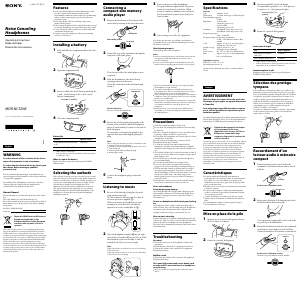


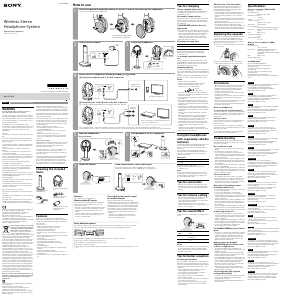
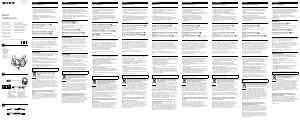
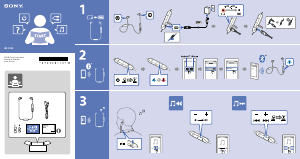
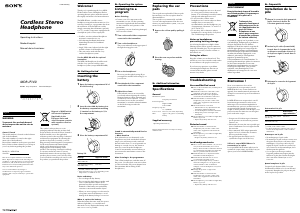
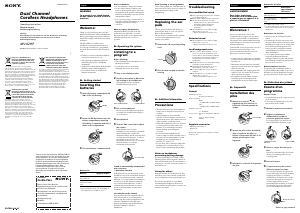
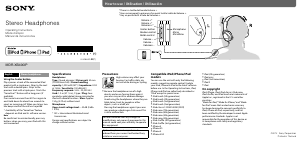

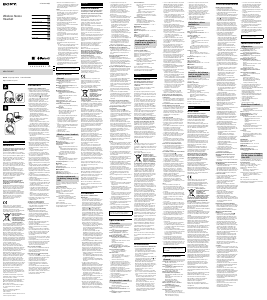
Joignez-vous à la conversation sur ce produit
Ici, vous pouvez partager ce que vous pensez du Sony MDR-NC32NX Casque. Si vous avez une question, lisez d’abord attentivement le mode d’emploi. La demande d’un mode d’emploi peut être effectuée en utilisant notre formulaire de contact.