Mode d’emploi Sony NV-U51A Système de navigation
Besoin d'un mode d’emploi pour votre Sony NV-U51A Système de navigation ? Ci-dessous, vous pouvez consulter et télécharger gratuitement le mode d’emploi PDF en français. Ce produit a actuellement 1 de question fréquemment posée, 0 de commentaires et 0 votes. Si ce n'est pas le mode d’emploi que vous souhaitez, veuillez nous contacter.
Votre produit est défectueux et le mode d’emploi n’offre aucune solution ? Rendez-vous à un Repair Café pour obtenir des services de réparation gratuits.
Mode d’emploi
Loading…


Loading…
Évaluation
Dites-nous ce que vous pensez du Sony NV-U51A Système de navigation en laissant une note de produit. Vous voulez partager vos expériences avec ce produit ou poser une question ? Veuillez laisser un commentaire au bas de la page.En savoir plus sur ce mode d’emploi
Nous comprenons qu’il est agréable d’avoir un mode d’emploi papier pour vos Sony NV-U51A Système de navigation. Vous pouvez toujours télécharger le mode d’emploi depuis notre site Web et l’imprimer vous-même. Si vous souhaitez disposer d’un mode d’emploi original, nous vous recommandons de contacter Sony. Ils pourront peut-être fournir un mode d’emploi original. Recherchez-vous le mode d’emploi de votre Sony NV-U51A Système de navigation dans une autre langue ? Choisissez votre langue préférée sur notre page d’accueil et recherchez le numéro de modèle pour voir si nous l’avons disponible.
Caractéristiques
| Marque | Sony |
| Modèle | NV-U51A |
| Catégorie | Systèmes de navigation |
| Type de fichier | |
| Taille du fichier | 2.56 MB |
Tous les modes d’emploi pour Sony Systèmes de navigation
Plus de modes d’emploi de Systèmes de navigation
Foire aux questions sur Sony NV-U51A Système de navigation
Notre équipe d’assistance recherche des informations utiles sur les produits et des réponses aux questions fréquemment posées. Si vous trouvez une inexactitude dans notre foire aux questions, veuillez nous le faire savoir en utilisant notre formulaire de contact.
Ma navigation de voiture indique une route qui n’existe plus, pourquoi ? Vérifié
Les cartes de nombreuses navigations automobiles doivent être mises à jour manuellement. Si ce n’est pas le cas, la navigation de la voiture déterminera un itinéraire sur la base de la dernière carte disponible.
Cela a été utile (345) En savoir plus





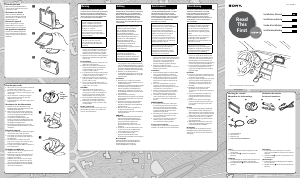
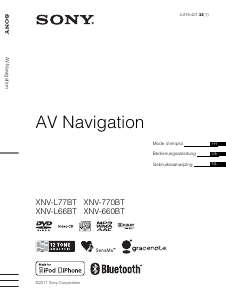


Joignez-vous à la conversation sur ce produit
Ici, vous pouvez partager ce que vous pensez du Sony NV-U51A Système de navigation. Si vous avez une question, lisez d’abord attentivement le mode d’emploi. La demande d’un mode d’emploi peut être effectuée en utilisant notre formulaire de contact.