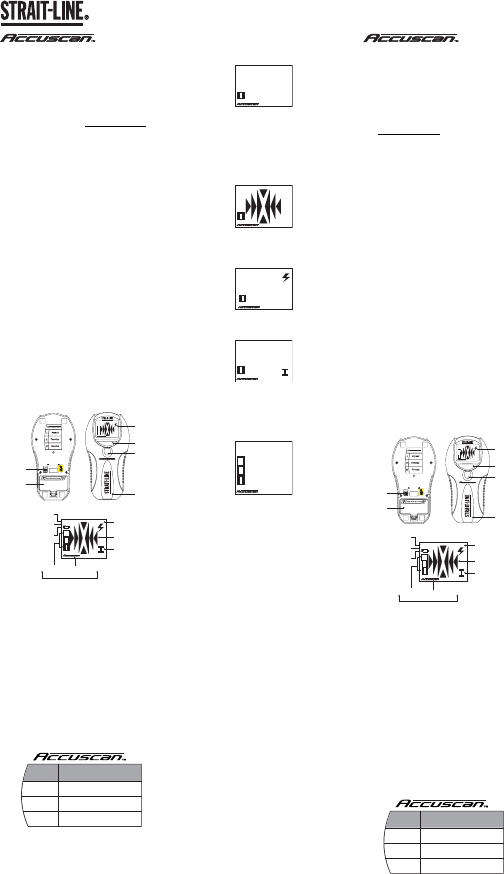
Spanish
Gracias por la compra de este LOCALIZADOR DE PARALESGracias por la compra de este LOCALIZADOR DE PARALES
Gracias por la compra de este LOCALIZADOR DE PARALESGracias por la compra de este LOCALIZADOR DE PARALES
Gracias por la compra de este LOCALIZADOR DE PARALES
STRAIT-LINE®STRAIT-LINE®
STRAIT-LINE®STRAIT-LINE®
STRAIT-LINE®
Si tiene alguna pregunta acerca de este producto o suSi tiene alguna pregunta acerca de este producto o su
Si tiene alguna pregunta acerca de este producto o suSi tiene alguna pregunta acerca de este producto o su
Si tiene alguna pregunta acerca de este producto o su
uso, comuníquese con nuestra central de servicio al clienteuso, comuníquese con nuestra central de servicio al cliente
uso, comuníquese con nuestra central de servicio al clienteuso, comuníquese con nuestra central de servicio al cliente
uso, comuníquese con nuestra central de servicio al cliente
al número gratuito 1-800-464-7946.al número gratuito 1-800-464-7946.
al número gratuito 1-800-464-7946.al número gratuito 1-800-464-7946.
al número gratuito 1-800-464-7946.
Para mayor información sobre cómo los productosPara mayor información sobre cómo los productos
Para mayor información sobre cómo los productosPara mayor información sobre cómo los productos
Para mayor información sobre cómo los productos
STRAIT-LINE® le pueden ayudar en todos sus proyectosSTRAIT-LINE® le pueden ayudar en todos sus proyectos
STRAIT-LINE® le pueden ayudar en todos sus proyectosSTRAIT-LINE® le pueden ayudar en todos sus proyectos
STRAIT-LINE® le pueden ayudar en todos sus proyectos
de mejoras y decoración de su hogar, visite nuestro sitiode mejoras y decoración de su hogar, visite nuestro sitio
de mejoras y decoración de su hogar, visite nuestro sitiode mejoras y decoración de su hogar, visite nuestro sitio
de mejoras y decoración de su hogar, visite nuestro sitio
Web Web
Web Web
Web
www.strait-line.comwww.strait-line.com
www.strait-line.comwww.strait-line.com
www.strait-line.com
..
..
.
Especificaciones técnicasEspecificaciones técnicas
Especificaciones técnicasEspecificaciones técnicas
Especificaciones técnicas
Uso recomendado Espacios interiores
Rango operacional: Hasta 3,8 cm (parales de madera)
(Espesor de panel en seco) Hasta 3,8 cm (parales de metal)
Detección de A/C: 6,4 cm
Detección de metal: 6,4 cm
Suministro de energía: Una batería de 9V (no incluida)
Duración de la batería: 20 horas de operación continua con una batería
alcalina nueva
Temperatura de operación: 0°C a 40°C
Dimensiones: 174 mm x 88 mm x 36 mm
Peso (estimado): ???g (Excluyendo la batería)
Precisión de centro: +/- 3 mm para parales de madera a la
profundidad adecuada
INSTRUCCIONES DE SEGURIDADINSTRUCCIONES DE SEGURIDAD
INSTRUCCIONES DE SEGURIDADINSTRUCCIONES DE SEGURIDAD
INSTRUCCIONES DE SEGURIDAD
ImportanteImportante
ImportanteImportante
Importante
Lea todas las instrucciones antes de operar el STRAIT-LINE® SF150LCD.
Manténgalo fuera del alcance de los niños.
PrecauciónPrecaución
PrecauciónPrecaución
Precaución
Retire la batería cuando guarde la herramienta por un período largo de
tiempo para evitar un daño a la herramienta si la batería se deteriora.
Este buscador del perno prisionero de STRAIT-LINE® se diseña para detectar
el perno prisionero de madera en drywall hasta el 1.5"profundo. No clave,
perfore ni corte una pared que tenga cableado eléctrico o tuberías de agua
ocultas ya que ello puede causarle lesiones graves. Si la pared contiene
cableado eléctrico, apague el circuito antes de hacer algún corte en la pared.
Es posible que el localizador de vigas detecte cables y/o tuberías de agua,
pero esta herramienta está diseñada principalmente para detectar parales
de madera en paneles en seco hasta de 16 mm de profundidad. Los parales
o vigas normalmente están espaciados a 406 mm o a 610 mm y tienen
ancho de borde de 38 mm. Todo aquello que se detecte menos espaciado o
a un ancho diferente puede no ser un tabique, viga o cortafuego.
CÓMO USARCÓMO USAR
CÓMO USARCÓMO USAR
CÓMO USAR
Instalación de la bateríaInstalación de la batería
Instalación de la bateríaInstalación de la batería
Instalación de la batería
Abra la tapa de la batería que se encuentra en el fondo de la herramienta.
Inserte una batería de 9 V en el conector de la misma. Instale de nuevo la
tapa de la batería.
*NOTA: Cuando la carga de la batería está baja, la luz LED roja*NOTA: Cuando la carga de la batería está baja, la luz LED roja
*NOTA: Cuando la carga de la batería está baja, la luz LED roja*NOTA: Cuando la carga de la batería está baja, la luz LED roja
*NOTA: Cuando la carga de la batería está baja, la luz LED roja
inferior titilará continuamente. Instale una nueva batería deinferior titilará continuamente. Instale una nueva batería de
inferior titilará continuamente. Instale una nueva batería deinferior titilará continuamente. Instale una nueva batería de
inferior titilará continuamente. Instale una nueva batería de
acuerdo a las instrucciones.acuerdo a las instrucciones.
acuerdo a las instrucciones.acuerdo a las instrucciones.
acuerdo a las instrucciones.
Para verificar si la unidad funcionaPara verificar si la unidad funciona
Para verificar si la unidad funcionaPara verificar si la unidad funciona
Para verificar si la unidad funciona
1. Encienda el STRAIT-LINE® SF150LCD.
2. Sosteniéndolo a 30 cm de cualquier superficie, presione y sostenga el i
nterruptor de contacto de la parte posterior del localizador de vigas
SF150LCD (ver diagrama).
3. Cuando la palabra “Calibration” (Calibración) desaparece y la señal sonora
se detiene, la unidad está calibrada.
4. Lleve su mano hasta el tope de la parte posterior de la unidad.
5. Si aparece la palabra “EDGE” (Borde) y el STRAIT-LINE® SF150LCD suena,
la unidad está trabajando adecuadamente.
Para explorar una paredPara explorar una pared
Para explorar una paredPara explorar una pared
Para explorar una pared
Este localizador de vigas STRAIT-LINE® utiliza la tecnología ACCUSCAN®
para detectar objetos detrás de superficies. Los modos de exploración
ACCUSCAN® están ajustados para detectar objetos detrás de superficies
específicas. Seleccione el modo que se acomode al tipo de superficie para el
cual está usando la herramienta.
1. Para encender, presione el interruptor deslizante de la parte posterior de
la unidad a la posición “Encendido” (I) (ver diagrama).
3. Hold the Stud Finder in still position on surface for approximately 3
seconds. The word “Calibration” appears on the screen (see diagram).
4. Upon successful calibration, the word “Calibration” disappears and a short
“beep” sounds. It is important that the unit is not calibrated over a stud
(see Important Notes).
5. To start scanning, hold Stud Finder on testing surface and slowly slide it
sideways.
6. When stud edge is detected, the screen will display “EDGE” and a “beep”
sound will be generated continuously. Push “Mark” button to mark spot.
Continue to move slowly in the same direction until the word “EDGE”
disappears and the “beeping” stops.
7. Move in reverse to locate the other edge. Mark this spot again. User can
now find the middle point for nailing or drilling.
8. If the STRAIT-LINE® SF150LCD detects metal below the surface, the
metal icon will be displayed on the screen and a “beep” sounds.
9. If the STRAIT-LINE® SF150LCD detects live alternating current below
the surface, the A/C icon will be displayed on the screen and a “beep”
sounds.
Important NotesImportant Notes
Important NotesImportant Notes
Important Notes
• While scanning, the unit must remain in contact with the surface.
• If the tool lifts from the surface, recalibration is required.
• If the word “ERROR” appears during calibration, you may have calibrated
over a damp surface. Turn off the unit and start calibration again by
moving the unit 5" to 8" left.
• When the unit is beeping continuously during calibration, you might have
calibrated over a metal pipe. Move the unit 5" to 8" left or right, turn off
the unit and start calibration again.
• When holding the unit, your hand should remain in the same position
during calibration and scanning.
Care and HandlingCare and Handling
Care and HandlingCare and Handling
Care and Handling
• The Stud Finder is a precision instrument, which must be handled with
care.
•Avoid shock, vibrations and extreme heat.
• Check battery regularly to avoid deterioration.
•Keep the tool dry and clean.
•Remove battery if the tool is to be stored for an extended period of time.
WarrantyWarranty
WarrantyWarranty
Warranty
Each STRAIT-LINE® tool is warranted to be free from defects in material
and workmanship for a period of five years from the date of purchase.
During the warranty period, should the tool fail to operate under normal
conditions and be deemed defective by the manufacturer, the manufacturer
reserves the right to repair or replace the product.
This warranty does not apply to any damage resulting from, but not limited
to, the following: abuse, negligence, accident, water, being dropped from
more than 3 feet, any uses for which the tool is not designed, and/or if
repairs have been made or attempted by others. Disassembling the tool will
also void the warranty.
Return all parts of the broken tool to Strait-Line™, Huntersville, NC 28078-
1801 USA, for a free repair or replacement if warranty applies.
In Australia or New Zealand, return all parts of the broken tool to Newell
Rubbermaid Pty, LTD. 44-48 Rocco Drive, Scoresby Victoria 3179, Australia,
for a free repair or replacement if warranty applies.
English
Thank you for purchasing this STRAIT-LINE® STUDThank you for purchasing this STRAIT-LINE® STUD
Thank you for purchasing this STRAIT-LINE® STUDThank you for purchasing this STRAIT-LINE® STUD
Thank you for purchasing this STRAIT-LINE® STUD
FINDERFINDER
FINDERFINDER
FINDER
If you have any questions about this product or its use,If you have any questions about this product or its use,
If you have any questions about this product or its use,If you have any questions about this product or its use,
If you have any questions about this product or its use,
please call our toll-free customer service center at 1-800-please call our toll-free customer service center at 1-800-
please call our toll-free customer service center at 1-800-please call our toll-free customer service center at 1-800-
please call our toll-free customer service center at 1-800-
464-7946.464-7946.
464-7946.464-7946.
464-7946.
To learn more about how STRAIT-LINE® Products canTo learn more about how STRAIT-LINE® Products can
To learn more about how STRAIT-LINE® Products canTo learn more about how STRAIT-LINE® Products can
To learn more about how STRAIT-LINE® Products can
help you with all your home-improvement or decoratinghelp you with all your home-improvement or decorating
help you with all your home-improvement or decoratinghelp you with all your home-improvement or decorating
help you with all your home-improvement or decorating
projects visit our website at projects visit our website at
projects visit our website at projects visit our website at
projects visit our website at
www.strait-line.comwww.strait-line.com
www.strait-line.comwww.strait-line.com
www.strait-line.com
..
..
.
Technical SpecificationsTechnical Specifications
Technical SpecificationsTechnical Specifications
Technical Specifications
Recommended use Indoor
Operational Range: Up to 1.5" (Wood or Metal Stud)
A/C Detection: 2-1/2"
Metal Detection: 2-1/2"
Power supply: one 9V block battery (not included)
Battery life: 20 hours of continuous operation with new alkaline
battery
Operating temperature: 32°F to 104°F (0°C to 40°C)
Dimensions: 6.83" x 3.48" x 1.42" (174mm x 88mm x 36mm)
Weight (estimate): ???oz / ???g (Excluding battery)
Center Accuracy: +/- 1/8" for wood stud at proper depth
SAFETY INSTRUCTIONSSAFETY INSTRUCTIONS
SAFETY INSTRUCTIONSSAFETY INSTRUCTIONS
SAFETY INSTRUCTIONS
ImportantImportant
ImportantImportant
Important
Please read all instructions prior to operating the STRAIT-LINE® SF150LCD.
Keep out of reach if children.
CautionCaution
CautionCaution
Caution
Remove the battery when storing the tool for an extended time to avoid
damage to the tool should the battery deteriorate.
This STRAIT-LINE® Stud Finder is designed for detecting wood stud on
drywall up to 1.5” deep. Do not nail, drill, or cut into a wall that has electrical
wiring or hidden water pipes as this may result in serious injury. If electrical
wiring is contained in the wall, turn the circuit off before cutting into the
wall.
It is possible for the Stud-Finder to detect wiring and / or water pipes, but
this tool is primarily designed for detecting wood stud on drywall up to 5/8"
deep. Studs or joists are normally spaced at 16" (406mm) or 24"(610mm)
apart and have an edge width of 1-1/2". Anything detected closer together
or a different width may not be a stud, joist or firebreak.
HOW TO USEHOW TO USE
HOW TO USEHOW TO USE
HOW TO USE
Battery InstallationBattery Installation
Battery InstallationBattery Installation
Battery Installation
Open battery door on bottom of tool. Insert one 9-volt block battery onto
the battery connector. Close battery compartment door.
*NOTE: When the battery is low, the lower red LED will blink*NOTE: When the battery is low, the lower red LED will blink
*NOTE: When the battery is low, the lower red LED will blink*NOTE: When the battery is low, the lower red LED will blink
*NOTE: When the battery is low, the lower red LED will blink
continuously. Replace with new battery according to instructions.continuously. Replace with new battery according to instructions.
continuously. Replace with new battery according to instructions.continuously. Replace with new battery according to instructions.
continuously. Replace with new battery according to instructions.
To Verify the Unit WorksTo Verify the Unit Works
To Verify the Unit WorksTo Verify the Unit Works
To Verify the Unit Works
1. Turn the STRAIT-LINE® SF150LCD on.
2. While holding it 12" from any surface, press and hold the contact switch
on the rear of the SF150LCD (see diagram).
3. When the word “Calibration” disappears and the “beep” sound stops, the
unit is calibrated.
4. Bring your hand up top to the back of the unit.
5. If the word “EDGE” appears and the STRAIT-LINE® SF150LCD beeps,
the unit is working properly.
To Scan a WallTo Scan a Wall
To Scan a WallTo Scan a Wall
To Scan a Wall
This STRAIT-LINE® stud finder utilizes ACCUSCAN® technology to detect
objects behind surfaces. ACCUSCAN® scanning modes are tuned to detect
objects behind specific surfaces. Select the mode that matches the type of
surface you are using the tool on.
1. To turn on, push the slide switch in back of unit to the “On” (I) position
(see diagram).
2. Select the ACCUSCAN® mode using the SEL button front of the
STRAITLINE® stud finder. Repeatedly pressing the button cycles through
the modes.
Stud Finder 150LCD™
Made in China
Patents Pending
O
I
MARK
SEL
Wall
Scanner
LCD
Battery Door
ON/OFF
Slide Switch
Selection Button
Mark Button
Belt Clip
A/C
E
D
G
E
Scan depth
in logo indicator
Detect live wire
Level Bar
Calibration is failure
Calibration Active
Low battery indicator
Detect metal
CALIBRATION
ERROR
MODE
A/C
METAL
E
D
G
E
in graphic indicator
CALIBRATION
ERROR
CALIBRATION
A/C
METAL
A/C
METAL
E
D
G
E
A/C
METAL
III
Flooring
II
Paneling
I
Drywall
Mode
Metal
Surface Type
All Surfaces
Stud Finder 150LCD™
Made in China
Patents Pending
O
I
MARK
SEL
Wall
Scanner
Pantalla LCD
Tapa de
la batería
Interruptor
deslizante
ENCENDIDO/
APAGADO
Botón de selección
Botón de marcado
Gancho de sujeción
para la correa
A/C
E
D
G
E
Profundidad de la exploración
indicador de la insignia
Detección de alambres
con corriente
Barra de nivel
Fallo de la calibración
Calibración activa
Indicador de
batería baja
Detección de metal
CALIBRATION
ERROR
MODE
A/C
METAL
E
D
G
E
indicador gráfico
III
Piso
II
Revestimiento
I
Panel en seco
Modo
Metal
Tipo de superficie
Todas las superficies
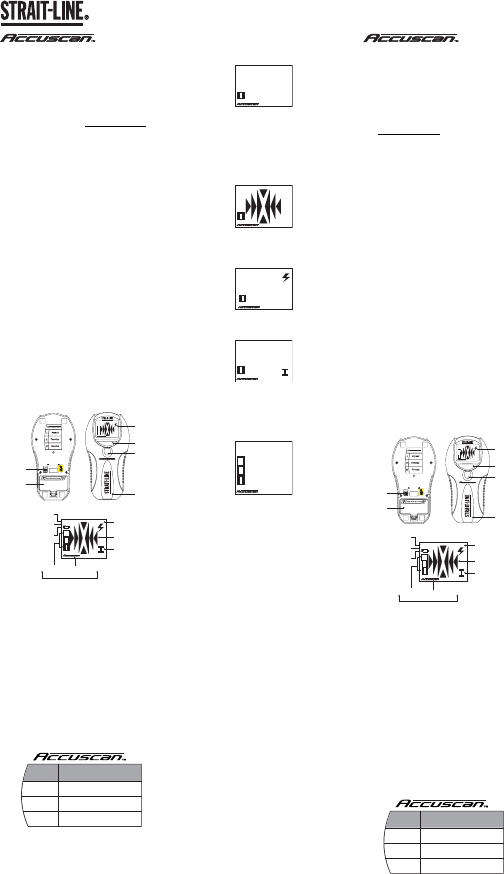

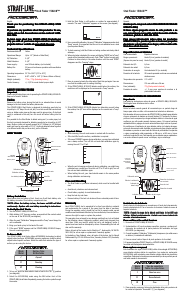

Joignez-vous à la conversation sur ce produit
Ici, vous pouvez partager ce que vous pensez du Strait-Line 150LCD Scanner mural. Si vous avez une question, lisez d’abord attentivement le mode d’emploi. La demande d’un mode d’emploi peut être effectuée en utilisant notre formulaire de contact.