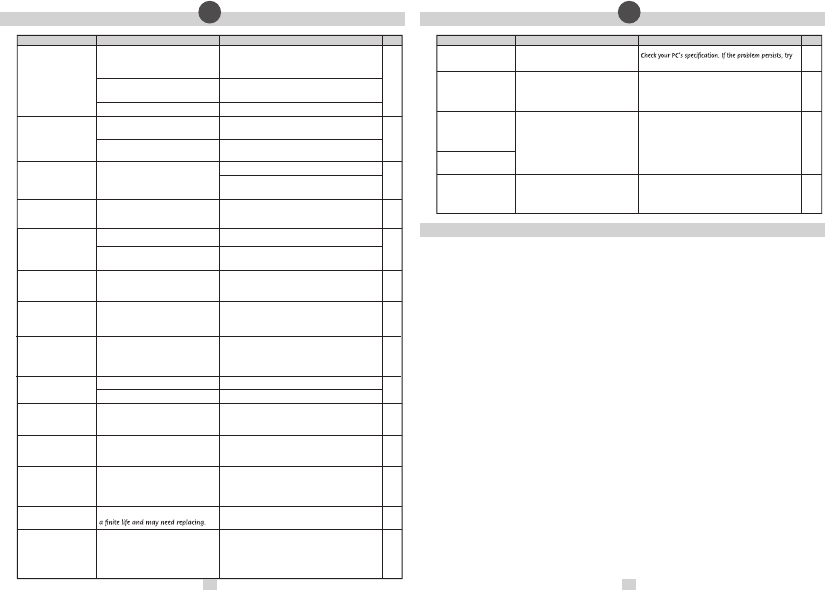
• FAULT FINDING
4
4
3
3
4
GB
PAGE
3
3
3
3
4
5
9
9
3
• PC TROUBLESHOOTING
GB
PAGE
5
5
5
5
10 11
PROBLEM
My Parent Unit will not
switch ON.
My Baby Unit will not
switch ON.
There is a continuous
beeping noise from the
Parent Unit.
An alarm beeps 3 times
every minute from the
Parent Unit.
I cannot hear anything
through my Parent Unit.
And/or its sound is only
intermittent.
Parent Unit’s LCD display
keeps turning off.
Parent Unit’s LCD screen
turns off every 10 seconds.
Parent Unit is switched
on, but the LCD display,
sound level lights and
audio are all off.
I hear a high-pitched noise.
Power Indication Light
on the Parent Unit is
blinking.
Parent Unit loses video
when I connect it to
my PC.
I think my Baby Monitor
may be having an effect
on another electronic
device in my home.
Battery life after charging
is becoming shorter.
I cannot hear the baby’s
sound clearly because
of static.
POSSIBLE CAUSE
The rechargeable battery supplied has
not been installed correctly.
The rechargeable battery may be below the
critical voltage to activate your monitor.
Mains power is not connected correctly.
Mains power is not connected
correctly.
The Power ON/OFF Button is not being
held long enough.
Loss of contact alarm.
Low battery in the Parent Unit.
Volume on Parent Unit is set too low.
Units are set to Sound Activated
Monitoring mode.
Power Saving mode is switched on.
Sound Activated Monitoring is on. If baby
is quiet, sound and video automatically
go into sleep mode after 10 seconds.
Units are set to Sound Activated
Monitoring mode.
Units are too close together.
Volume is too high.
Low battery.
This is normal.
The monitor may have chosen a band
similar to your electronic device.
As with any rechargeable battery, it has
Radio waves from other devices may be
affecting your monitor.
SOLUTION
Insert the battery as instructed within this booklet or the
Quick Start Guide. Once installed, place the Parent Unit on
charge and leave for several minutes before switching ON.
Place the Parent Unit on charge and leave for several
minutes before switching ON.
Check the power cable connections
(including wall socket).
Check the power cable connections
(including wall socket).
Press and hold the Baby Unit’s Power ON/OFF Button
until the Power Indication Light illuminates.
Make sure that the Baby Unit is switched ON.
Make sure the Parent Unit is adequately powered
and move it nearer to the Baby Unit.
Place the Parent Unit on charge.
Increase Parent Unit volume.
Refer to the Sound Activated Monitoring section.
When Power Saving function is activated, the LCD
display will switch off after a set time to conserve
battery life. See Power Saving section.
Switch off Sound Activated Monitoring, or leave on
and leave the unit to switch on if your baby makes
a louder noise.
Refer to the Sound Activated Monitoring section.
Move units apart.
Decrease volume.
Place the Parent Unit on charge.
Continue monitoring pictures through your PC screen and
sounds through your Parent Unit. Alarms will still sound
from the Parent Unit when appropriate.
Press the Mode/Enter Key for 3 seconds. This will
prompt the monitor to seek a different band. Repeat
as necessary.
Please visit our website for replacement parts.
www.tomy.eu
This product has Auto-Channel Selection feature. If you
experience static sound, place the Parent Unit closer to
the Baby Unit. If this does not solve the problem, move
your Parent Unit away from other 2.4GHz devices such as
microwave ovens, wireless phones or a wireless access point.
PROBLEM
I cannot start the
Programme.
After disconnection from
my PC, there are no
pictures on my Parent
Unit’s LCD screen.
I have connected the
Parent Unit to my PC
but there’s no video on
my PC screen.
Video is slow when
viewed on the PC.
There is no sound
monitoring on my PC.
POSSIBLE CAUSE
Your PC may not have the required
minimum hardware.
Parent Unit may be in USB mode.
Problem with the USB connection.
This is normal.
SOLUTION
reinstalling the programme.
When you unplug the Parent Unit, press the Quick View
Button to exit USB mode. Video pictures should now
appear on the Parent Unit.
Disconnect the Parent Unit’s USB cable from the PC, press
the Quick View Button to check you can see pictures on
your Parent Unit. Reconnect USB of Parent Unit to PC.
Connecting the Parent Unit to your PC lets you view
pictures of your Baby. Sound Monitoring remains with
the Parent Unit and cannot be recorded or transmitted
through a PC.
• LIMITED WARRANTY & LICENSEE INFORMATION
1. BECAUSE THE PROGRAMME IS LICENSED FREE OF CHARGE, THERE IS NO WARRANTY FOR THE PROGRAMME, TO THE
EXTENT PERMITTED BY APPLICABLE LAW. EXCEPT WHEN OTHERWISE STATED IN WRITING THE COPYRIGHT HOLDERS AND/
OR OTHER PARTIES PROVIDE THE PROGRAMME “AS IS” WITHOUT WARRANTY OF ANY KIND, EITHER EXPRESSED OR IMPLIED,
INCLUDING, BUT NOT LIMITED TO, THE IMPLIED WARRANTIES OF MERCHANTABILITY AND FITNESS FOR A PARTICULAR
PURPOSE. THE ENTIRE RISK AS TO THE QUALITY AND PERFORMANCE OF THE PROGRAMME IS WITH YOU. SHOULD THE
PROGRAMME PROVE DEFECTIVE, YOU ASSUME THE COST OF ALL NECESSARY SERVICING, REPAIR OR CORRECTION.
2. IN NO EVENT UNLESS REQUIRED BY APPLICABLE LAW OR AGREED TO IN WRITING WILL ANY COPYRIGHT HOLDER, OR
ANY OTHER PARTY WHO MAY MODIFY AND/OR REDISTRIBUTE THE PROGRAMME AS PERMITTED ABOVE, BE LIABLE TO YOU
FOR DAMAGES, INCLUDING ANY GENERAL, SPECIAL, INCIDENTAL OR CONSEQUENTIAL DAMAGES ARISING OUT OF THE
USE OR INABILITY TO USE THE PROGRAMME (INCLUDING BUT NOT LIMITED TO LOSS OF DATA OR DATA BEING RENDERED
INACCURATE OR LOSSES SUSTAINED BY YOU OR THIRD PARTIES OR A FAILURE OF THE PROGRAMME TO OPERATE WITH ANY
OTHER PROGRAMMES), EVEN IF SUCH HOLDER OR OTHER PARTY HAS BEEN ADVISED OF THE POSSIBILITY OF SUCH DAMAGES.
3. THIS PRODUCT IS LICENSED UNDER THE AVC PATENT PORTFOLIO LICENSE FOR THE PERSONAL AND
NON-COMMERCIAL USE OF A CONSUMER TO (i) ENCODE VIDEO IN COMPLIANCE WITH THE AVC STANDARD (“AVC
VIDEO”) AND/OR (ii) DECODE AVC VIDEO THAT WAS ENCODED BY A CONSUMER ENGAGED IN A PERSONAL AND
NON-COMMERCIAL ACTIVITY AND/OR WAS OBTAINED FROM A VIDEO PROVIDER LICENSED TO PROVIDE AVC VIDEO.
NO LICENSE IS GRANTED OR SHALL BE IMPLIED FOR ANY OTHER USE.
ADDITIONAL INFORMATION MAY BE OBTAINED FROM MPEG LA, L.L.C., SEE HTTP://WWW.MPEGLA.COM
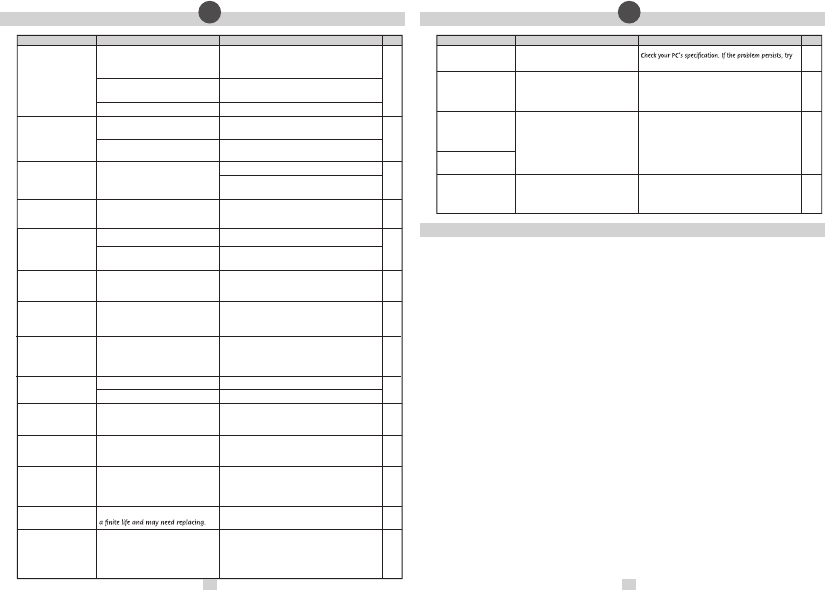




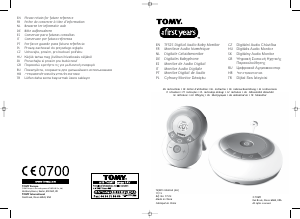


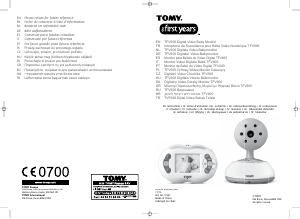
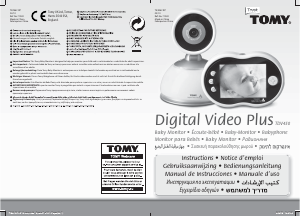
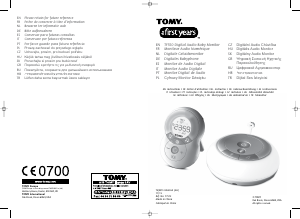

Joignez-vous à la conversation sur ce produit
Ici, vous pouvez partager ce que vous pensez du TOMY SRV400 Digital Video Ecoute-bébé. Si vous avez une question, lisez d’abord attentivement le mode d’emploi. La demande d’un mode d’emploi peut être effectuée en utilisant notre formulaire de contact.
répondre | Cela a été utile (0) (Traduit par google)