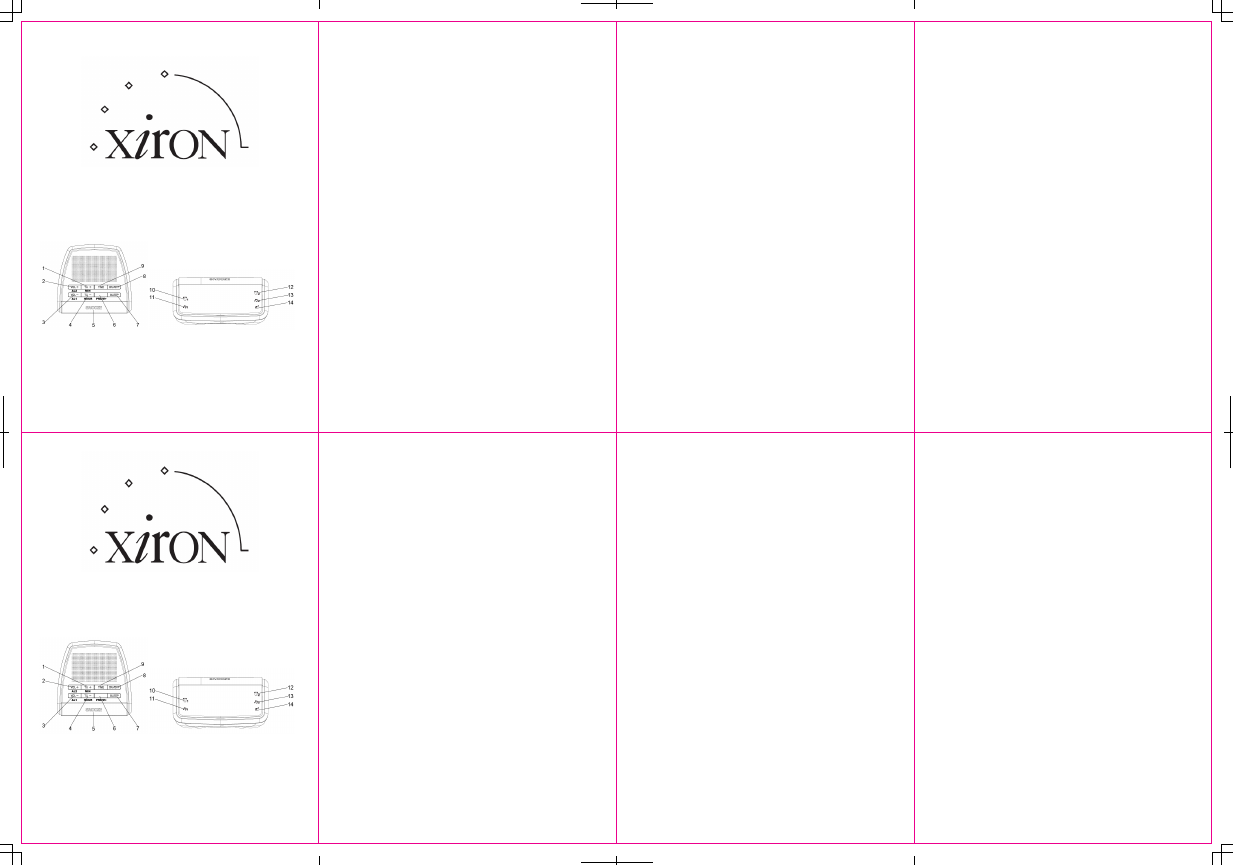
PLL FM-klokradio
ARTIKEL NR.: 1739243
1. Afstemming(+)-knop/Minuten-knop
2. Volume verhogen/Alarm 2 instelling
3. Volume verlagen/Alarm 1 instelling
4. Afstemming(–)-knop/Uren-knop
5. Snooze-knop
6. Vooringestelde geheugenselectie
7. Slaap-knop
8. Aan Uit/Alarm uit-knop
9. Tijdinstelling
10. 1
ste
alarmindicator zoemer
11. 1
ste
alarmindicator muziek
12. 2
de
alarmindicator zoemer
13. 2
ste
alarmindicator muziek
14. Snooze-indicatie
Radio
1. Druk op de “ON/OFF”-knop om de wekkerradio aan of uit te schakelen.
2. Gebruik de “TUNING+” of “TUNING-” om de gewenste zender te selecteren.
3. Druk op de “VOLUME+” of “VOLUME-”-knop om het volume aan te passen.
4. Houd de “PRE/M+”-knop ingedrukt, totdat het geheugen wordt weergegeven. Bijvoorbeeld als
“P01” knippert. U kunt vervolgens de gewenste geheugenplek selecteren met de toets “VOLUME+”
of “VOLUME-” en nogmaals op de toets “PRE/M+” drukken om het gewenste station op te slaan.
5. U kunt het opgeslagen geheugenstation nu herroepen door met de toets “PRE/M+” de
geheugenplek te selecteren.
Het alarm instellen
1. U moet de radio uitschakelen voordat u de alarmtijd kunt instellen.
2. Houd de “AL1”-knop ingedrukt, totdat het uren-scherm begint te knipperen.
3. De alarmtijd instellen: Druk op de toets “Hour” om de uren in te stellen en op de toets “Minute” om
de minuten in te stellen.
4. Druk op de “AL1”-knop om de wektijd op te slaan.
5. U kunt het alarm nu activeren en kiezen of u gewekt wilt worden door de radio of zoemer door te
wisselen met “AL1”.
Een muzieksymbooltje betekent gewekt worden door de radio en het kloksymbooltje
vertegenwoordigt de zoemer.
Als beide het muzieksymbooltje en kloksymbooltje zijn uitgeschakeld, betekent dit dat het alarm is
gedeactiveerd.
6. Gebruik dezelfde methode om Alarm 2 in te stellen.
Het dagelijkse alarm annuleren
Druk op de “ON/OFF”-knop om het alarm te stoppen. Het alarm zal 24 uur later opereren als de
ingestelde alarmtijd.
Het alarm uitschakelen
Druk op de toets “AL1” of “AL2” om te wisselen totdat beide het muzieksymbooltje en
kloksymbooltje zijn uitgeschakeld, het alarm is nu gedeactiveerd.
De klok instellen
1. U moet de radio uitschakelen, voordat u de tijd instelt.
2. Houd de “TIME”-knop ingedrukt, totdat het scherm begint te knipperen en laat vervolgens de knop
los.
3. Druk op de toets “HOUR” en “MIN” om de uren en minuten in te stellen.
4. Druk op de “TIME”-knop om de tijd op te slaan.
De slaaptijd instellen
1. Druk herhaaldelijk op de “SLEEP”-knop om de slaaptijd (90, 80, 70, 60, 50, 40, 30, 20, 10 minuten
of UIT) in te stellen. Zodra de ingestelde tijd is verlopen, wordt de radio automatisch uitgeschakeld.
Snooze
Druk op de “SNOOZE”-balk wanneer het alarm klinkt om de sluimerfunctie te gebruiken. Het alarm
zal tijdelijk stoppen, maar begint weer na 9 minuten.
OPMERKING
1. Stel het apparaat niet bloot aan druppels of spetters en plaats geen met vloeistof gevulde
voorwerpen op het apparaat, zoals een vaas.
2. Haal de netstekker van het apparaat uit het stopcontact, om de voeding naar het apparaat volledig
te onderbreken. De netstekker van het apparaat wordt gebruikt voor volledige onderbreking van de
voeding.
3. De netstekker van het apparaat mag niet worden belemmerd en moet tijdens gebruik eenvoudig
toegankelijk worden gehouden.
4. Batterijen mogen niet aan overmatige hitte, zoals zonlicht, open vuur e.d., worden blootgesteld.
5. Behoud minstens 10cm vrije ruimte rondom het apparaat voor voldoende ventilatie.
6. De ventilatie mag niet worden gehinderd door het bedekken van de ventilatieopeningen met
voorwerpen zoals kranten, tafelkleden, gordijnen etc.
7. Plaats geen bronnen met een open vlam, zoals brandende kaarsen, op het apparaat.
8. Aandacht voor het milieu is nodig bij het verwijderen van de batterijen.
9. Gebruik het apparaat in gematigde klimaten.
10. Het nominale specificatielabel is te vinden op het onderpaneel van het apparaat.
SPECIFICATIES
Frequentiebereik: FM 87,5-108 MHz
Voedingsbron: AC 230 V ~ 50 Hz, 3 W
DC 2 x AAA-batterijen (Voor back-up)
Uitgangsvermogen: 300 mW
L. Dake & zn.
Van der Madeweg 13 – 15
1114 AM Amsterdam
PLL FM clock radio
ARTICLE NO.: 1739243
1. Tuning + Button/Minute Button
2. Volume Increase/Alarm 2 Set
3. Volume Decrease/Alarm 1 Set
4. Tuning – Button/Hour Button
5. Snooze Button
6. Preset Memory Selection
7. Sleep Button
8. On Off/Alarm Off Button
9. Time Set
10. 1
st
Alarm Indicator Buzzer
11. 1
st
Alarm Indicator Music
12. 2
nd
Alarm Indicator Buzzer
13. 2
nd
Alarm Indicator Music
14. Snooze Indicator
Radio
1. Press the “ON/OFF” button to turn the clock radio on or off.
2. Adjust the “TUNING+” or “TUNING-” to select the desired station.
3. Press the “VOLUME+” or “VOLUME-” button to adjust the volume.
4. Press and hold the “PRE/M+” button until the preset memory display, for example “P01”, is blinking.
Then you can select the desired preset memory by “VOLUME+” or “VOLUME-” button and press
“PRE/M+” button again to store the desired station.
5. Now you can recall the preset station by pressing the “PRE/M+” button to select the preset
memory.
Setting the Alarm
1. You must switch off the radio before you set the alarm time.
2. Press and hold the “AL1” button until the Hour display begins to blink.
3. You can set the alarm time: Press the “Hour” to adjust the hour and press “Minute” button to adjust
the Minute.
4. Press the “AL1” button now to store the alarm time.
5. Now you can enable the alarm and select to wake up by radio or buzzer by pressing “AL1” in
toggle.
The LED with music note logo and bell logo stands for waking up by radio or by buzzer
respectively.
Both LEDs with music note logo and bell logo are off representing to disable the alarm.
6. Use the same method to set Alarm 2.
Canceling the Daily Alarm
Press the “ON/OFF” button to stop the alarm. The alarm will operate 24 hours later as per alarm
time set.
Disabling the Alarm
Press the “AL1” or “AL2” button in toggle until both LEDs with music note logo and bell logo are off,
the alarm is disabled now.
Setting the Clock
1. You must switch off the radio before you set the clock time.
2. Press and hold the “TIME” button until the display begins to blink, then release the button.
3. Press the “HOUR” and “MIN” button to adjust the hour and minute.
4. Press the “TIME” button to save time.
Setting the Sleep Time
1. Press the “SLEEP” button repeatedly to set the sleep time (90, 80, 70, 60, 50, 40, 30, 20, 10 min or
OFF). When the timer is up, radio will be off automatically.
Snooze
To use the snooze, press the “SNOOZE” bar when the alarm is sounding. The alarm will stop
temporarily, but will resume sounding after 9 minutes.
NOTES
1. The apparatus shall not be exposed to dripping or splashing and that no objects filled with liquids,
such as vases, shall be placed on apparatus.
2. To be completely disconnect the power input, the mains plug of apparatus shall be disconnected
from the mains. As the disconnect devices is the mains plug of apparatus.
3. The mains plug of apparatus should not be obstructed OR should be easily accessed during
intended use.
4. Battery shall not be exposed to excessive heat such as sunshine, fire or the like.
5. Minimum distances 10cm around the apparatus for sufficient ventilations.
6. The ventilation should not be impeded by covering the ventilation openings with items such as
newspaper, table-cloths, curtains etc.
7. No naked flame sources such as lighted candles should be placed on the apparatus.
8. Attention should be drawn to the environmental aspects of battery disposal.
9. The use of apparatus in moderate climates.
10. The rating label has marked on the bottom panel of the apparatus.
SPECIFICATIONS
DC 2 x AAA batteries (For back-up)
L. Dake & zn.
Van der Madeweg 13 – 15
1114 AM Amsterdam
CR-08 user manual-Dutch--安腾--8-15
CR-08 user manual-English(Maxsun)--安腾--8-15
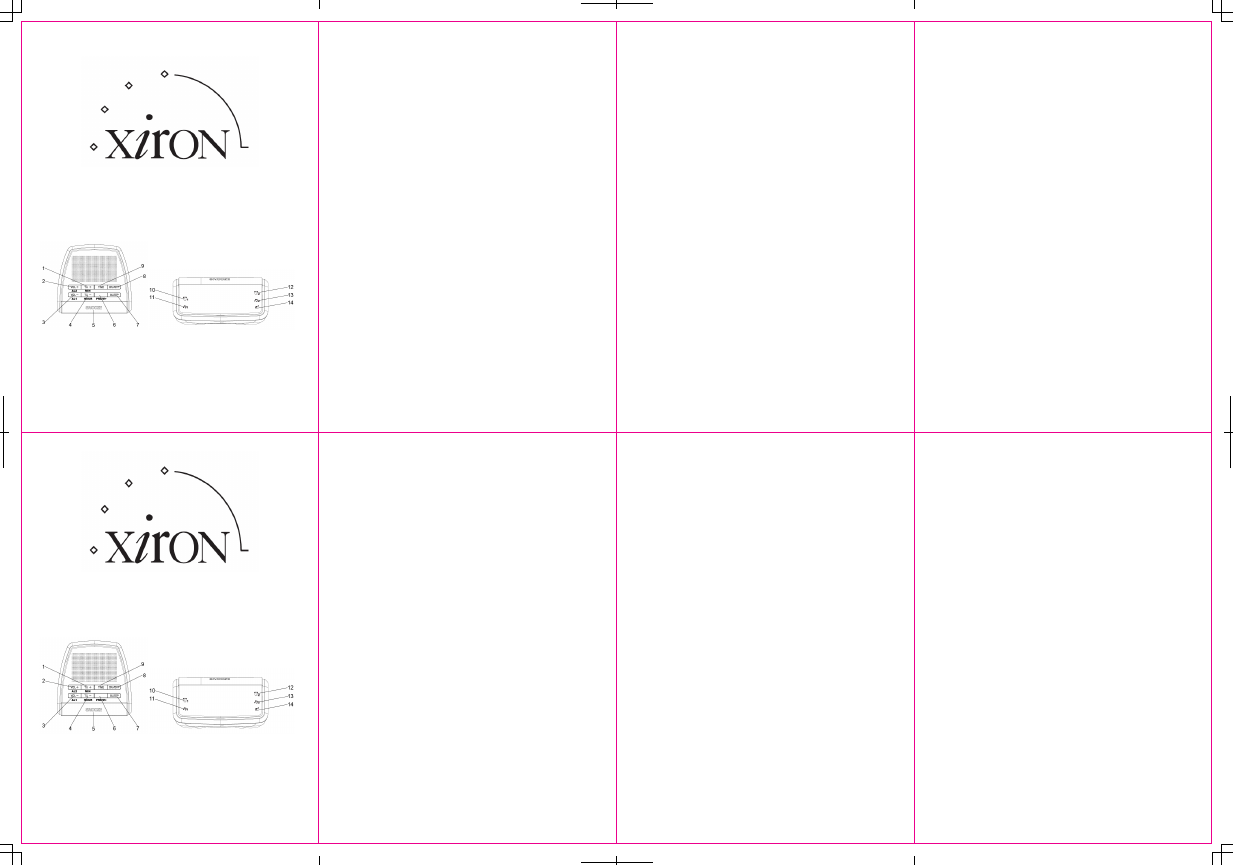

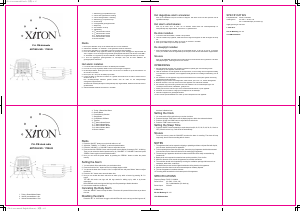









Joignez-vous à la conversation sur ce produit
Ici, vous pouvez partager ce que vous pensez du Xiron CR-08 Radio-réveil. Si vous avez une question, lisez d’abord attentivement le mode d’emploi. La demande d’un mode d’emploi peut être effectuée en utilisant notre formulaire de contact.
répondre | Cela a été utile (26) (Traduit par google)
répondre | Cela a été utile (2) (Traduit par google)
répondre | Cela a été utile (1) (Traduit par google)
répondre | Cela a été utile (1) (Traduit par google)
répondre | Cela a été utile (0) (Traduit par google)
répondre | Cela a été utile (0) (Traduit par google)
répondre | Cela a été utile (0) (Traduit par google)
répondre | Cela a été utile (0) (Traduit par google)