
PLEASE READ THIS USER’S GUIDE BEFORE
USING YOUR PHONE
BASE STATION KEYS:
DISPLAY ICONS:
* Subject to subscription and availability of the service from the fixed
line operator.
INSTALLATION AND SETUP
Your phone should be placed on a level surface, such as a desk or table
top, or you can mount it on a wall.
DESKTOP INSTALLATION
1. Connecting the handset.
2. Connecting the telephone line.
WALL MOUNT INSTALLATION
1. Rotate the wall mounting knob as shown in the following layout:
2. Install the base unit to the wall and then plug one end of line cord
into junction box and the other end into modular telephone line
jack marked “ ”. (Fig. 4)
3. Fix the telephone on the wall. (Fig. 5)
SET FLASHTIME TO OPERATE CORRECTLY ON YOUR
NETWORK:
- Long press (2s) on MENU key / or select SET 4 FLASH /
MENU / or to select flash time 100 / 300 or 600 / MENU / R
USING THE PHONE
RECEIVE AND END A CALL
- /
- / /
- /
- / / /
MAKE A CALL
- or either before or after dialing your number or,
- dial number /
- From redial list:
1. / or
2. or /
- From call log list*:
1. or to select the caller number / or
2. or to select the caller number / to add number
prior to the select number / or
- From direct memories:
1. to select memory location from M1~M4 or /
or
2. or / to select memory location from M1~M4 or
- Adding PCODE to a dial number: Once a dial number being
retrieved under any of the above cases then long press the 0 key
for 2s, a prefix code will be added to the dial number.
MUTE THE MICROPHONE:
In off-hook state, user can press the button to access mute
function. When mute is on, the MUTE indicator will show on the
screen. Press the button to exit mute function and resume
normal conversation.
LCD CONTRAST ADJUSTMENT:
In on-hook state, user can press the button to select the LCD
Contrast (1~5 choice, default is 3).
DELETE CALLER ID NUMBER:
- Delete a Caller ID number: or to select the number /
- Delete all Caller ID number: or to select the number / long
press to confirm DELETE ALL? /
STORE NUMBER:
- Store a telephone numbe: / to input number / /
to select memory location, or to select M1~M4.
- Store an incoming call number: or to select the number /
/ to select memory location, or to select M1~M4.
- Store an outgoing number: ... to select the number / /
to select memory location, or to select M1~M4.
REVIEW AND DIAL BACK AN OUTING NUMBER:
- Review an outgoing number: ... .
- Dial back an outgoing number: ... / or .
DELETE AN OUTING NUMBER:
- Delete an outgoing number: ... / .
- Delete all outgoing number: ... / long press to select DELETE
ALL? / .
GENERAL SETTINGS
SETTING DATE AND TIME:
- Long press (2s) on MENU key / or select SET 1 DATE /
MENU / / or to enter Year, Month, Day, Hour and
Minute / MENU / R .
SETTING PREFIX CODE (PCODE):
- Long press (2s) on MENU key / or select SET 2 PCODE /
MENU / to enter a prefix code / MENU / R .
SETTING TONE OR PULSE:
- Long press (2s) on MENU key / or select SET 3 T-P / MENU /
or to select TONE or PULSE / MENU / R .
SAFETY
Do not use your telephone to notify a gas leak or other potential
explosion hazard. Do not open your device to avoid risk of electrical
shock. Your telephone must be located in a dry place away from hot,
humide and direct sunlight condition.
ENVIRONMENT
This symbol means that your inoperative electronic
appliance must be collected separately and not mixed with
the household waste.The European Union has implemented
a specific collection and recycling system for which
producers are responsible.
Help us protect the environment in which we live!
CONFORMITY
The logo printed on the products indicates the conformity with all
essential requirements and all applicable directives. You can download
the Declaration of Conformity from our website
www.alcatel-home.com
Alcatel Logo and Alcatel name are trademarks of Alcatel-Lucent and used
under license by Atlinks.
02. Delete button
04. Out button
06. Mute/Contrast button
08. Programme button
10. Microphone
12. Speaker button
14. Dial button
16. Ringer volume switch
ENGLISH
01. Ring indicator
03. Up button
05. Down button
07. Phonebook button
09. Memory button
11. Flash button
13. Redial button
15. Menu button
17. Speaker volume switch
18. Month
20. Hour
22. Outgoing call
24. Call-log number*
26. Mute
28. Phone number display*
19. Day
21. Minute
23. Incoming call
25. Speakerphone
27. Day of the week
29. New CID*/Repeat/Voice mail
The knob is designed to
keep this unit in place
when the telephone is
vertical on the wall.
...
...
...
...
+ ...
+ ...
...
...
...
ATLINKS Europe
22 quai Gallieni
92150 Suresnes - France
www.alcatel-home.com
Model Alcatel T56-FR
A/W No.:10001384 Rev.3
(FR/EN)
15-37
Printed in China




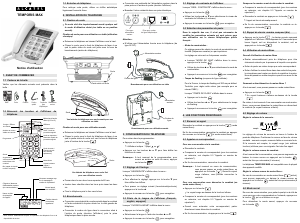

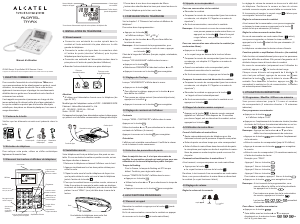
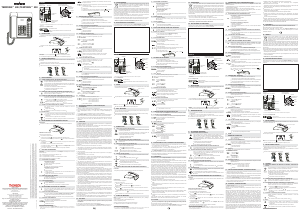

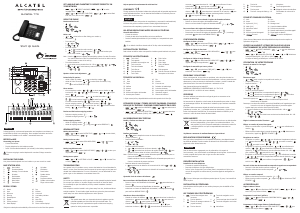


Joignez-vous à la conversation sur ce produit
Ici, vous pouvez partager ce que vous pensez du Alcatel T56 Advanced Téléphone. Si vous avez une question, lisez d’abord attentivement le mode d’emploi. La demande d’un mode d’emploi peut être effectuée en utilisant notre formulaire de contact.
répondre | Cela a été utile (46)
répondre | Cela a été utile (21)
répondre | Cela a été utile (19) (Traduit par google)
répondre | Cela a été utile (9) En savoir plus
Cela a été utile (6)
Cela a été utile (4)
répondre | Cela a été utile (3) En savoir plus
Cela a été utile (2)
répondre | Cela a été utile (2) (Traduit par google)
répondre | Cela a été utile (0)