
DEAR CUSTOMER
In order to achieve the best performance of your product, please
read this instruction manual carefully before using, and keep it
for future reference.
NOTE
This unit may be submitted to changes in specifications,
characteristics and/or operation without prior notice to the user,
in order to continue improving and developing its technology.
Packing list
Upon opening the package, please check for the following items:
1 x Speaker
1 x Charging cable
1 x Instruction manual
Product overview
2 3 5 6 87
4
Specification
Output Power: 5W
Frequency Response: 150Hz-18KHz
SNR: ≥80dB
THD: ≤10%
Battery: 1200MAh rechargeable battery
Power supplied: power adapter 5V/1A
Speaker drive: 4inch x 1(external diameter 102mm)
magnetic resisant 2 ohms
FM: 87.5~108.0 MHz
Transmission Distance: 10m
Dimension: (WxHxD): 150x223x94mm
SYLVANIA is a registered trademark of
OSRAM Sylvania Inc. used under licese.
BLUETOOTH SPEAKER
Model No: SP389-B_CS3
User Manual
Start Up
FCC Statement
NOTE: This equipment has been tested and found to comply
with the limits for a Class B digital device, pursuant to part 15 of
the FCC Rules. These limits are designed to provide reason-
able protection against harmful interference in a residential
installation. This equipment generates uses and can radiate
radio frequency energy and, if not installed and used in
accordance with the instructions, may cause harmful interfer-
ence to radio communications. However, there is no guarantee
that interference will not occur in a particular installation. If this
equipment does cause harmful interference to radio or televi-
sion reception, which can be determined by turning the
equipment off and on, the user is encouraged to try to correct
the interference by one or more of the following measures:
- Reorient or relocate the receiving antenna.
- Increase the separation between the equipment and receiver.
-Connect the equipment into an outlet on a circuit different from
that to which the receiver is connected.
-Consult the dealer or an experienced radio/TV technician for
help Changes or modifications not expressly approved by the
We exclude all claims for special, incidental, and consequential
damages caused by breach of express or implied warranty. All
liability is limited to the amount of the purchase price. Every
implied warranty, including any statutory warranty or condition
of merchantability or fitness for a particular purpose, is
disclaimed except to the extent prohibited by law, in which
case such warranty or condition is limited to the duration of this
written warranty. This warranty gives you specific legal rights.
You may have other legal rights that vary depending on where
you live. Some states or provinces do not allow limitations on
implied warranties or special, incidental, or consequential
damages, so the foregoing limitations may not apply to you.
For faster service, locate the model, type, and serial numbers
on your appliance.
For service assistance and product information,
please call: 1-800-968-9853.
Curtis International Ltd.
7045 BECKETT DRIVE, UNIT 15, MISSISSAUGA, ON,
L5S 2A3 www.curtisint.com
90 day Warranty
This product is warranted to be free from defects in material
and workmanship for a period of ninety (90) days from the date
of original purchase. During this period, your exclusive remedy
is repair or replacement of this product or component found to
be defective, at our option; however, you are responsible for all
costs associated with returning the product to us. If the product
or component is no longer available, we will replace with a
similar one of equal or greater value. Prior to a replacement
being sent, the product must be rendered inoperable or
returned to us.
This warranty does not cover glass, filters, wear from normal
use, use not in conformity with the printed directions., or
damage to the product resulting from accident, alteration,
abuse, or misuse. This warranty extends only to the original
consumer purchaser or gift recipient. Keep the original sales
receipt, as proof of purchase is required to make a warranty
claim. This warranty is void if the product is used for other than
single-family household use or subjected to any voltage and
waveform other than as on the specified rating on the label
(e.g., 120V~60Hz).
/
1 2 3 4 5 6 87
9 10
Switch the “OFF/ON” button to the right to turn on the speaker.
It will with a start up voice , flash LED light and display when it
was on.
MODE Switch
Turn on the speaker. Press “MODE” button to switch the mode into
Bluetooth/FM/TF/USB mode. Long press to turn off the LED light.
Play The Next Song
When playing music under USB/TF/Bluetooth mode, press
to play the previous song.
Play The Previous Song
When playing music under USB/TF/Bluetooth mode, press
to play the next song.
Pause
When playing music or FM, press to pause, press again to
continue playing.
Bluetooth Connection
Turn on the speaker, press “MODE“ button to select bluetooth
mode(When turn on the speaker, it will on the bluetooth mode
by default).Turn on the bluetooth device’s bluetooth and search
the bluetooth named ”Syl SP389 ” , select and connect.
FM Mode
Turn on the speaker, press “MODE” to select FM mode. Press /
TF Card Mode
Turn on the speaker, press “MODE” to select TF Card mode. Or
insert a TF card to the TF port to play music in the TF card.
USB Mode
Turn on the speaker, press “MODE” to select USB mode. Or
insert an USB to play music in the USB.
DC 5V
Connect the USB charging cable to the DC 5V port, the speaker
will be on the charging station and a charging indicator will start
up with a red light. When the battery is full,the indicator will be
off.
Mic Function
Turn on the Speakker, connect a microphone to enter micro-
phone function.
Volume Control
Press and hold the V+/V- to increase or decrease the desired
volume.
Note: Inserted the Charging cable to get the better signal, not a
real charging.
to search radio. Long press “ ” to auto-searching(When a
channel has been searched out, it will stop searching)
Playing recording function
1. After the portable speaker is turned on, insert the TF Card or
U disk, press the Mode button to the Bluetooth mode, connect it
with your Bluetooth device and paly the music, long press the
REC button around 3 seconds, you will here a prompt voice
“ding” means the TF card/USB is starting recording, long press
the play/pause button for 3 seonds again and you will here
prompt voice”ding ding”, that means stop recording.
2. If you want to play this recording sound, press the Mode
button to the USB or TF card mode, press the next button to
find out this song and play it.
Note :
a) When your TF card and U disk insert to the speaker at same
time , it will record to your U disk when recording.
b) The recording only works in Bluetooth mode, can not record
in FM mode and can't record Microphone's sound.
c) It's better to turn the Bleutooth devices volume to maximum
during recording.
d) It will be stopped recording when pressing the mode button
during recording.
party responsible for compliance could void the user's authority
to operate the equipment.
This device complies with Part 15 of the FCC Rules. Operation
is subject to the following two conditions:
(1) this device may not cause harmful interference, and
(2) this device must accept any interference received, including
interference that maycause undesired operation.
1. Power OFF / ON
2. Previous Track / Volume down
3. Play / Pause (Short press to pause or play the song in the
USB and TF card mode. Long press to scan all FM frequency
automatically and save stations.
4. TF Input
5. Next Track / Volume up
6. Mode (Short press to select the mode; Bluetooth, TF, USB,
FM. Long press to turn on and off the LED light.)
7. Blue LED light; Power on. Red Led light, on is charging,
off is fully charged.
8. DC 5V
9. Mic Input
10. USB Input
Do’s and Don’ts
Do not play music at excessive levels as damage to hearing
and / or equipment may rsult.
Do not use outdoors in wet or in damp surroundins.






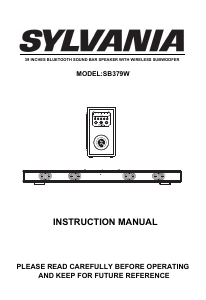

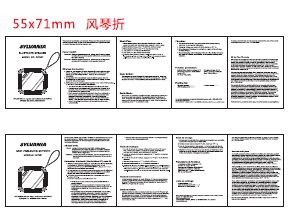


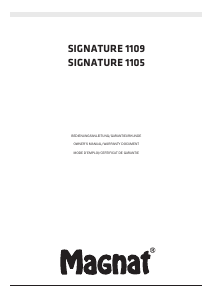
Joignez-vous à la conversation sur ce produit
Ici, vous pouvez partager ce que vous pensez du Sylvania SP389-B_CS3 Haut-parleur. Si vous avez une question, lisez d’abord attentivement le mode d’emploi. La demande d’un mode d’emploi peut être effectuée en utilisant notre formulaire de contact.